- Home
- Forums
- Mount & Blade II: Bannerlord
- The Smithy - Mod Development
- Official Tools & Modding Feedback
You are using an out of date browser. It may not display this or other websites correctly.
You should upgrade or use an alternative browser.
You should upgrade or use an alternative browser.
Official Modding Tools
- Thread starter Dejan
- Start date
Users who are viewing this thread
Total: 2 (members: 0, guests: 2)
Thanks! Now it works.There was an issue where players, that bought the game via Steam in various regions (TR, RU, CIS, Latam, South East Asia), couldn't access the modding tools. We hope to have fixed that now. Let us know if you still can't access the tools.
For me it doesnt work at all. I installed the tools on the same disc my main game is on, but every time I press "Start" on steam, it launches but stops before the actual launcher shows up.I tried restarting steam, but that didn't help. I also tried running the Editor as administrator, at which point it shows me this error:
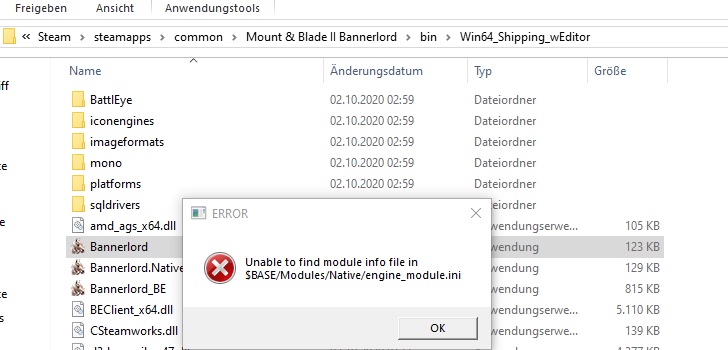
Gyazo
gyazo.com
Also, when I tried to launch my main game, it automatically started a 30 GB download.
Can anyone help with that?!
For me it doesnt work at all. I installed the tools on the same disc my main game is on, but every time I press "Start" on steam, it launches but stops before the actual launcher shows up.I tried restarting steam, but that didn't help.
I have the same issue. Any help @Murat Türe @Dejan ?
Please use the Bug & Crash Reports board for Modding Related bug reports.
Thanks for this information. Otherwise I would have assumed it would work with the 1.53beta version of the game. The version should be listed on the download page. Currently I can't find any mention of what version of the game it works with, other than your post. Other than that little nitpicking issue, you guys are doing a fantastic job!!!!For the time being, we only deployed the tools to the stable version, namely 1.5.2. Both editor and the game should be at that version. We will probably have editor builds at the Beta branches as well.
Can anyone help with that?!
Fixed my issue by verifying the game files and running it with administrator afterwards
Eivor
Recruit

I have a weird 4K screen issue. The game itself is fine but when I launch it from Modding Tool it's strangely over zoomed. It should be related to DPI but I couldn't find where I can set it to human size. I don`t see a config in documents folder
Same here, any ideas?
Check this thread, I posted a solution and there is another temporary solution which you can try if you wantSame here, any ideas?
Eivor
Recruit

Check this thread, I posted a solution and there is another temporary solution which you can try if you want
Thank you so much, mate!
Poney
Recruit

Fixed my issue by verifying the game files and running it with administrator afterwards
Can't get the game to run when launching with the modding tools. Tried everything from restarting Steam, different game versions, file check and admin run
edit: installed Visual C++ as suggested here and it now works fine!
Last edited:
Rottensnare
Recruit

Modding tool crashes when trying to start a mission. Also often crashes when trying to change graphic settings in the editor. Also crashes often/always when changing terrain size. There was also a problem where the terrain didn't get rendered even after several minutes when loading official scenes, but this was probably fixed.
I'm not the only one with the crashing when starting a mission, but I am not sure if there are certain things I'm not aware of in order to get it working, or if it is just a software bug.
I'm not the only one with the crashing when starting a mission, but I am not sure if there are certain things I'm not aware of in order to get it working, or if it is just a software bug.
You need to select 'start mission as'. Other one crashes. Which one did you?I'm not the only one with the crashing when starting a mission, but I am not sure if there are certain things I'm not aware of in order to get it working, or if it is just a software bug.
Rottensnare
Recruit

"Start mission as" works, thanks. Although most of the maps still don't render the ground. I also wonder if you can select a spawnpoint for the character instead of spawning at the corner of the map.You need to select 'start mission as'. Other one crashes. Which one did you?
With the latest patch regular 'start mission' should no longer crash."Start mission as" works, thanks.
Currently these maps have terrain:Although most of the maps still don't render the ground.
empire_village_003
khuzait_castle_002
sturgia_town_b
battle_terrain_v
empire_castle_keep_a_l3_interior
empire_house_c_tavern_a
empire_dungeon_a
arena_empire_a
Main_map
khuzait_castle_002
sturgia_town_b
battle_terrain_v
empire_castle_keep_a_l3_interior
empire_house_c_tavern_a
empire_dungeon_a
arena_empire_a
Main_map
I don't think it's currently possible but I might be mistaken.I also wonder if you can select a spawnpoint for the character instead of spawning at the corner of the map.
Rottensnare
Recruit

I don't think it's currently possible but I might be mistaken.
I tested all the spawnpoint prefabs, but none of them worked as a spawn.
Anyway, thanks again for the fast response.
Mount & Blade II: Bannerlord Modding Kit now has a "Beta" version which can be enabled in the same way you enable "Beta" for our base game. IMPORTANT: The base game version must match with the modding kit version in order to work properly. For example, if you have your base game on the latest Beta, then you must also switch the modding kit to the latest beta. You can enable beta by right-clicking on Mount & Blade II: Bannerlord Modding Kit in your Steam library -> Properties -> BETAS -> Select the beta from the dropdown menu.
Similar threads
- Replies
- 10
- Views
- 353
- Replies
- 0
- Views
- 48












