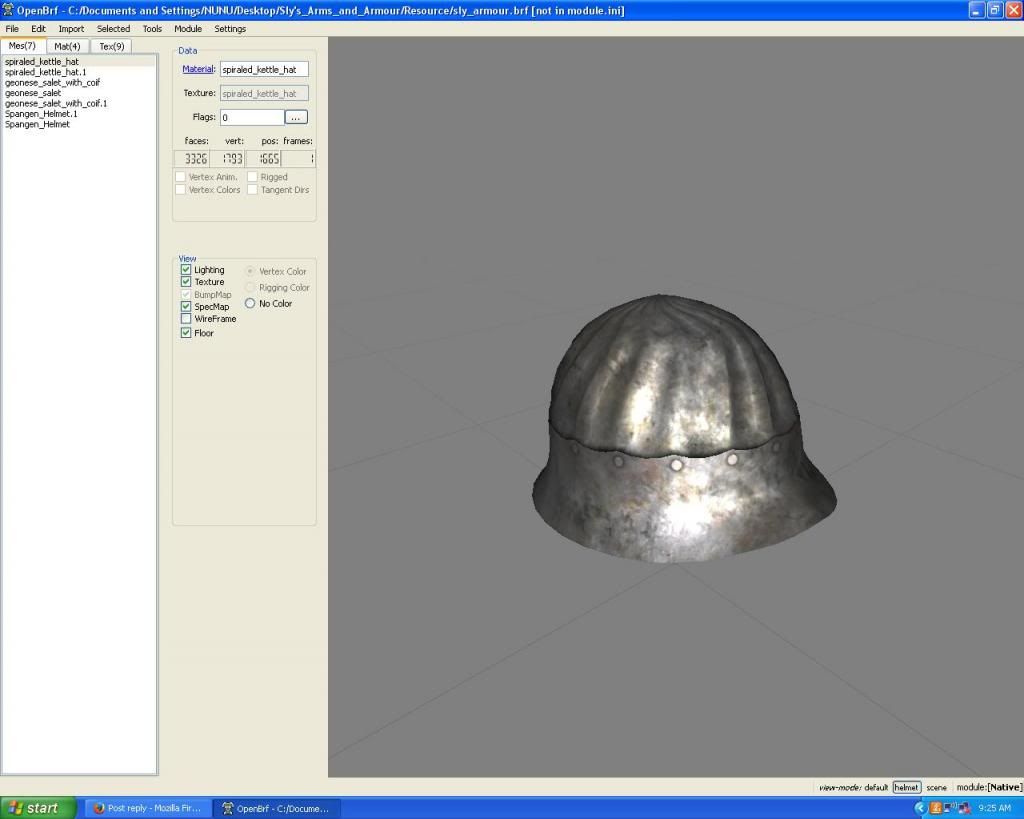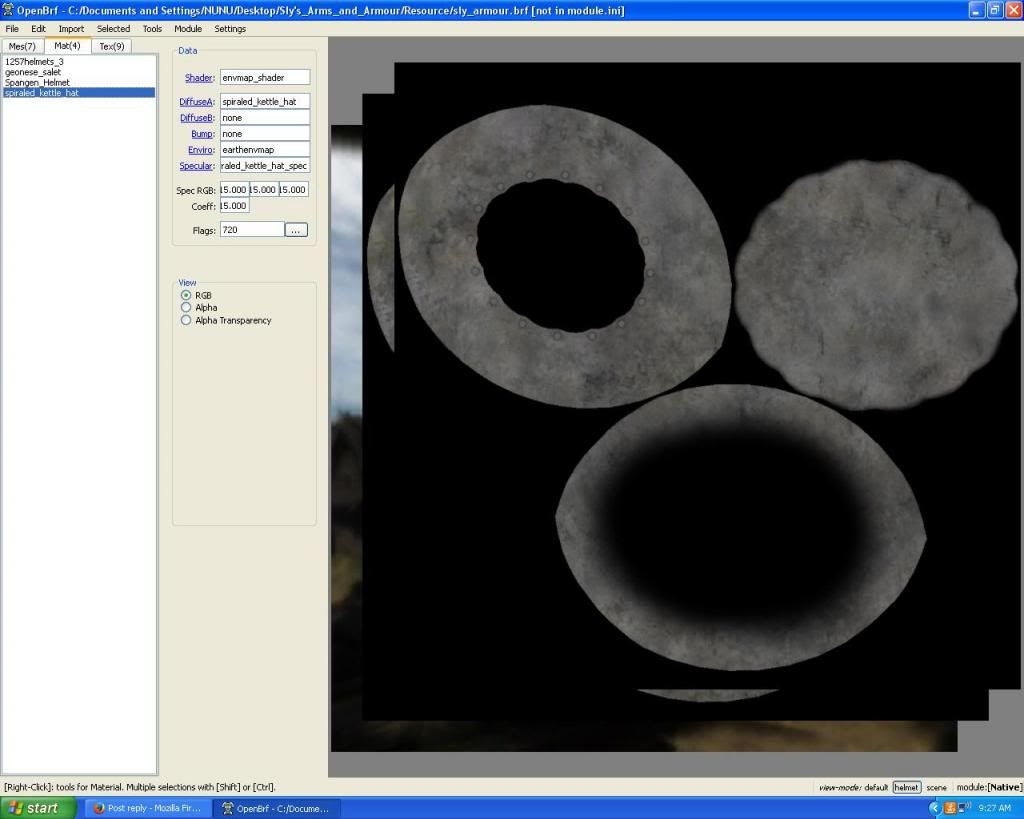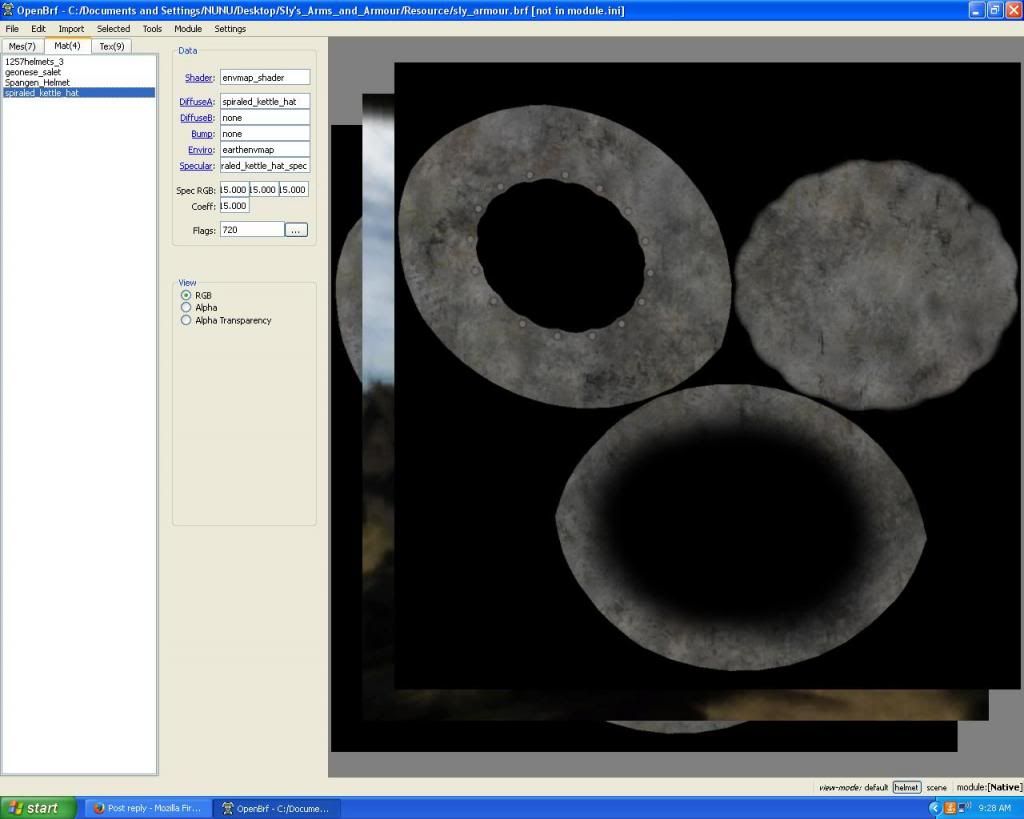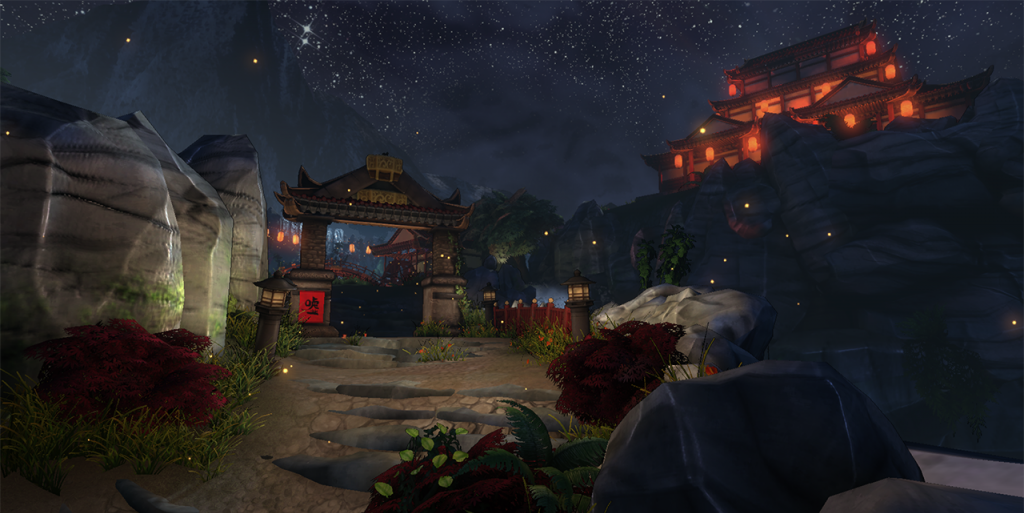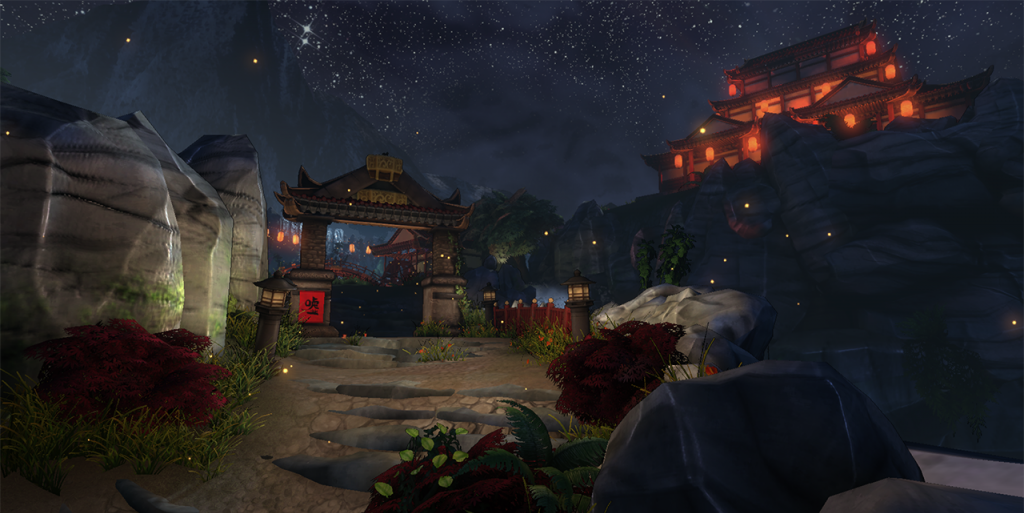uthvag
Recruit

nemeruis said:Is that artorias abyss greatsword?uthvag said:Hello
This is my first time creating a sword and doing textures.
I think the textures look reallly bad
Here is the sword( smooth shading i think)
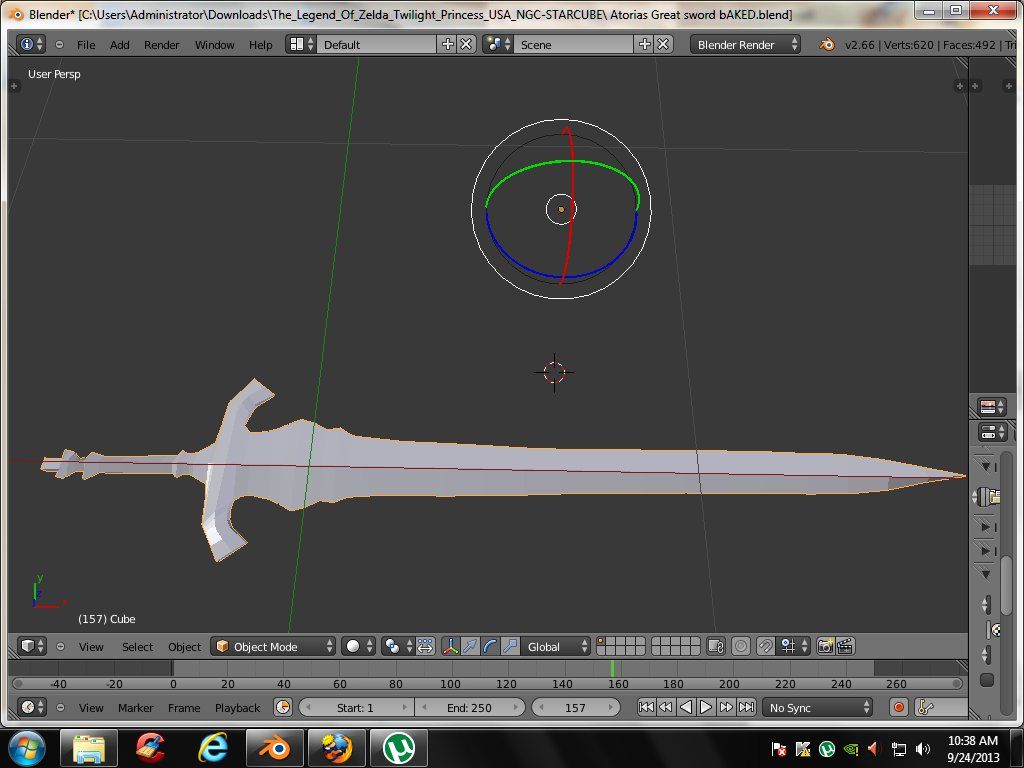
here (i think the surrounding lighting is uneven so some areas are a bit dark i think)
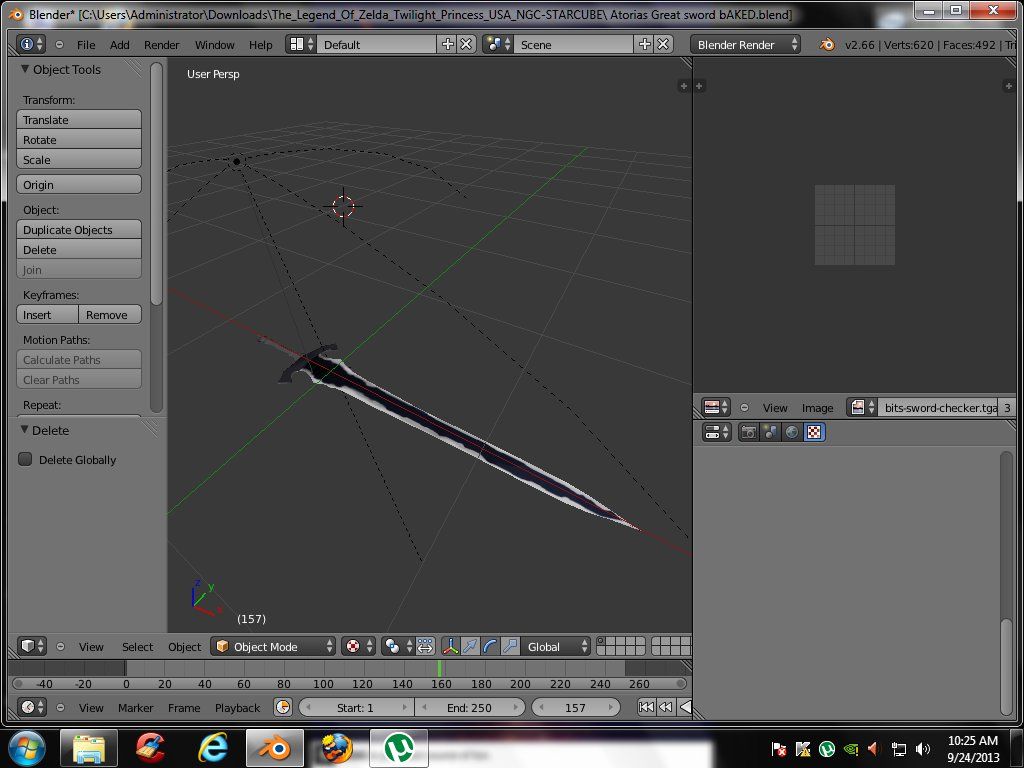
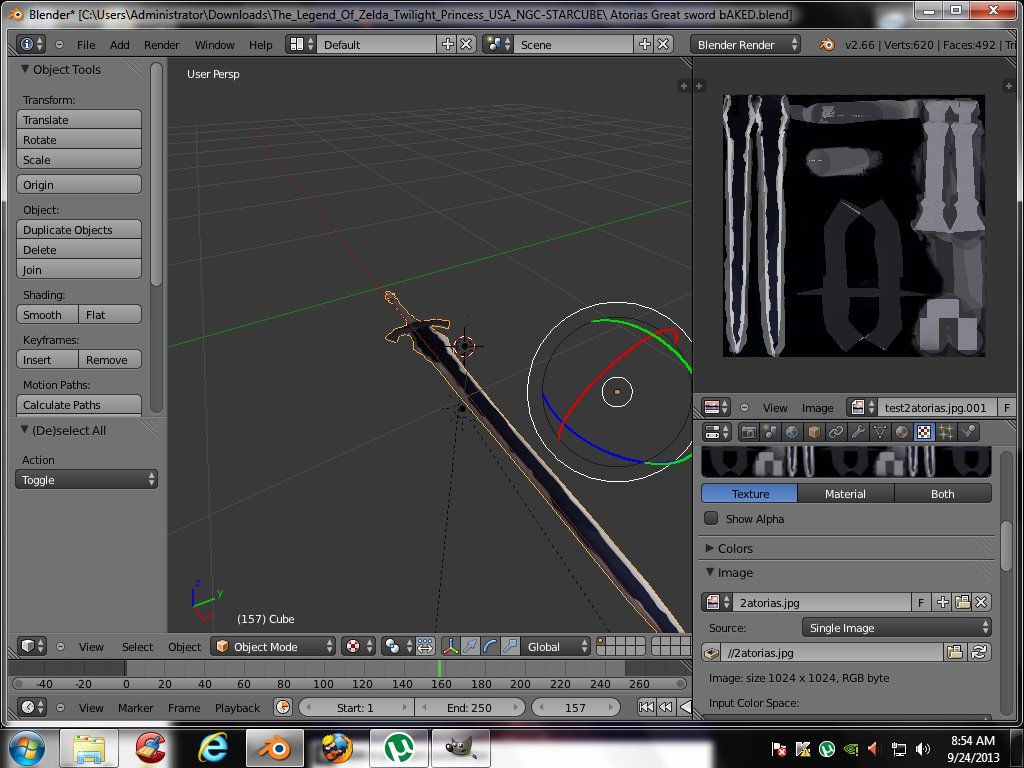
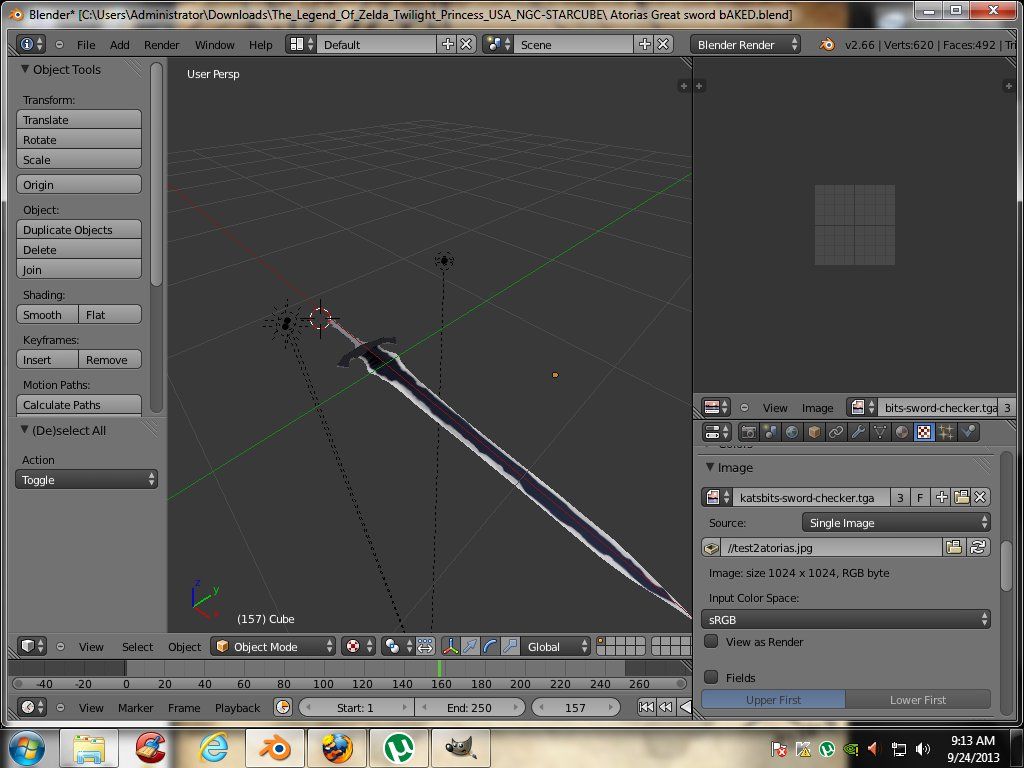
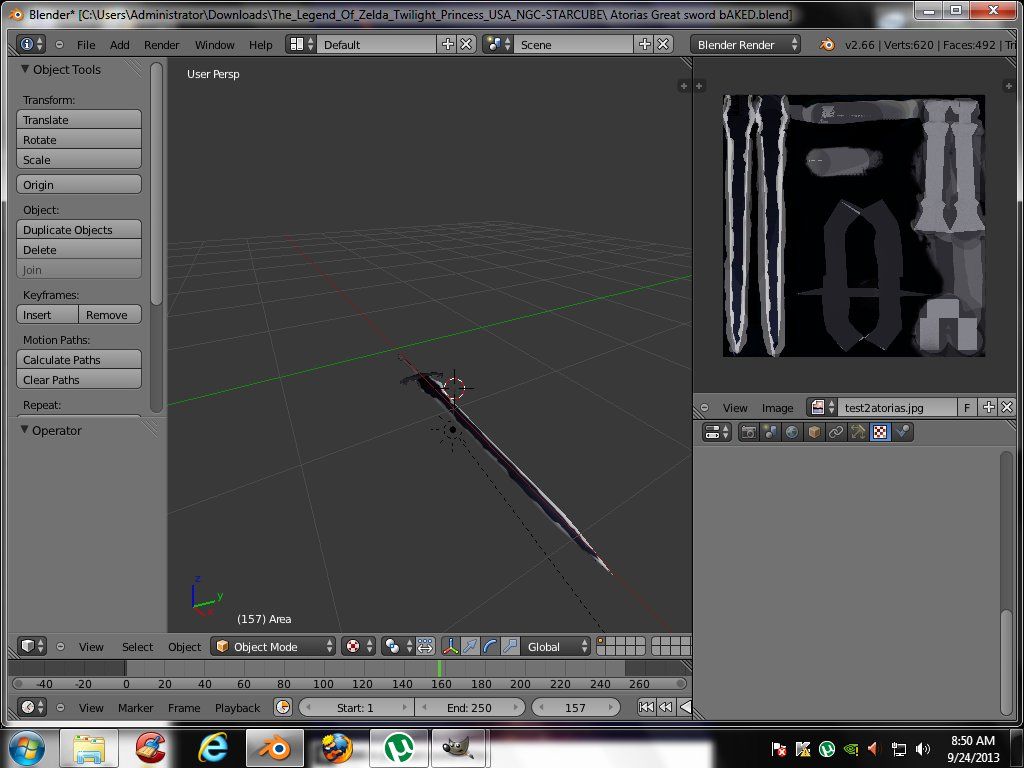
Can anyone tell me which one is good??
Also for swords should i use smooth shading or flat shading? and how to tell if a model is low or high poly?
Thanks!!
Yes. I thought that it looked sooo bad that no one will be able to identify it.Glad someone recognized it.
Do you play dark souls?