Hello
I’m a newbie scener/modder and I have three specific questions to ask:
1. If you open your module folder, you will find a scenes.txt file that contains many scenes. For the multiplayer scene “Ambush” you have this code
Quoting a different thread there is "outer_terrain_plain", "outer_terrain_steppe", "outer_terrain_desert", "outer_terrain_snow", "outer_terrain_beach" and “0”.
What I want to know is how to change the outer terrain of a scene? Solved.
2. I want to set the preview picture (that shows on the admin panel) of my custom map to be an in-game screenshot. I believe that, for that, you have to create a mesh file with that screenshot, have the game recognize that mesh and then assign it to the custom map. Is that feasible? How would you do that? How does that work?
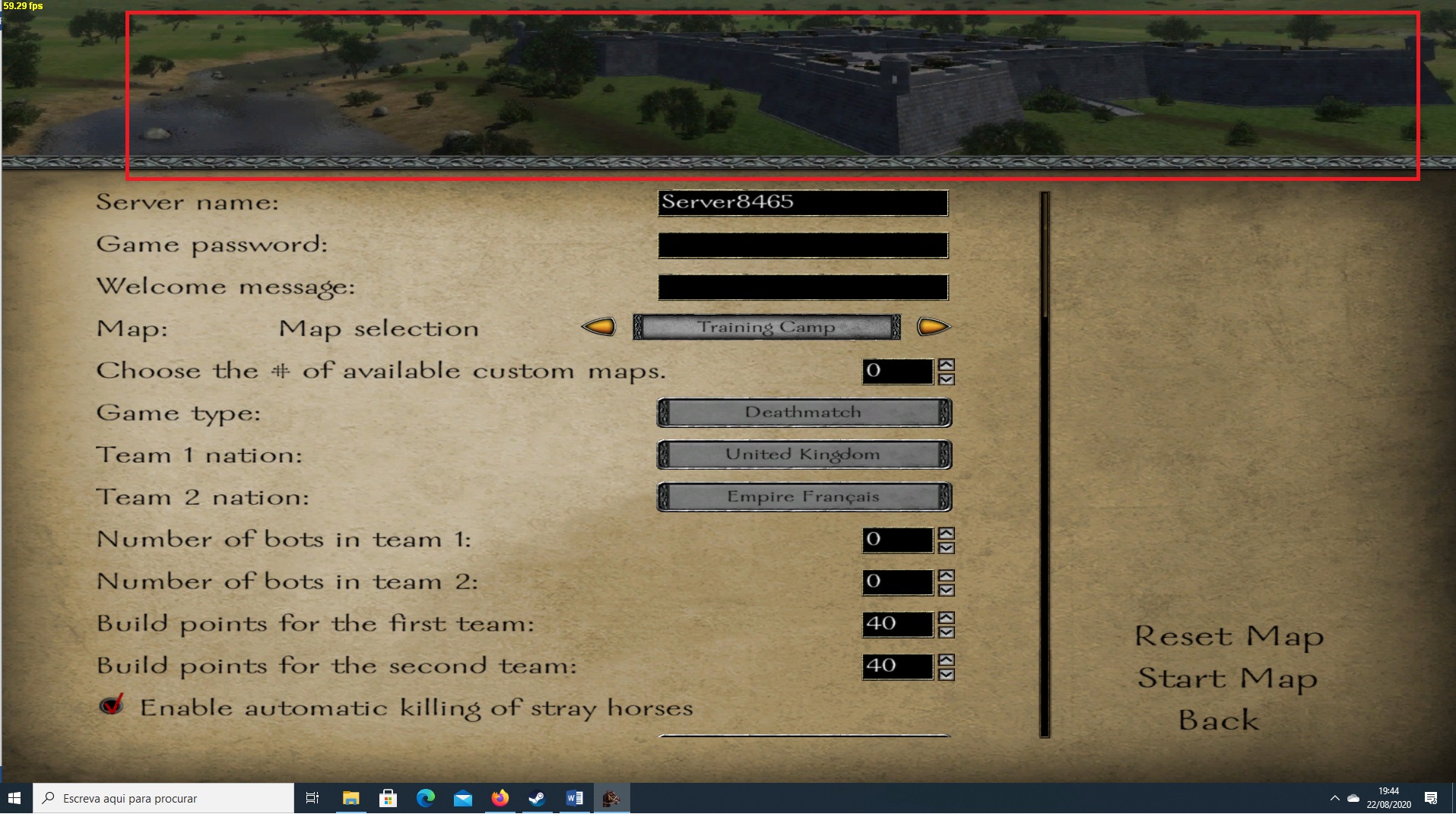
3.Following a previous question that I asked on Modding Q&A, I was able to create a new .sco file in SceneObj for my Modded Napoleonic Wars folder, name the new .sco file "Training_camp" and have the new scene and respective name be displayed in the map selection screen when hosting a server. Now I try to go online in Modded Napoleonic Wars to either join a server or host a dedicated server and it’s incompatible! The third question is: how do I export the new scene (.sco file, terrain code, display in the admin panel) to the regular Napoleonic Wars module so that I can join other servers or host a dedicated server with my custom map? Solved.
I tried copying the .sco file into NapoleonicWars/SceneObj and editing the scenes.txt in NapoleonicWars to have the scene text and terrain code but the scene doesn’t display in the admin panel nor am I able to play online).
This is the scene text and terrain code I edited in (though had no success with it)
Thanks in advance. Answer whenever possible, I'll reply.
Best regards,
Fusilier
I’m a newbie scener/modder and I have three specific questions to ask:
1. If you open your module folder, you will find a scenes.txt file that contains many scenes. For the multiplayer scene “Ambush” you have this code
Code:
scn_mp_ambush mp_ambush 256 none none 0.000000 0.000000 100.000000 100.000000 -100.000000 0x000000023002a1ba0004210900003ca000006a8900007a7b
0
0
outer_terrain_plainQuoting a different thread there is "outer_terrain_plain", "outer_terrain_steppe", "outer_terrain_desert", "outer_terrain_snow", "outer_terrain_beach" and “0”.
What I want to know is how to change the outer terrain of a scene? Solved.
2. I want to set the preview picture (that shows on the admin panel) of my custom map to be an in-game screenshot. I believe that, for that, you have to create a mesh file with that screenshot, have the game recognize that mesh and then assign it to the custom map. Is that feasible? How would you do that? How does that work?
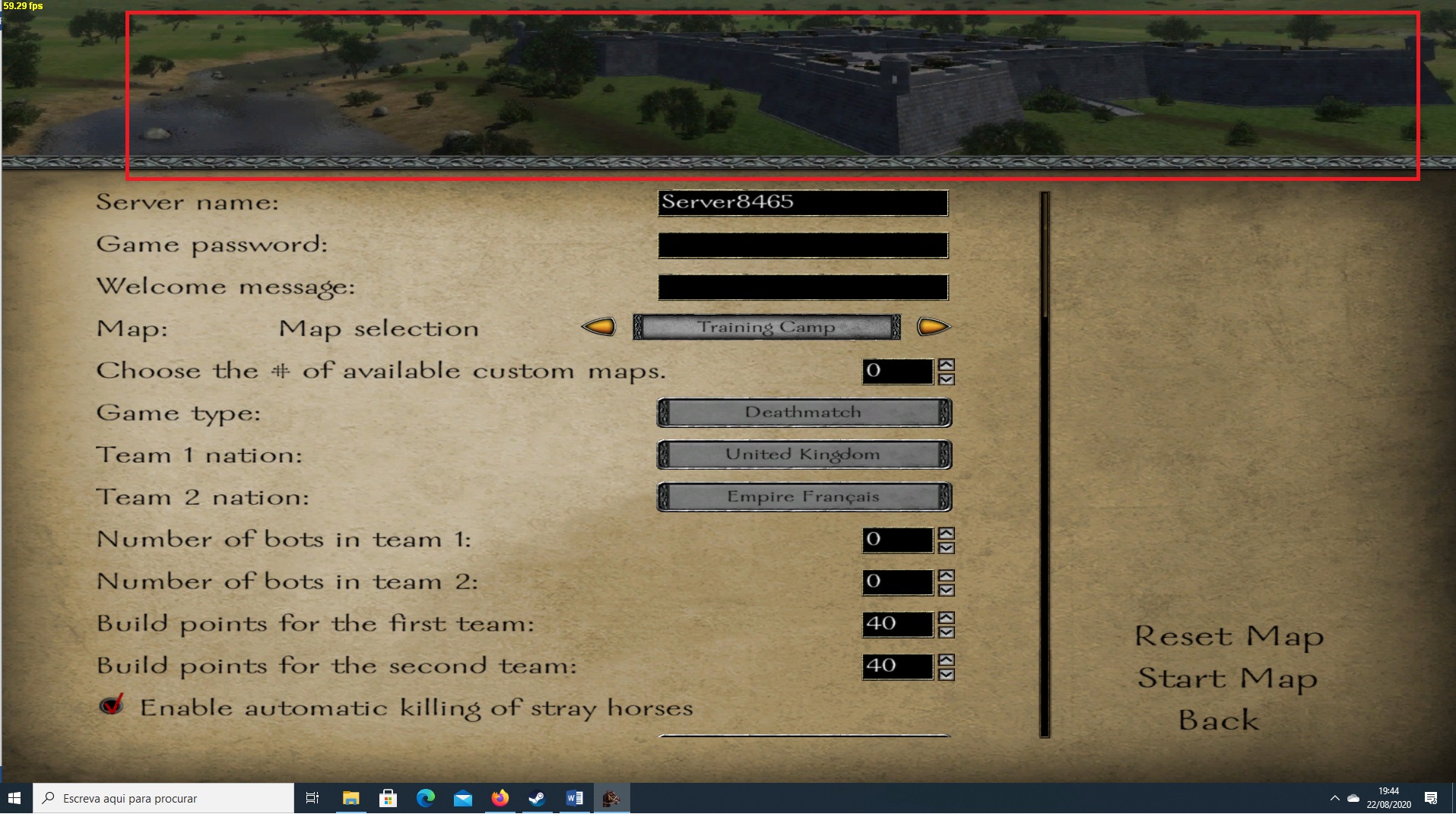
3.Following a previous question that I asked on Modding Q&A, I was able to create a new .sco file in SceneObj for my Modded Napoleonic Wars folder, name the new .sco file "Training_camp" and have the new scene and respective name be displayed in the map selection screen when hosting a server. Now I try to go online in Modded Napoleonic Wars to either join a server or host a dedicated server and it’s incompatible! The third question is: how do I export the new scene (.sco file, terrain code, display in the admin panel) to the regular Napoleonic Wars module so that I can join other servers or host a dedicated server with my custom map? Solved.
I tried copying the .sco file into NapoleonicWars/SceneObj and editing the scenes.txt in NapoleonicWars to have the scene text and terrain code but the scene doesn’t display in the admin panel nor am I able to play online).
This is the scene text and terrain code I edited in (though had no success with it)
Code:
scn_mp_training_camp mp_Training_camp 256 none none 0.000000 0.000000 100.000000 100.000000 -100.000000 0x0000000730000500000d074800000c960000750900003615
0
0
outer_terrain_plainThanks in advance. Answer whenever possible, I'll reply.
Best regards,
Fusilier
Last edited:








