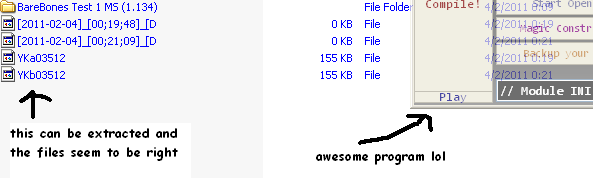The Shadow
Recruit

I pinned it to my taskbar, but the actual file would be in Desktop/Imperium Graecorum/Tools/msys.manager.xxx so everytime it adds a new number to the end, you need to re-set the shortcut.
Maybe you'd be better off overwriting the old ones, anyway? I still have to delete them, they don't get auto deleted.
Maybe you'd be better off overwriting the old ones, anyway? I still have to delete them, they don't get auto deleted.