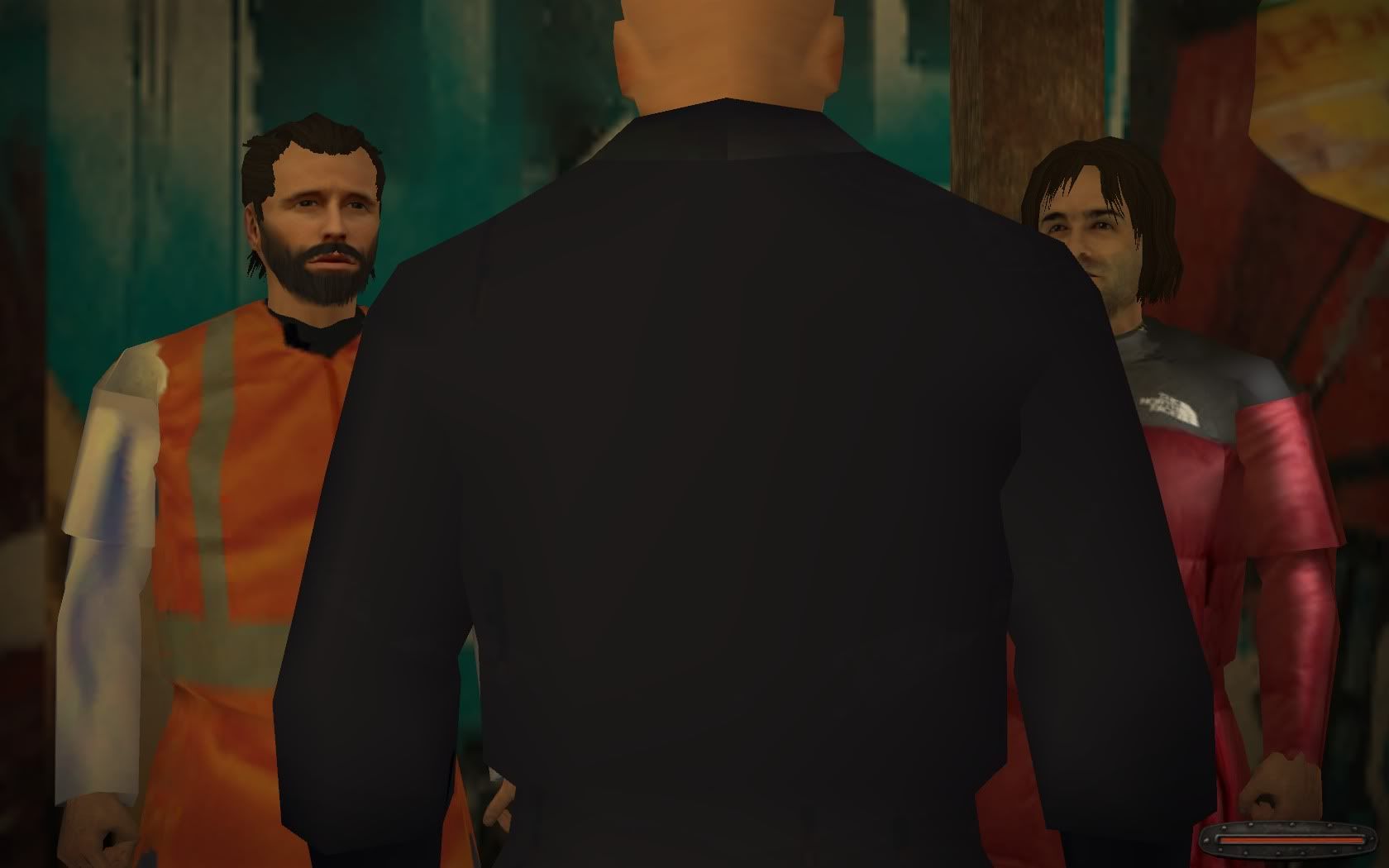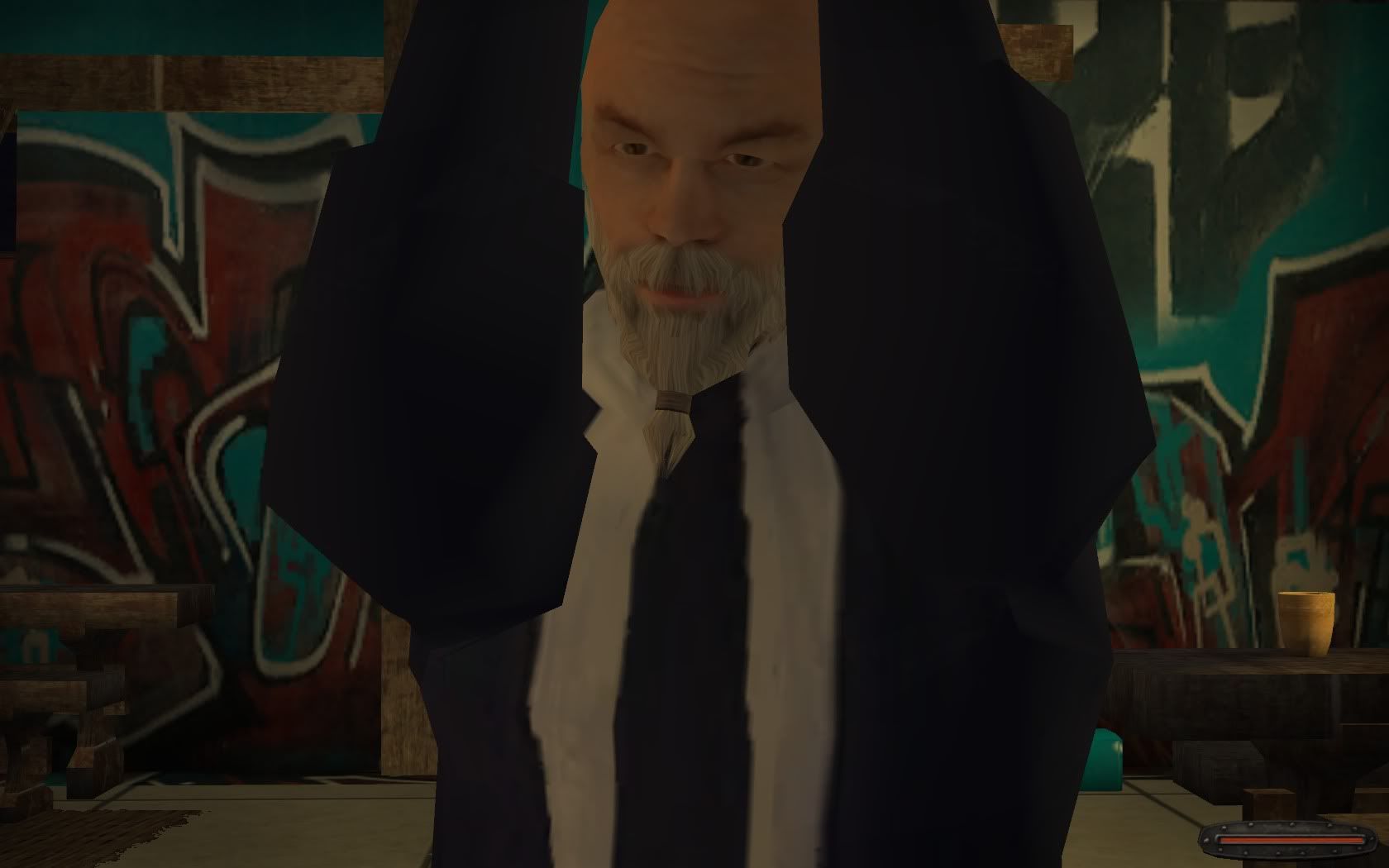Tercero said:umm is it possible to fix the problem with the accents in, for example, the spanish translation?
(ES) Depende de la fuente que elijas, yo tambien soy español y todas las fuentes que he probado tenían los acentos bien puestos, prueba con fuentes un tanto menos exóticas...
(EN) Depending of the font that you had chosen, I'm spanish too and every font that Ive tried have accents good positioned, try with not too many exotic fonts...
PD: Thanks to everyone that have supported my software, youre the best feedback mates