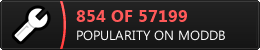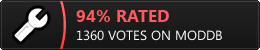xPearse said:So will this make it easier for us to create maps and stuff, I hope so as the edges in the tokyo map I did were all messed up and the rivers looked edgy and really bad. I see in the image on the first post that the rivers are proper so I that I will be able to make the map better.
Well, this is going to be a bridge app. Blender has great tools for refining edges and sculpting mountains, give it a shot.
At the moment it does the same than existing tools. I may add some specific functionalities if needed.
My objective when creating this was to make a party-mover, if you see what I mean.
Lua is a scripting language with an elegant syntax, and compiles just-in-time, so it doesn't needs a maintainer like Thorgrim's.
Any competent coder can enhance it with a good degree of customization and adapt it to her/his workflow and pipeline.