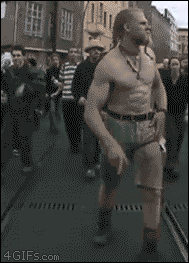agent_get_damage_modifier = 2065 # (agent_get_damage_modifier, <destination>, <agent_id>),
# output value is in percentage, 100 is default
agent_get_accuracy_modifier = 2066 # (agent_get_accuracy_modifier, <destination>, <agent_id>),
# output value is in percentage, 100 is default, value can be between [0..1000]
agent_get_speed_modifier = 2067 # (agent_get_speed_modifier, <destination>, <agent_id>),
# output value is in percentage, 100 is default, value can be between [0..1000]
agent_get_reload_speed_modifier = 2068 # (agent_get_reload_speed_modifier, <destination>, <agent_id>),
# output value is in percentage, 100 is default, value can be between [0..1000]
agent_get_use_speed_modifier = 2069 # (agent_get_use_speed_modifier, <destination>, <agent_id>),
# output value is in percentage, 100 is default, value can be between [0..1000]
agent_set_damage_modifier = 2091 # (agent_set_damage_modifier, <agent_id>, <value>),
# Version 1.153+. Changes the damage delivered by this agent. Value is in percentage, 100 is default, 1000 is max possible value.
agent_set_accuracy_modifier = 2092 # (agent_set_accuracy_modifier, <agent_id>, <value>),
# Version 1.153+. Changes agent's accuracy (with ranged weapons?). Value is in percentage, 100 is default, value can be between [0..1000]
agent_set_speed_modifier = 2093 # (agent_set_speed_modifier, <agent_id>, <value>),
# Version 1.153+. Changes agent's speed. Value is in percentage, 100 is default, value can be between [0..1000]
agent_set_reload_speed_modifier = 2094 # (agent_set_reload_speed_modifier, <agent_id>, <value>),
# Version 1.153+. Changes agent's reload speed. Value is in percentage, 100 is default, value can be between [0..1000]
agent_set_use_speed_modifier = 2095 # (agent_set_use_speed_modifier, <agent_id>, <value>),
# Version 1.153+. Changes agent's speed with using various scene props. Value is in percentage, 100 is default, value can be between [0..1000]
agent_set_ranged_damage_modifier = 2099 # (agent_set_ranged_damage_modifier, <agent_id>, <value>),
# Version 1.157+. Changes agent's damage with ranged weapons. Value is in percentage, 100 is default, value can be between [0..1000]