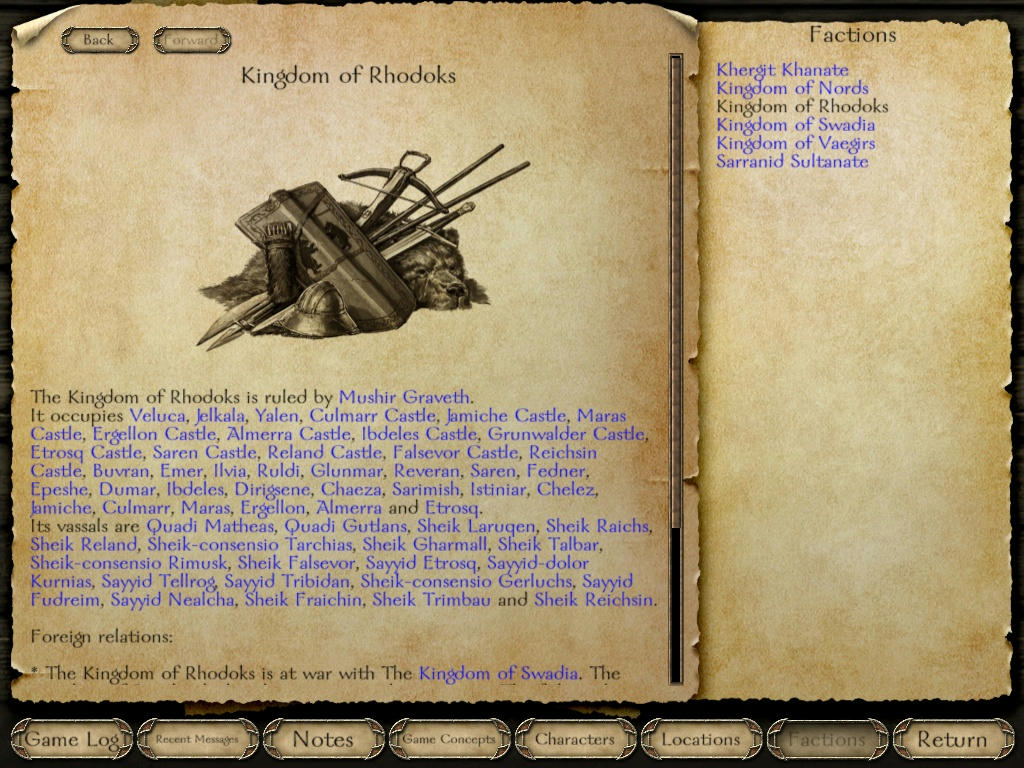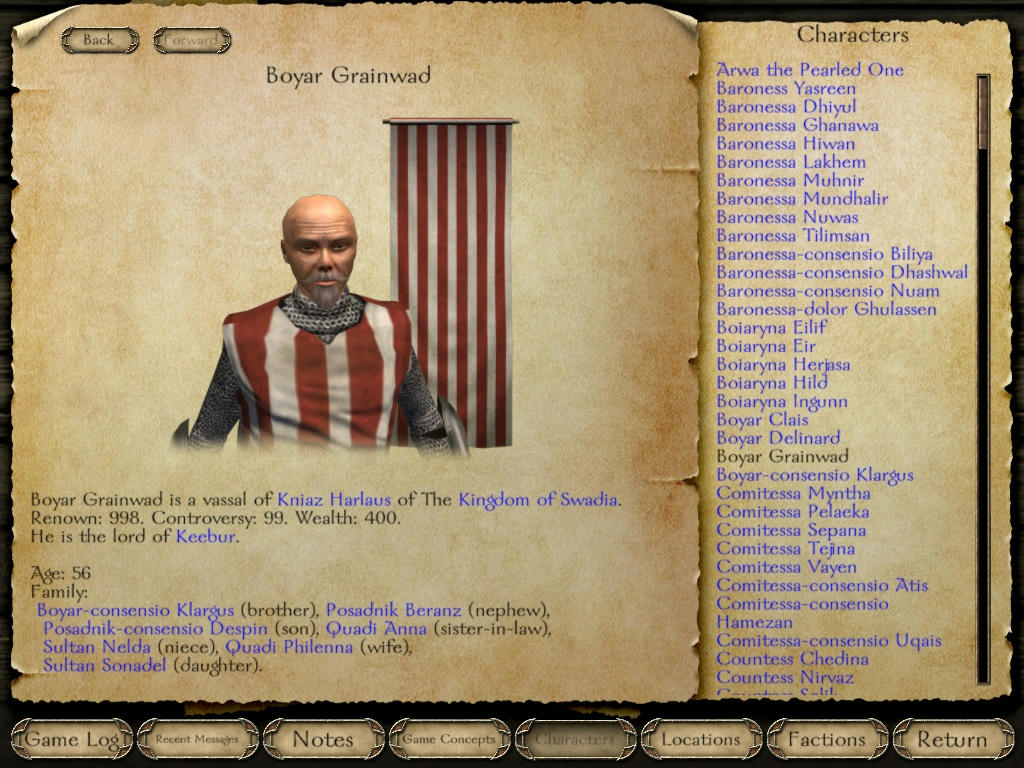Ibn Husayn said:They are ignoring each other. They act as they both belong to same outlaw faction.
check your AI flags (header_parties, in special the flag "banditness"). On your game do bandits of different factions attack each other or not? And are you using the script that controls when a party sees another (you can even use it for debug). Also check the "script_game_event_simulate_battle"