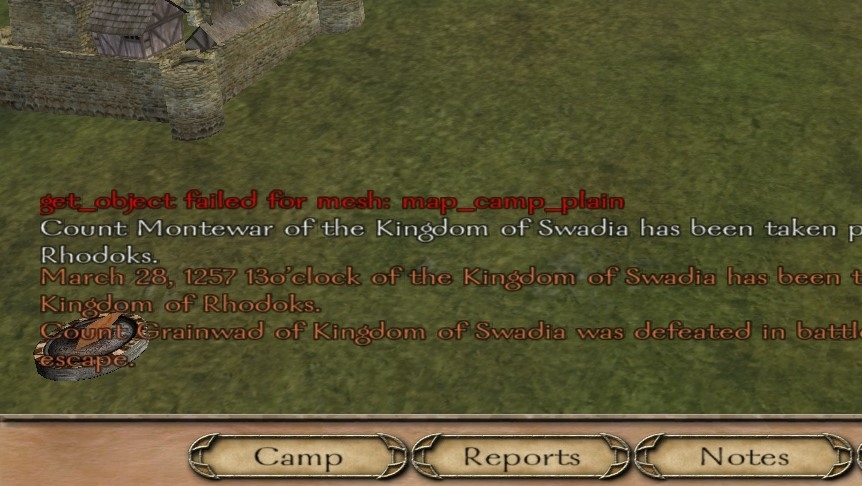Hi! I'm looking for some infos about Morgh's: I simply want to understand it better. There are several things I dont know. I will bring you the example of the Party Template Editor: I have the options to select "banditness", what is it for? What does it mean?
Or also, below "Flags", I can find "is_ship", "is_static", "label_small", "label_medium", where do I find more informations about these things? I have no idea what they mean.
Or also, below "Flags", I can find "is_ship", "is_static", "label_small", "label_medium", where do I find more informations about these things? I have no idea what they mean.