- Home
- Forums
- Mount & Blade: Warband
- The Forge - Mod Development
- The Caravanserai - Released Mods
- Warband
- The Cellar - Older Warband Mods
You are using an out of date browser. It may not display this or other websites correctly.
You should upgrade or use an alternative browser.
You should upgrade or use an alternative browser.
[M] Madmin - Open Source, Native Compatible Admin Tools
- Thread starter MadocComadrin
- Start date
Users who are viewing this thread
Total: 2 (members: 0, guests: 2)
Madoc this mod is great, thanks for your work. We're currently using it on one of the games_on_net servers (Australian).
The main reason I selected it is because it's open source, which enabled me to add additional armours and weapons to the game while keeping our server native compatible.
I have a couple of questions and my apologies if they're a bit dumb:
1.
Is it possible to change the automatic server messages via the text files directly? In the last mod we just edited the strings.txt but I don't how to do yours. Do I just need to edit the python files and recompile instead, and if so which python file?
2.
The player browser is really nice, it seems to count up team damage for that round only. Is there a way to make it accumulate that figure for the whole map? If it did that it would be very useful to spot chronic team hitters.
Cheers
The main reason I selected it is because it's open source, which enabled me to add additional armours and weapons to the game while keeping our server native compatible.
I have a couple of questions and my apologies if they're a bit dumb:
1.
Is it possible to change the automatic server messages via the text files directly? In the last mod we just edited the strings.txt but I don't how to do yours. Do I just need to edit the python files and recompile instead, and if so which python file?
2.
The player browser is really nice, it seems to count up team damage for that round only. Is there a way to make it accumulate that figure for the whole map? If it did that it would be very useful to spot chronic team hitters.
Cheers
Hey,
this admin tool is really cool. But there seems to be a bug: In Duel mode, when autokick is enabled, you are often kicked when you duel someone who is in the same team as you are. Should be easy to fix. I simply turn off the auto teamwound kicks, and that helps, but I think it would be better if you would simply add the check for the game mode to it in next version.
this admin tool is really cool. But there seems to be a bug: In Duel mode, when autokick is enabled, you are often kicked when you duel someone who is in the same team as you are. Should be easy to fix. I simply turn off the auto teamwound kicks, and that helps, but I think it would be better if you would simply add the check for the game mode to it in next version.
Aye, I'm aware. As you said, it's an easy fix. I've been holding off on updating until I get the time to finish the WFaS port, but I think I'll do a nice, quick update this week. I plan on reorganizing the UI a bit as well.
Make sure you have an empty weapon slot and switch weapons after after pressing ;Avcı said:I can't use banhammer. I2m pressing ";" but nothing happens. Please help
Vishnya
Veteran

Oh, I've been waiting for update for a looooong time... When will it exactly appear?MadocComadrin said:Aye, I'm aware. As you said, it's an easy fix. I've been holding off on updating until I get the time to finish the WFaS port, but I think I'll do a nice, quick update this week. I plan on reorganizing the UI a bit as well.
I've had some real-life setbacks, but I'm currently bugtesting a set of features I've added. If I'm lucky, I should be able to get a release out tomorrow.
I did re-do the UI a bit. All one-time admin actions (IE, kicks, bans, etc), now have their own sub-menu in the escape menu. Likewise, tk and teamdamage counts have been switched back to a per-map basis, so people will need to adjust for that after the next release.
After this next release, I'm going to work on transparency, aka when an admin does something, an (optional) message can be sent to everyone on the server.
I did re-do the UI a bit. All one-time admin actions (IE, kicks, bans, etc), now have their own sub-menu in the escape menu. Likewise, tk and teamdamage counts have been switched back to a per-map basis, so people will need to adjust for that after the next release.
After this next release, I'm going to work on transparency, aka when an admin does something, an (optional) message can be sent to everyone on the server.
Vishnya
Veteran

And can you add a script for restoring health, shield, ammo and horse after ending a duel, please?MadocComadrin said:I've had some real-life setbacks, but I'm currently bugtesting a set of features I've added. If I'm lucky, I should be able to get a release out tomorrow.
I did re-do the UI a bit. All one-time admin actions (IE, kicks, bans, etc), now have their own sub-menu in the escape menu. Likewise, tk and teamdamage counts have been switched back to a per-map basis, so people will need to adjust for that after the next release.
After this next release, I'm going to work on transparency, aka when an admin does something, an (optional) message can be sent to everyone on the server.
Will do. Looks like I'm going to be lucky tonight as well, just not as early in the day as I would like.
MadocComadrin said:Will do. Looks like I'm going to be lucky tonight as well, just not as early in the day as I would like.
Getting lucky? Don't forget to use a condom.
The update is going to be a little late. I need to hunt down a bug that's popped up in the Madmin Options menu.
Vishnya
Veteran

When is it going to be fixed?MadocComadrin said:The update is going to be a little late. I need to hunt down a bug that's popped up in the Madmin Options menu.
Sorry for all the waiting. I've decided to re-code most of the features of the mod from the ground up to be more flexible, so it's going to take me a few more weeks, but it should be overall a better mod with a bunch more features as well!
Shadow125787
Recruit

Hello,
I've downloaded this mod, as I want to host a server on Native, and followed the instructions specified. When I go onto Multiplayer and click "Host Game", then start, select faction, troop, and equipment, and come online, I press the Esc key and Madmin is not there. I'm pretty sure I've done everything specified, that is, if the module.py files are in the " Full Module with Madmin " folder. Any ideas?
I've downloaded this mod, as I want to host a server on Native, and followed the instructions specified. When I go onto Multiplayer and click "Host Game", then start, select faction, troop, and equipment, and come online, I press the Esc key and Madmin is not there. I'm pretty sure I've done everything specified, that is, if the module.py files are in the " Full Module with Madmin " folder. Any ideas?
sirwho
Knight

Is there in the current version a way to pre-set the madmin options on a server? I'm looking for something like "set_madmin_autokick 1/0" for the dedicated server files.
By the way, great admin tool! The easy configuration in the .py files is great and the tool covers everything needed. Only thing I sort of miss is a teleport tool. Can't wait to see your next release!
Did you add the needed script lines at the "END" of the specified module.py files?:
etc...putting them at the top with the default ones doesn't work.
By the way, great admin tool! The easy configuration in the .py files is great and the tool covers everything needed. Only thing I sort of miss is a teleport tool. Can't wait to see your next release!
Shadow125787 said:Hello,
I've downloaded this mod, as I want to host a server on Native, and followed the instructions specified. When I go onto Multiplayer and click "Host Game", then start, select faction, troop, and equipment, and come online, I press the Esc key and Madmin is not there. I'm pretty sure I've done everything specified, that is, if the module.py files are in the " Full Module with Madmin " folder. Any ideas?
Code:
from madmin_utils import *
addMadminScripts(scripts)xShadow
Recruit

PLEASE READ THE BOTTOM OF THE POST FIRST!
Hey guys. I just registered to get some assistance
I have never used python (I just installed it), and I have never hosted a Warband server (I just set one up and got it working).
In the server, one of my friends (who I gave the admin password, etc.) noticed a Madmin option under the ESC menu.
I only had the regular options for a server admin and he had many handy tools there.
So I searched Madmin on these forums and found this.
I'd love to install Madmin on my server (1.153) to utilize whilst hosting it (the tools are amazing).
First thing to ask, do I install Madmin in my server Modules directory, or my Steam games, Warband Modules directory?
Secondly, do I create a new folder named Native, or place the Madmin files in my current one?
Last thing to ask (maybe not...), I really need help compiling the files (I have noticed they already have this
edited into the files required).
I have installed Python (version 2.7.3, 32BIT [on a 64BIT machine]) as compiling the files resulted in this:

This is where my Dedicated server is located:

So I changed the directory of the cmd line (it was previously located in C:\Windows\System32) to this:
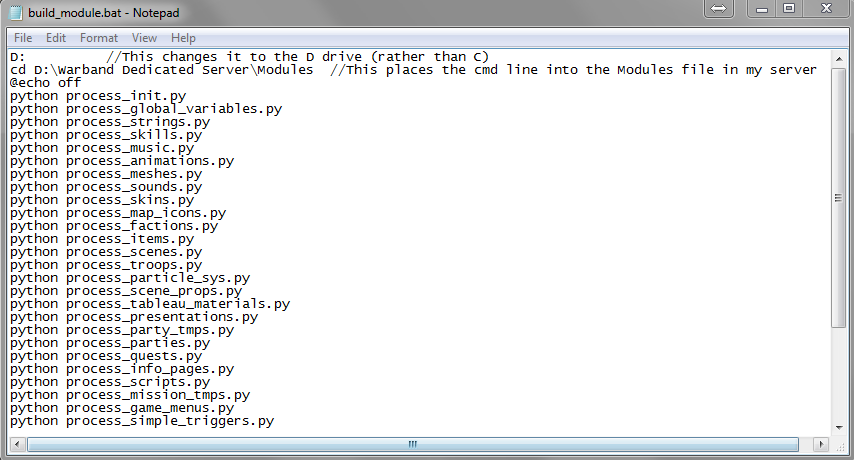
But it still results in:

I'm stumped as to what to do.
I really would love this to work
EDIT
Okay, update.
I found the pre-compiled files in the .zip.
Firstly, I put them in the Native folder in the Dedicated Server. This resulted in it not displaying for me under the ESC options and it not working.
Then I put them in my Warband Steam Native folder. This resulted in everyone joining the server to have extremely glitchy weapons and it crashing my Warband about 5 seconds after I join.
Last, I put the files in only my Warband Steam Native folder. This resulted in me seeing the menu, and being able to click on the options and navigate through them, but none of them working.
D: WTF.
FIXED. (Answered my own questions basically).
However, the ban-hammer does not work. (Fixed this too, does work on all features except kill. It damages horses and shields, but does no damage to players.)
Nor does a few features but I expect that this is due to Madmin being outdated.
The current version of Warband is 1.153.
I think Madmin is designed for the previous version.
Hey guys. I just registered to get some assistance
I have never used python (I just installed it), and I have never hosted a Warband server (I just set one up and got it working).
In the server, one of my friends (who I gave the admin password, etc.) noticed a Madmin option under the ESC menu.
I only had the regular options for a server admin and he had many handy tools there.
So I searched Madmin on these forums and found this.
I'd love to install Madmin on my server (1.153) to utilize whilst hosting it (the tools are amazing).
First thing to ask, do I install Madmin in my server Modules directory, or my Steam games, Warband Modules directory?
Secondly, do I create a new folder named Native, or place the Madmin files in my current one?
Last thing to ask (maybe not...), I really need help compiling the files (I have noticed they already have this
from madmin_utils import *
addMadminScripts(scripts)
addMadminScripts(scripts)
I have installed Python (version 2.7.3, 32BIT [on a 64BIT machine]) as compiling the files resulted in this:

This is where my Dedicated server is located:

So I changed the directory of the cmd line (it was previously located in C:\Windows\System32) to this:
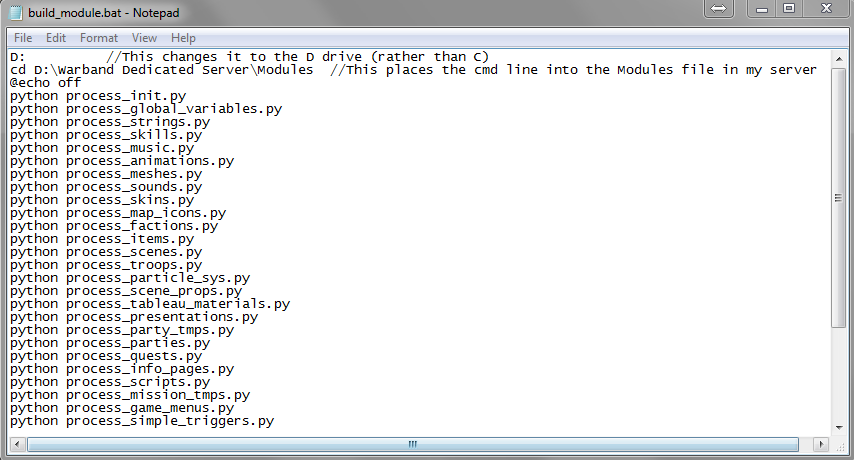
But it still results in:

I'm stumped as to what to do.
I really would love this to work
EDIT
Okay, update.
I found the pre-compiled files in the .zip.
Firstly, I put them in the Native folder in the Dedicated Server. This resulted in it not displaying for me under the ESC options and it not working.
Then I put them in my Warband Steam Native folder. This resulted in everyone joining the server to have extremely glitchy weapons and it crashing my Warband about 5 seconds after I join.
Last, I put the files in only my Warband Steam Native folder. This resulted in me seeing the menu, and being able to click on the options and navigate through them, but none of them working.
D: WTF.
FIXED. (Answered my own questions basically).
However, the ban-hammer does not work. (Fixed this too, does work on all features except kill. It damages horses and shields, but does no damage to players.)
Nor does a few features but I expect that this is due to Madmin being outdated.
The current version of Warband is 1.153.
I think Madmin is designed for the previous version.












