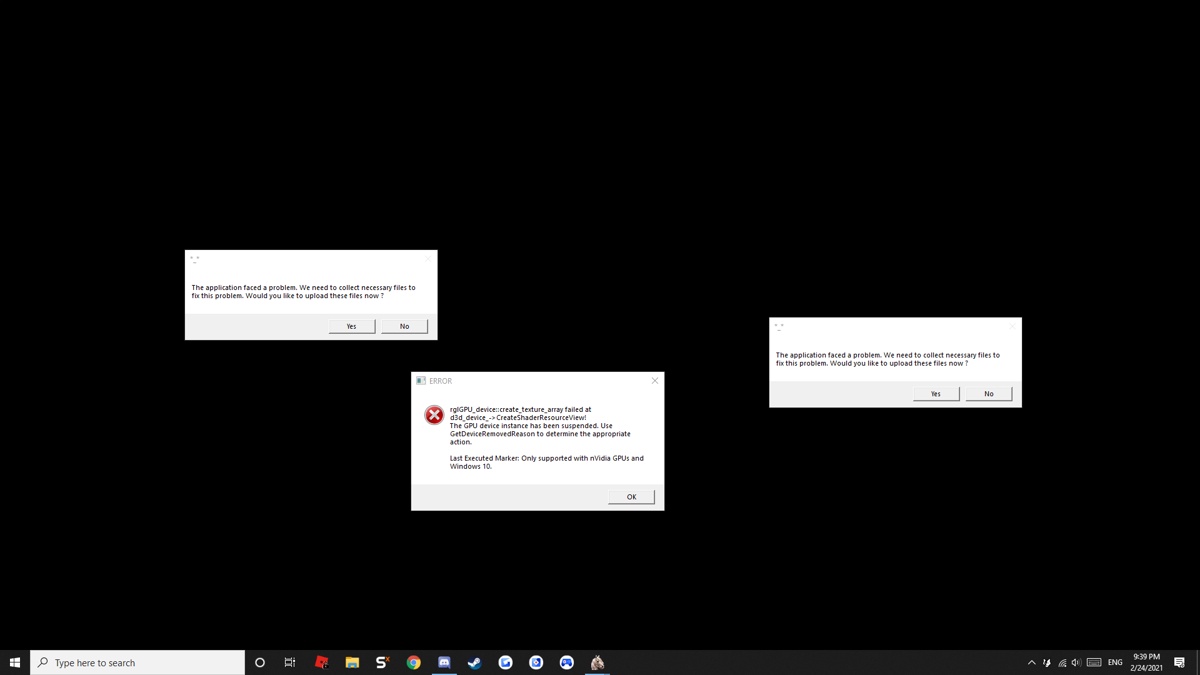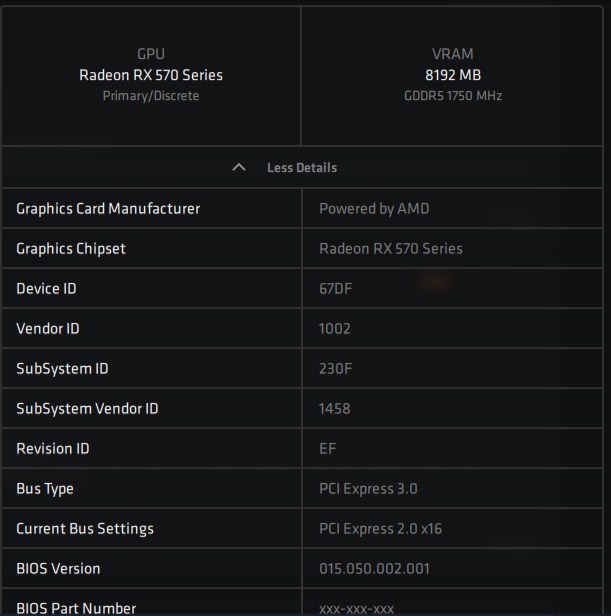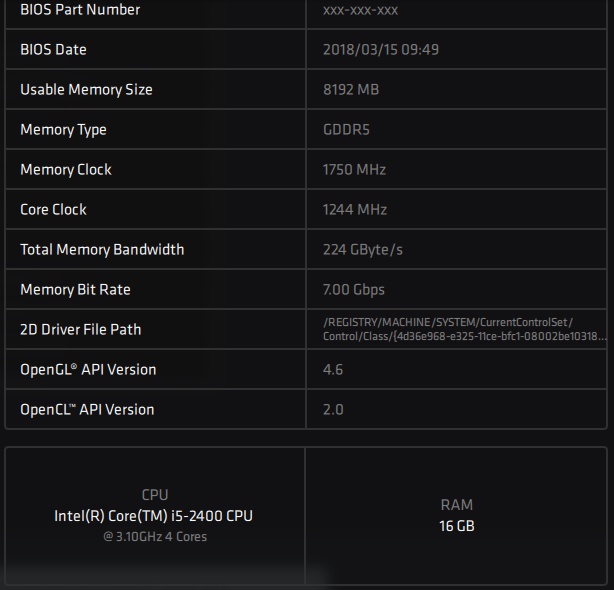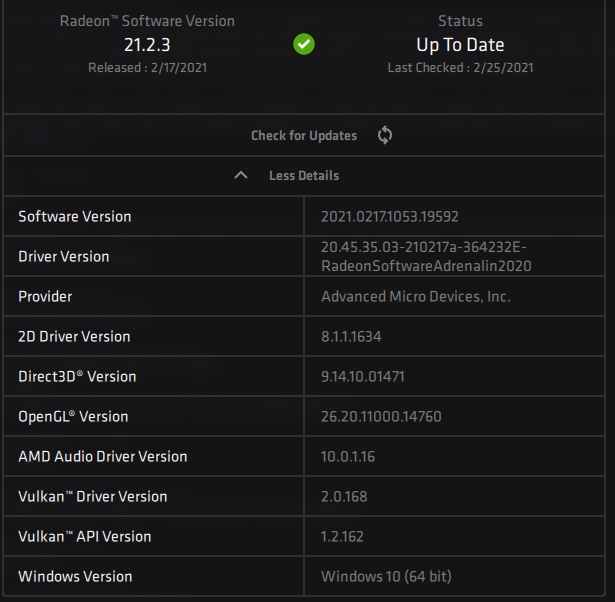"d3d_device_context->map at rglGPU_device::lock_texture
Failed!
The GPU device instance has been suspended. Use GetDeviceRemovedReason
to determine the appropriate action.
^That along with other variations all pertaining to the graphics card crashing.
Sometimes I can do a full massive siege battle with absolutely no problems, then get this crash ten minutes later in a 10v23 me & new recruits vs bandits.
Other times it's the exact opposite.
I use a 7 2700x with my 1080, so there's no integrated graphics chip, meaning when I get this crash it more often than not crashes my entire computer and I have to reset it.
limiting framerate, underclocking, turning all of the graphics down to the minimum including battlesizes, and almost every combination of each does nothing to cure the issue.
Sometimes I can play for a couple hours, sometimes it happens to me in the very first battle of my play session.
It generates no crash-logs since it either fully crashes my computer, or lets me click "yes" on the collecting info prompt and THEN crashes my computer.
I know sharing my feelings isn't appropriate for a bug report, but this is making it to where I am almost scared to play the game for fear of actual damage being done to my computer because of this issue that I'm not the only one suffering from.
Failed!
The GPU device instance has been suspended. Use GetDeviceRemovedReason
to determine the appropriate action.
^That along with other variations all pertaining to the graphics card crashing.
Sometimes I can do a full massive siege battle with absolutely no problems, then get this crash ten minutes later in a 10v23 me & new recruits vs bandits.
Other times it's the exact opposite.
I use a 7 2700x with my 1080, so there's no integrated graphics chip, meaning when I get this crash it more often than not crashes my entire computer and I have to reset it.
limiting framerate, underclocking, turning all of the graphics down to the minimum including battlesizes, and almost every combination of each does nothing to cure the issue.
Sometimes I can play for a couple hours, sometimes it happens to me in the very first battle of my play session.
It generates no crash-logs since it either fully crashes my computer, or lets me click "yes" on the collecting info prompt and THEN crashes my computer.
I know sharing my feelings isn't appropriate for a bug report, but this is making it to where I am almost scared to play the game for fear of actual damage being done to my computer because of this issue that I'm not the only one suffering from.