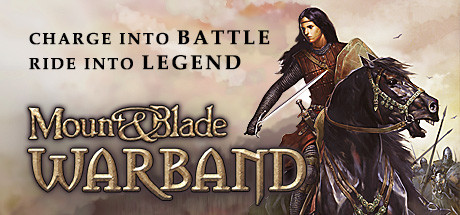Hey there.
So you tried admin rights, compatibility mode and so on as you said.
Maybe it could also be a registry issue in your case, like with someone else (or what I mention but for another problem).
I've been having an issue with my new copy of Mount and Blade Warband. I just bought it off steam and it worked fine. There were some initial graphical issues due to my newly installed GTX 970 Graphics Card, but I was able to solve pretty easily. The issue I'm having now is that whenever I try...

steamcommunity.com
Have you had Warband installed on this Laptop already before, like when it was still running but maybe had an older version?
Or maybe transferred data from an old PC or something?
In that case it could be that maybe the registry of Warband is the issue, since it might have a few wrong or old formatted values, but generally is present, so the game thinks all is good, but when it tries to load the values some are broken or missing.
Just a guess, since that is possible.
In that case, completely uninstalling the game and deleting all folders (game folder, documents folder, Roaming Appdata folder etc.) would not be enough, but also a good idea ofc before doing that.
If ofc deleting every trace (also in the Registry) does still bring the same result, after you reinstall the game again through steam (you probably did that, like letting Steam download and install it automatically), we might have to look for something else.
Sometimes Windows writes Event logs when executables crash or similar things happen.
Then there could be a hint to the problem.
Besides that, just a hint, mixing AMD and NVIDIA is never really a good idea.
At least it was not in the past, since they have their own protocols and optimizations.
Usually Intel and NVIDIA were good together and Intel and AMD GPU, or AMD CPU and AMD GPU.
But AMD and NVIDIA were always "enemies".
Maybe that changes in recent years and I mean it does function ofc, otherwise nothing would work, but in specific cases it could lead to such outcomes, when maybe the CPU also has a GPU function and you also have another GPU from another manufacturer.
Here is something related to what I mean, hopefully it helps you, since it seems to be related to your case:

nvidia.custhelp.com
And a last guess would be an Antivirus you maybe have installed, since some people mentioned that in their case it blocked a few games for whatever reason and then they could not launch them, only when they whitelisted them (or ignored the game exe in the Antivirus settings).
And if all that did not help or you need help with the changes, like the Registry, let me know.
But first try the other things and then we will see. Also maybe restart after the changes, if that might be necessary.
Probably not, but who knows.
Hope it helped a little bit.