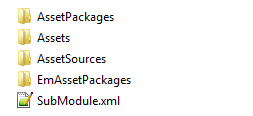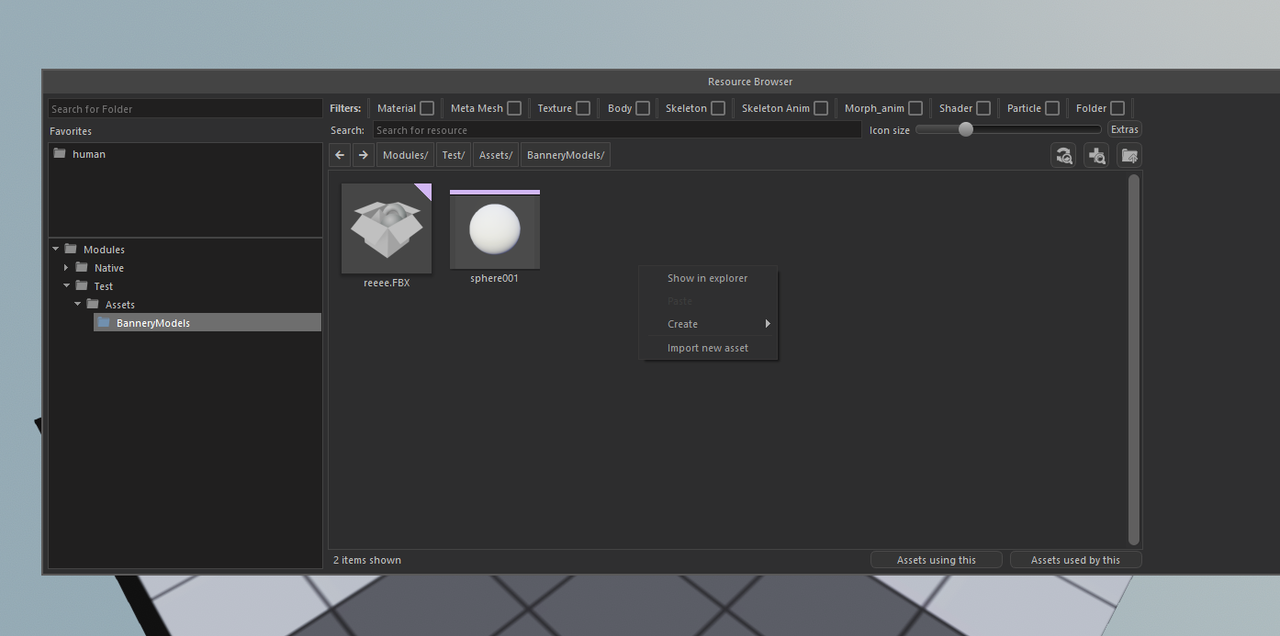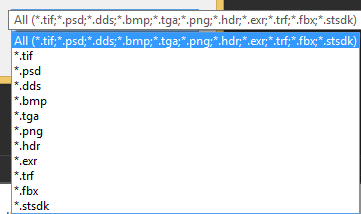Cpt
Recruit

You need to start the modding kit with a custom module enabled. Your module folder structure should look like this:
Modules/YourModuleNameHere/Assets/FolderName
Edit: you also need
Modules/YourModuleNameHere/AssetSources/FolderName
and
Modules/YourModuleNameHere/EmAssetPackages/FolderName
In the Resource Browser YourModuleNameHere should be visible alongside Native. Go to Assets or FolderName and right click. Select import new asset and choose the file you want to import.
If the Assets folder is not named Assets the import new asset option wont do anything.
Edit: I think I posted this thread in the wrong section
Modules/YourModuleNameHere/Assets/FolderName
Edit: you also need
Modules/YourModuleNameHere/AssetSources/FolderName
and
Modules/YourModuleNameHere/EmAssetPackages/FolderName
In the Resource Browser YourModuleNameHere should be visible alongside Native. Go to Assets or FolderName and right click. Select import new asset and choose the file you want to import.
If the Assets folder is not named Assets the import new asset option wont do anything.
If launching the game/modding kit with modules enabled makes your game crash on launch, download Fixed Launcher from nexus and install it in the
Win64_Shipping_wEditor
folder instead of
Win64_Shipping_Client
and rename Win64_Shipping_wEditor to Win64_Shipping_Client. Then launch normal bannerlord instead of modding kit from steam.
If you do this make sure to backup the folders in case of updates!
Win64_Shipping_wEditor
folder instead of
Win64_Shipping_Client
and rename Win64_Shipping_wEditor to Win64_Shipping_Client. Then launch normal bannerlord instead of modding kit from steam.
If you do this make sure to backup the folders in case of updates!
Edit: I think I posted this thread in the wrong section