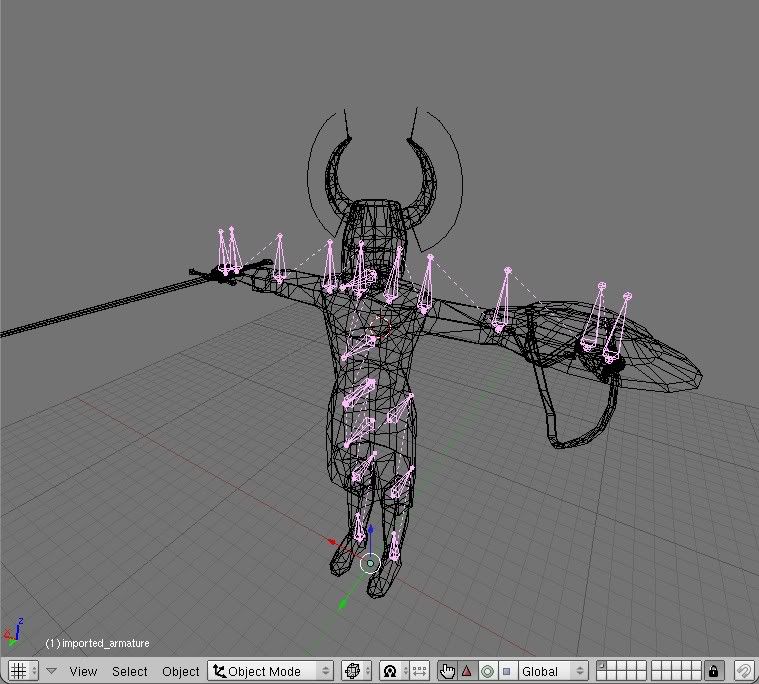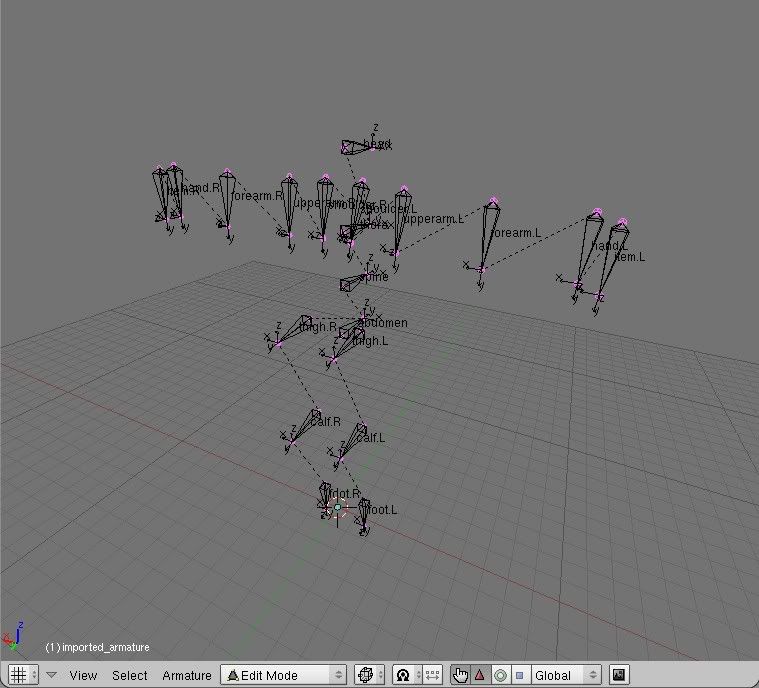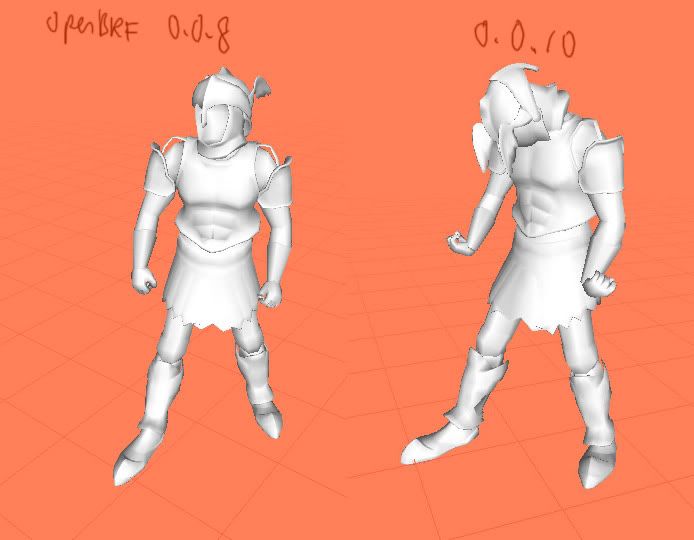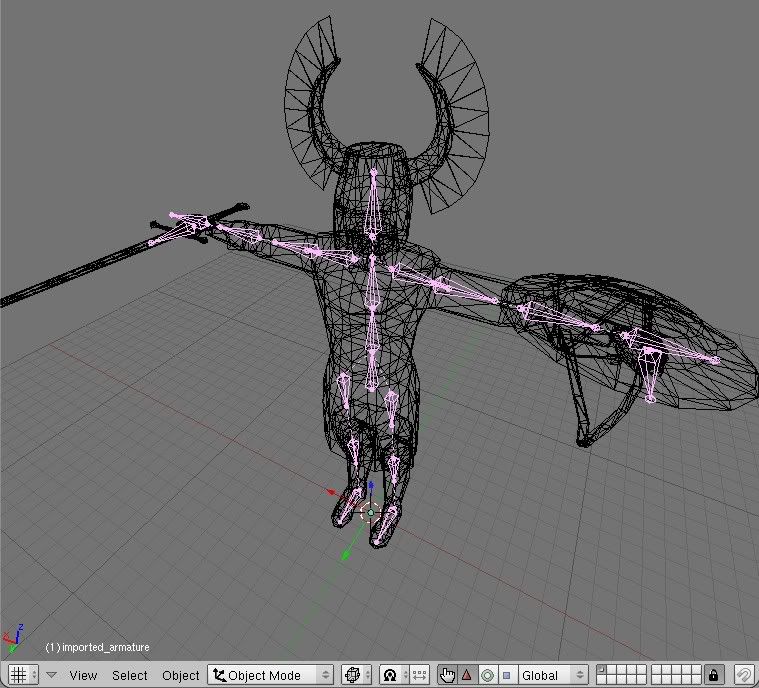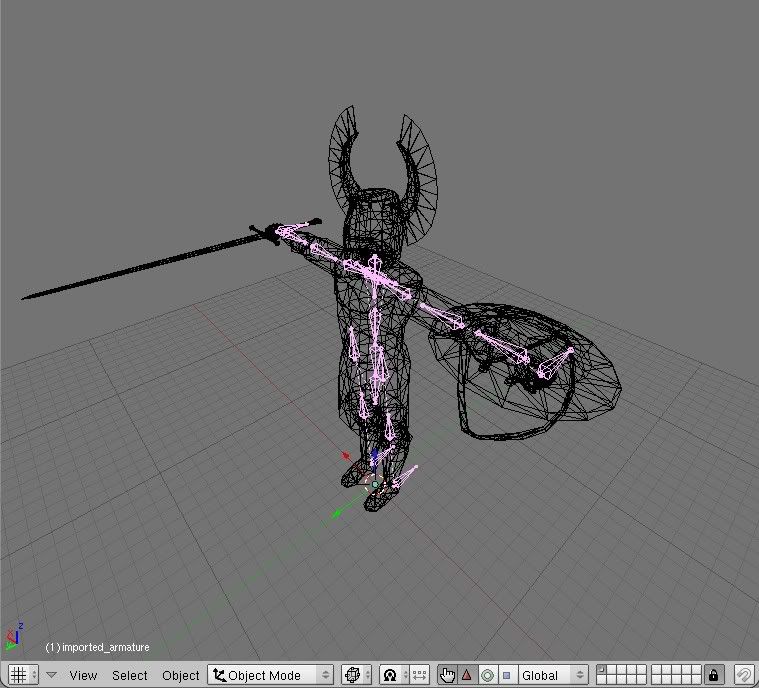amade
Grandmaster Knight

Dain: I wasn't referring that you needed a tut to import, but I was pointing out that the tutorial (which also explained some stuff about coding the animations for those of us who are still learning - of course no one needs a tut to import!) mentioned that the bones were misrotated in 3ds - but otherwise the SMD still works for openBRF. I had assumed that you probably experienced the same thing in 3ds but for all purposes the SMD still works.
It was not my intention to impugn you or say that your skills are so low that you need a tutorial to import. I'm glad it works for you, but I hope that it'll work for me too since I can't afford 3ds and never in my dreams would I wish that it would work just for my sake at the expense of others either.
It was not my intention to impugn you or say that your skills are so low that you need a tutorial to import. I'm glad it works for you, but I hope that it'll work for me too since I can't afford 3ds and never in my dreams would I wish that it would work just for my sake at the expense of others either.