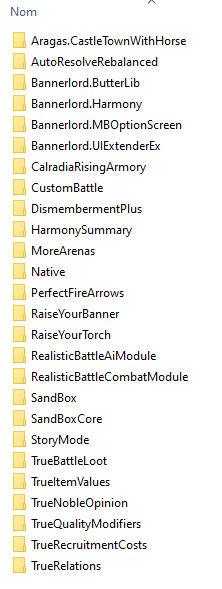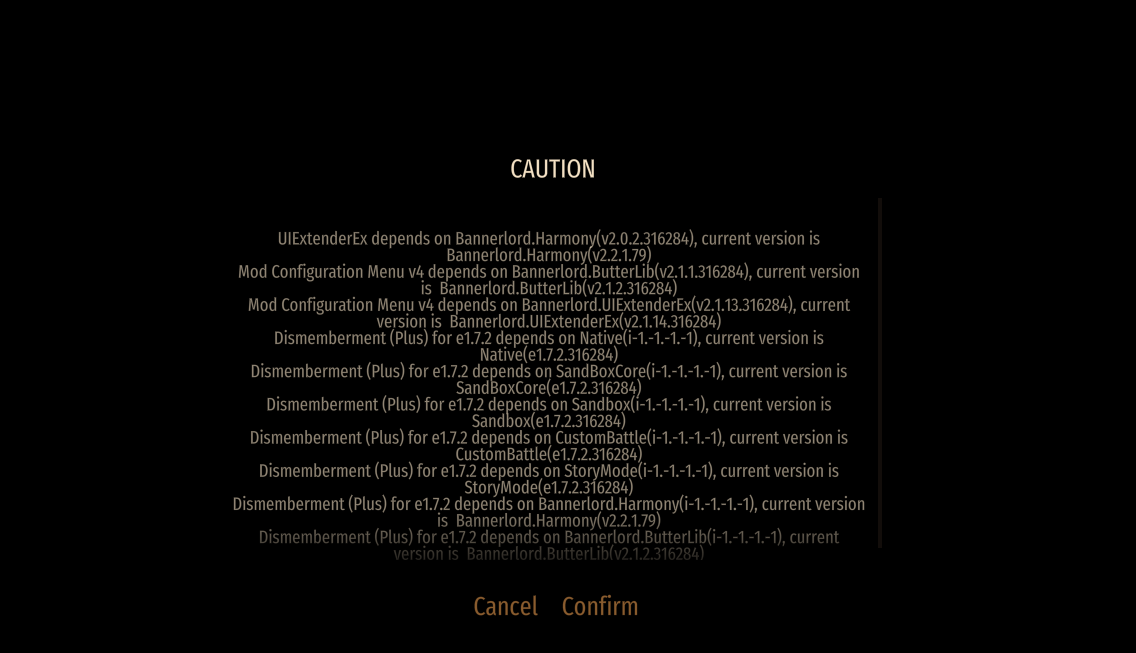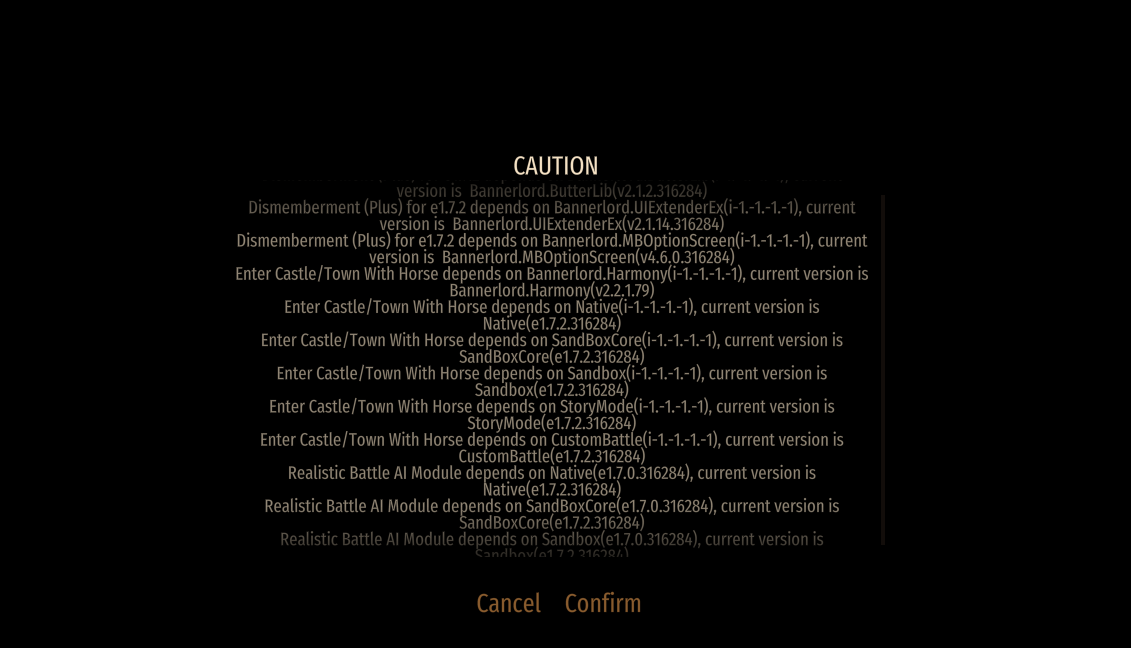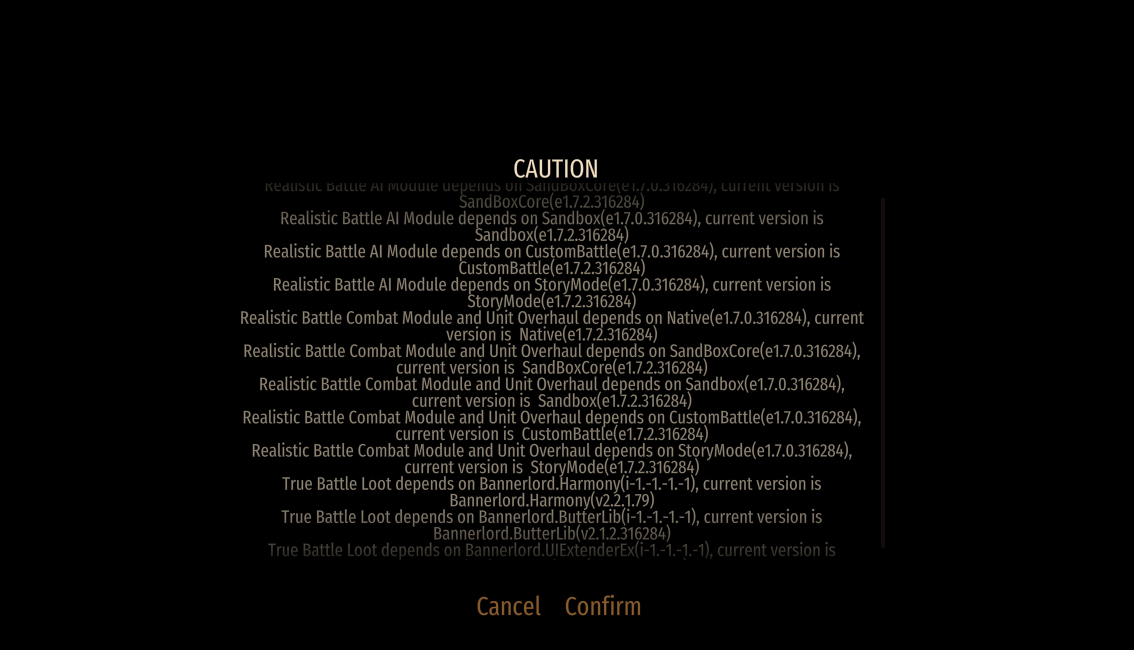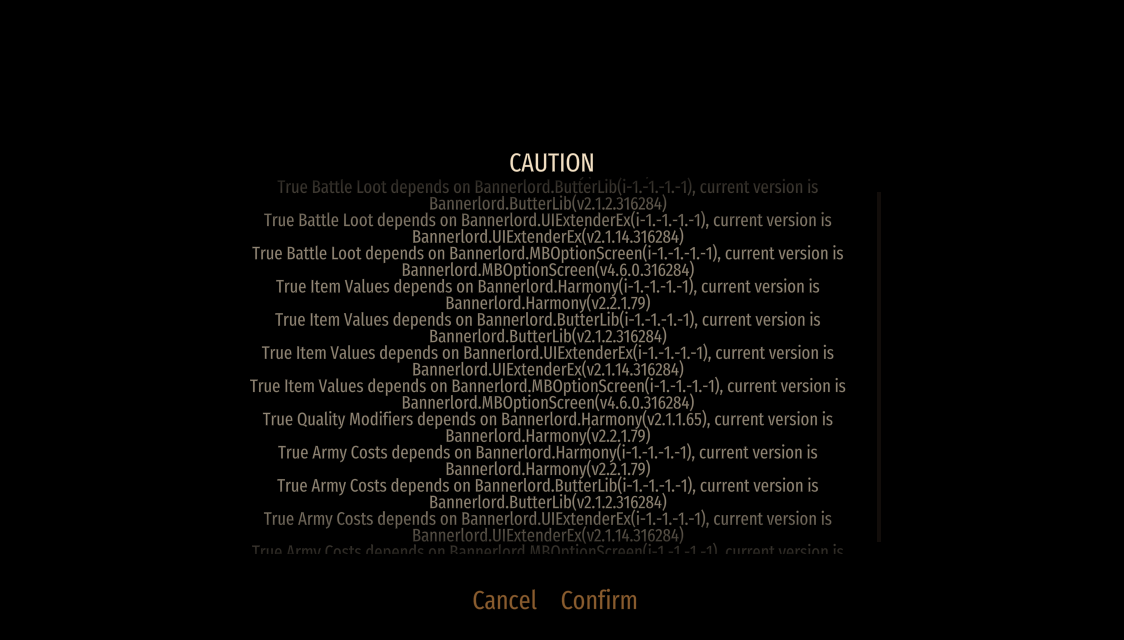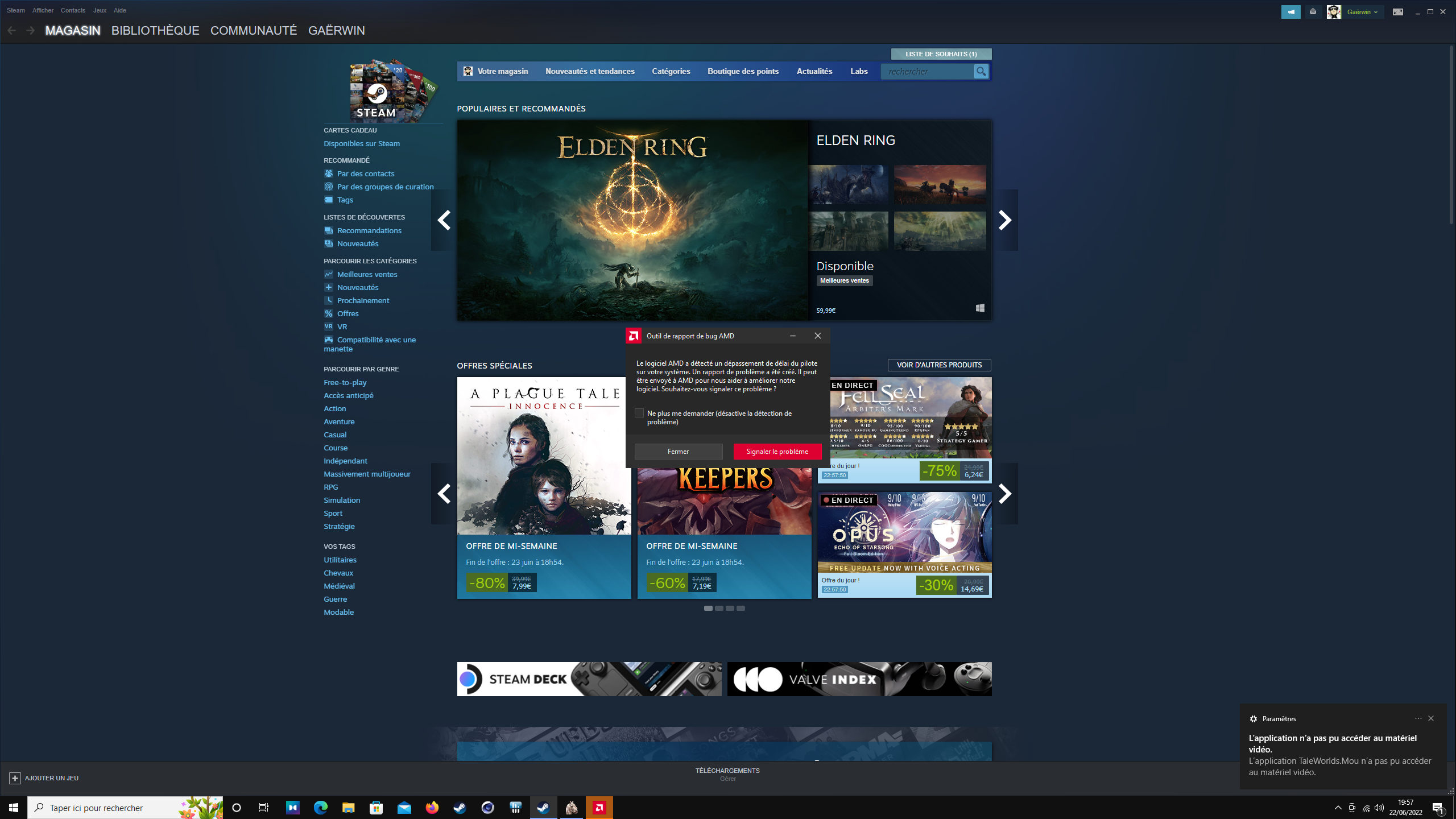Charly30
Recruit

Summary:
Hello,
My game crash if it's higher than low setting randomly in game on the map, 100% when I start a siege and maybe 100% too when I talk to somebody.
During the benchmark it's ok if I limit the framerate to 60fps (100% sure?) and 30fps (100% sure).
There is no stutter, it's very smooth and suddenly it freeze (crash) :
*I can still move the mouse ;
*The music is still on ;
*No error sound ;
*If I press Tab or the Window key a black screen appear ;
*Can't Alt+F4 nor Ctr+Alt+Suppr (the game mouse changes into Windows one), no other choice than to reboot my pc.
There are mods installed, without it still crash.
I've tried what is adviced in the Crash Checklist thread same but the .net Core wasn't installed and it helped a lot : since I can run the Benchmark at high setting 30/60fps without crashing, 144 crash , I have .net FrameWork every versions of Visual C++
OneNote is desable (doesn't start at pc start), when I desable the Stream Cloud it comes back alone.
With my GPU OC it crashes terribly, even in the menu ; I use PBO average freq 4.5GHz and the temperatures are good, I've tried everything Stock but still crash.
My drivers and W10 are updated, every AMD ones too (chipset,...).
What is weird is that desktop looks ok for this kind of game but it's like the game ask him too much ; my GPU and CPU usage : CPU maybe 70% max (not often), GPU almost everytime 35% (rarely, just for a couple of seconds 55%, weird too, every videos show it 100% used).
Other games played with max setting : Cyberpunk2077 (55fps), Crusader King III, Death Stranding,The Witcher III.
How to Reproduce: setting medium, high and very high and play
Have you used cheats and if so which: NO
Scene Name (if related):
Media (Screenshots & Video):
Computer Specs:
OS: W10
GPU: rog strix 6800XT LC
GPU Driver Version: 22.5.2 and the one before
CPU: 5600X / 5800X3D now
RAM: G.Skill Trident Z Neo 3600 32 GB L16-16-16-36
Motherboard: rog strix B550-e gaming
Storage Device (HDD/SSD): Corsair Force Series MP600 2To for games and SteamLibrary and MP600Pro 1To for W10.
Hello,
My game crash if it's higher than low setting randomly in game on the map, 100% when I start a siege and maybe 100% too when I talk to somebody.
During the benchmark it's ok if I limit the framerate to 60fps (100% sure?) and 30fps (100% sure).
There is no stutter, it's very smooth and suddenly it freeze (crash) :
*I can still move the mouse ;
*The music is still on ;
*No error sound ;
*If I press Tab or the Window key a black screen appear ;
*Can't Alt+F4 nor Ctr+Alt+Suppr (the game mouse changes into Windows one), no other choice than to reboot my pc.
There are mods installed, without it still crash.
I've tried what is adviced in the Crash Checklist thread same but the .net Core wasn't installed and it helped a lot : since I can run the Benchmark at high setting 30/60fps without crashing, 144 crash , I have .net FrameWork every versions of Visual C++
OneNote is desable (doesn't start at pc start), when I desable the Stream Cloud it comes back alone.
With my GPU OC it crashes terribly, even in the menu ; I use PBO average freq 4.5GHz and the temperatures are good, I've tried everything Stock but still crash.
My drivers and W10 are updated, every AMD ones too (chipset,...).
What is weird is that desktop looks ok for this kind of game but it's like the game ask him too much ; my GPU and CPU usage : CPU maybe 70% max (not often), GPU almost everytime 35% (rarely, just for a couple of seconds 55%, weird too, every videos show it 100% used).
Other games played with max setting : Cyberpunk2077 (55fps), Crusader King III, Death Stranding,The Witcher III.
How to Reproduce: setting medium, high and very high and play
Have you used cheats and if so which: NO
Scene Name (if related):
Media (Screenshots & Video):
Computer Specs:
OS: W10
GPU: rog strix 6800XT LC
GPU Driver Version: 22.5.2 and the one before
CPU: 5600X / 5800X3D now
RAM: G.Skill Trident Z Neo 3600 32 GB L16-16-16-36
Motherboard: rog strix B550-e gaming
Storage Device (HDD/SSD): Corsair Force Series MP600 2To for games and SteamLibrary and MP600Pro 1To for W10.
Last edited: