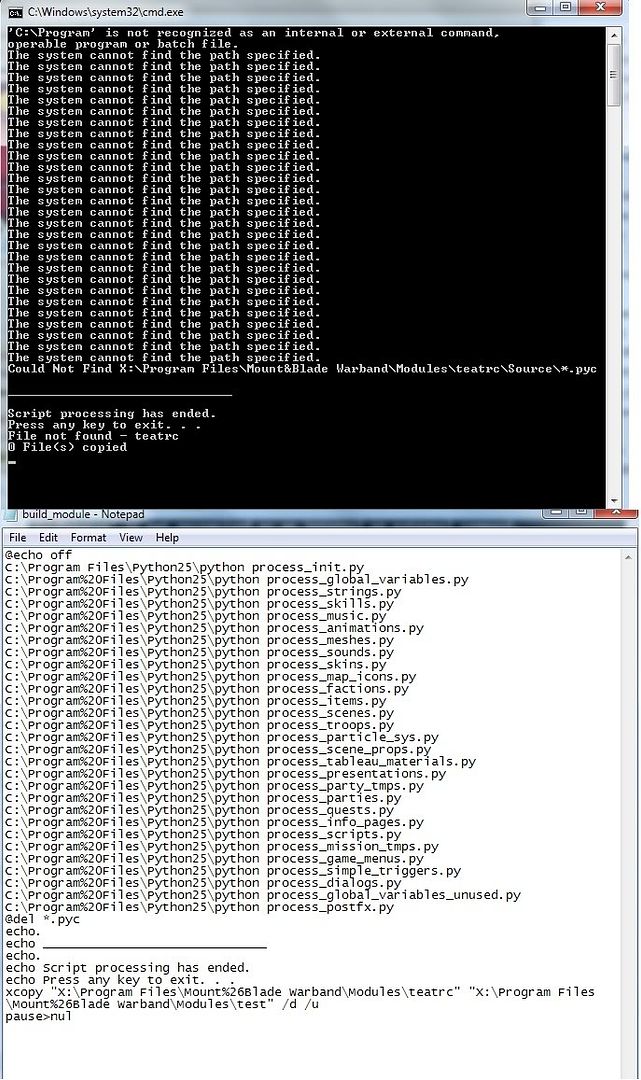#### export/import NPCs begin ####
("export_import_npcs", mnf_enable_hot_keys,
"Please choose an NPC, then press key C to view and export/import this character.^^You chose {reg0?{s0}:none}.",
"none",
[
(assign, reg0, "$g_player_troop"),
(str_store_troop_name, s0, "$g_player_troop"),
],
[
("export_import_back",[],"Go back",
[
(assign, "$g_player_troop", "trp_player"),
(set_player_troop, "$g_player_troop"),
(jump_to_menu, "mnu_camp_action"),
]
),
("npc_banner1",[
(this_or_next|troop_slot_ge, "$g_player_troop", slot_troop_banner_scene_prop, 1),
(eq, "$cheat_mode", 2)], "Modify {playername}'s banner.",
[ (assign, "$g_presentation_obj_4", 0),
(start_presentation, "prsnt_banner_selection"),
#(start_presentation, "prsnt_custom_banner"),
]
),
("npc_rejoin1",[(eq, "$cheat_mode", 1)],"{!}Cheat: Rejoin main party.",
[ (call_script, "script_recruit_troop_as_companion", "$g_player_troop"),
]
),
("npc_rename1",[],"Rename your companion.",
[ (assign, "$g_presentation_state", rename_companion),
# (assign, "$g_presentation_obj_troop_select_container", "$g_player_troop"),
(start_presentation, "prsnt_name_kingdom"),
]
),
]+[("export_import_npc"+str(x+1),
[
(store_add, ":dest_npc", "trp_npc1", x),
(str_store_troop_name, s0, ":dest_npc"),
], "{s0}",
[
(store_add, ":dest_npc", "trp_npc1", x),
(assign, "$g_player_troop", ":dest_npc"),
(set_player_troop, "$g_player_troop"),
]) for x in range(0, 8)]+[
("export_import_next",[],"Next page", [(jump_to_menu, "mnu_export_import_npcs_2")]),
]
),
("export_import_npcs_2", mnf_enable_hot_keys,
"Please choose an NPC, then press key C to view and export/import this character.^^You chose {reg0?{s0}:none}.",
"none",
[
(assign, reg0, "$g_player_troop"),
(str_store_troop_name, s0, "$g_player_troop"),
],
[
("export_import_prev",[],"Previous page", [(jump_to_menu, "mnu_export_import_npcs")]),
("npc_banner2",[(eq, "$cheat_mode", 1)],"{!}Cheat: Modify {s0}'s banner.",
[ (assign, "$g_presentation_obj_4", 0),
(start_presentation, "prsnt_banner_selection"),
#(start_presentation, "prsnt_custom_banner"),
]
),
("npc_rejoin2",[(eq, "$cheat_mode", 1)],"{!}Cheat: Rejoin main party.",
[ (call_script, "script_recruit_troop_as_companion", "$g_player_troop"),
]
),
("npc_rename2",[],"Rename your companion.",
[ (assign, "$g_presentation_state", rename_companion),
(start_presentation, "prsnt_name_kingdom"),
]
),
]+[("export_import_npc"+str(x+1),
[
(store_add, ":dest_npc", "trp_npc1", x),
(str_store_troop_name, s0, ":dest_npc"),
], "{s0}",
[
(store_add, ":dest_npc", "trp_npc1", x),
(assign, "$g_player_troop", ":dest_npc"),
(set_player_troop, "$g_player_troop"),
]) for x in range(8, 16)]
),
#### export/import NPCs end ####