Something cool I stumbled into. Wrote a simple shader improvement that auto-culls whatever I want with distance very efficiently and allows the end-user fairly complete control over how much is culled. Basically, I put that "tree degrade distance" slider to work... with a vengeance 
Not quite as nice as direct control over the clipping plane or the LOD system or the IK processor, but not bad for modding:
Anyhow, more results with characters on the field when I'm done configuring everything.
Not quite as nice as direct control over the clipping plane or the LOD system or the IK processor, but not bad for modding:
All shots are straight from the game at their original resolution.
Typical castle scene, one of the busier places. FPS without this: about 65-ish in the low troughs. Never went lower than these shots with the new code. Note all that geometry I haven't yet configured to cull.
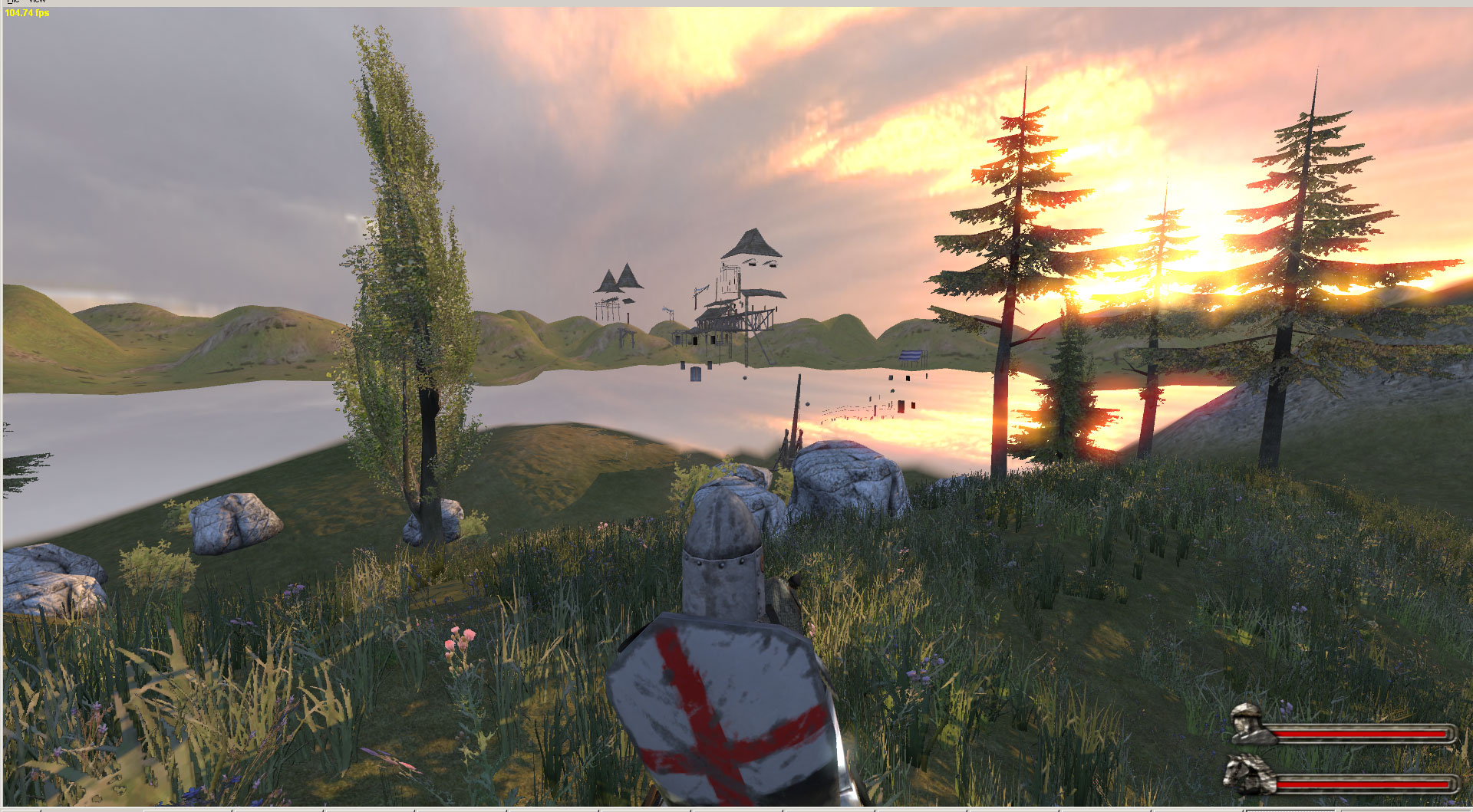
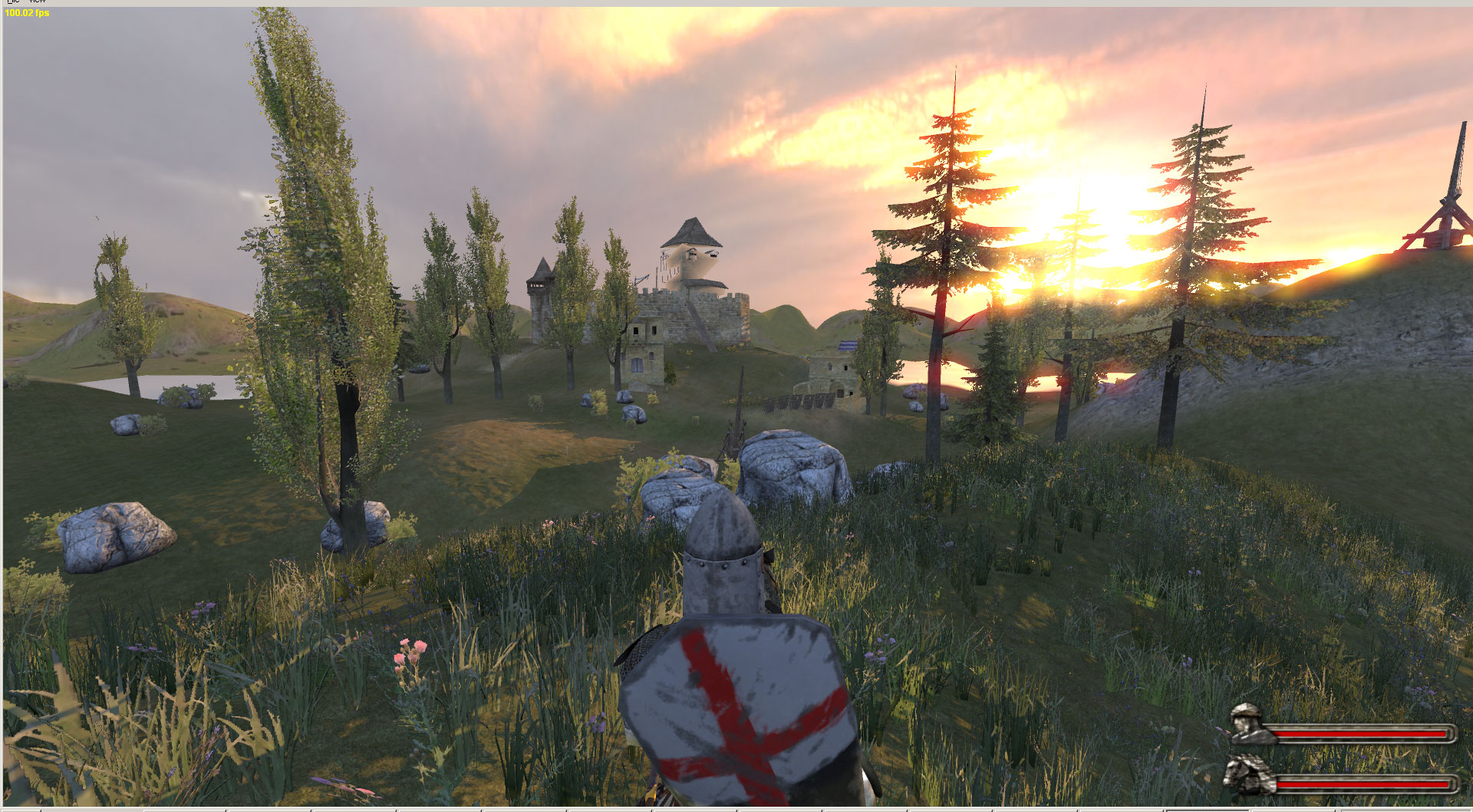
A brutal scene for most GPUs- thick forests. Once again, it holds FPS at a good point.


Typical castle scene, one of the busier places. FPS without this: about 65-ish in the low troughs. Never went lower than these shots with the new code. Note all that geometry I haven't yet configured to cull.
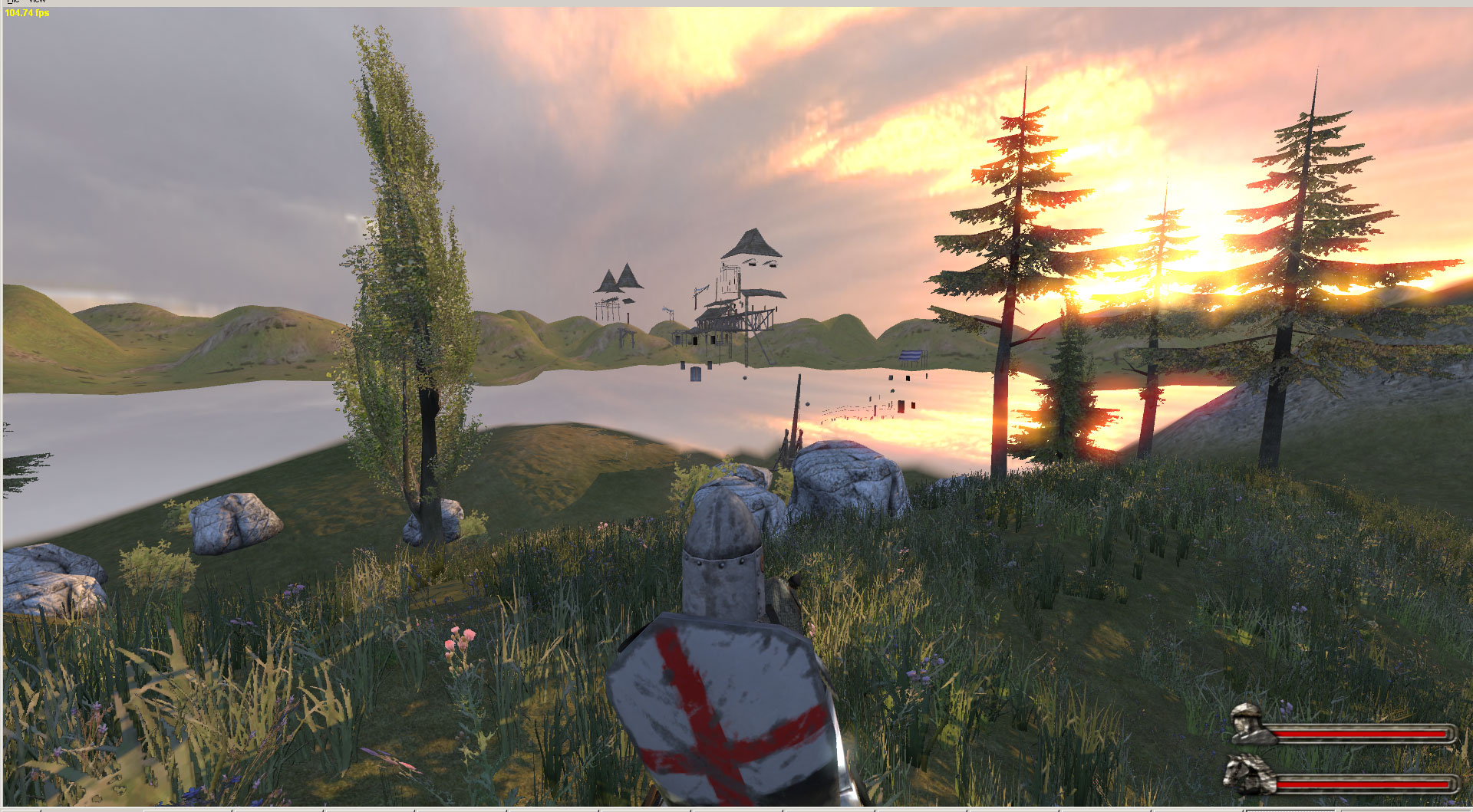
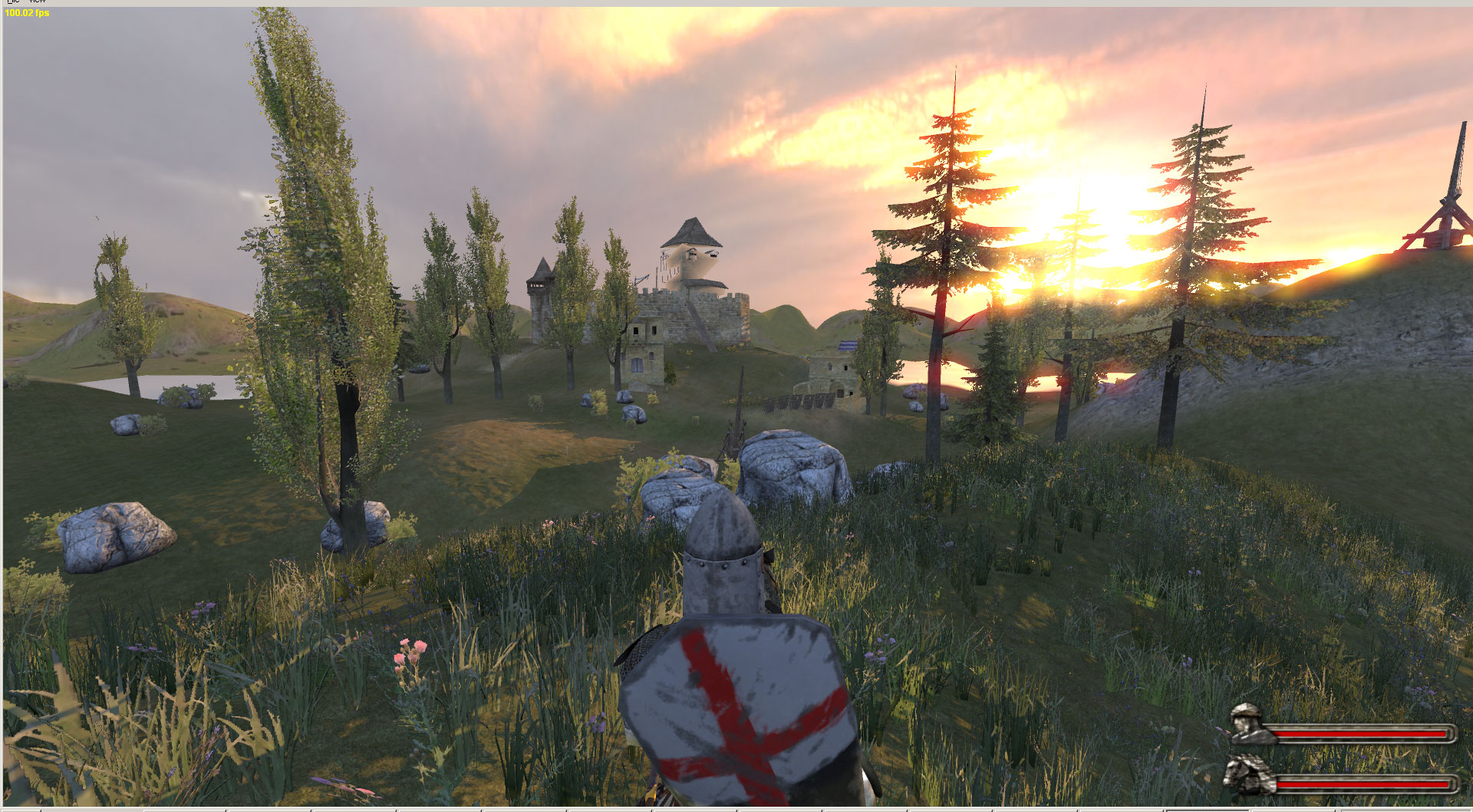
A brutal scene for most GPUs- thick forests. Once again, it holds FPS at a good point.


Anyhow, more results with characters on the field when I'm done configuring everything.











