Hi,
I need help with the rather common problem of floating or strangely rigged and attached helmets.
I would like to add some helmets to a module for personal use, and I already did so successfully many times, for example with the osp pack of CWE. Now there seems to be a problem when trying to implement helmets from TLD and all its submods.
These make use of a different human skeleton with the head awkwardly shifted forward, so their helmets seem to have been modeled according to this new skeleton obviously.
This is my problem:
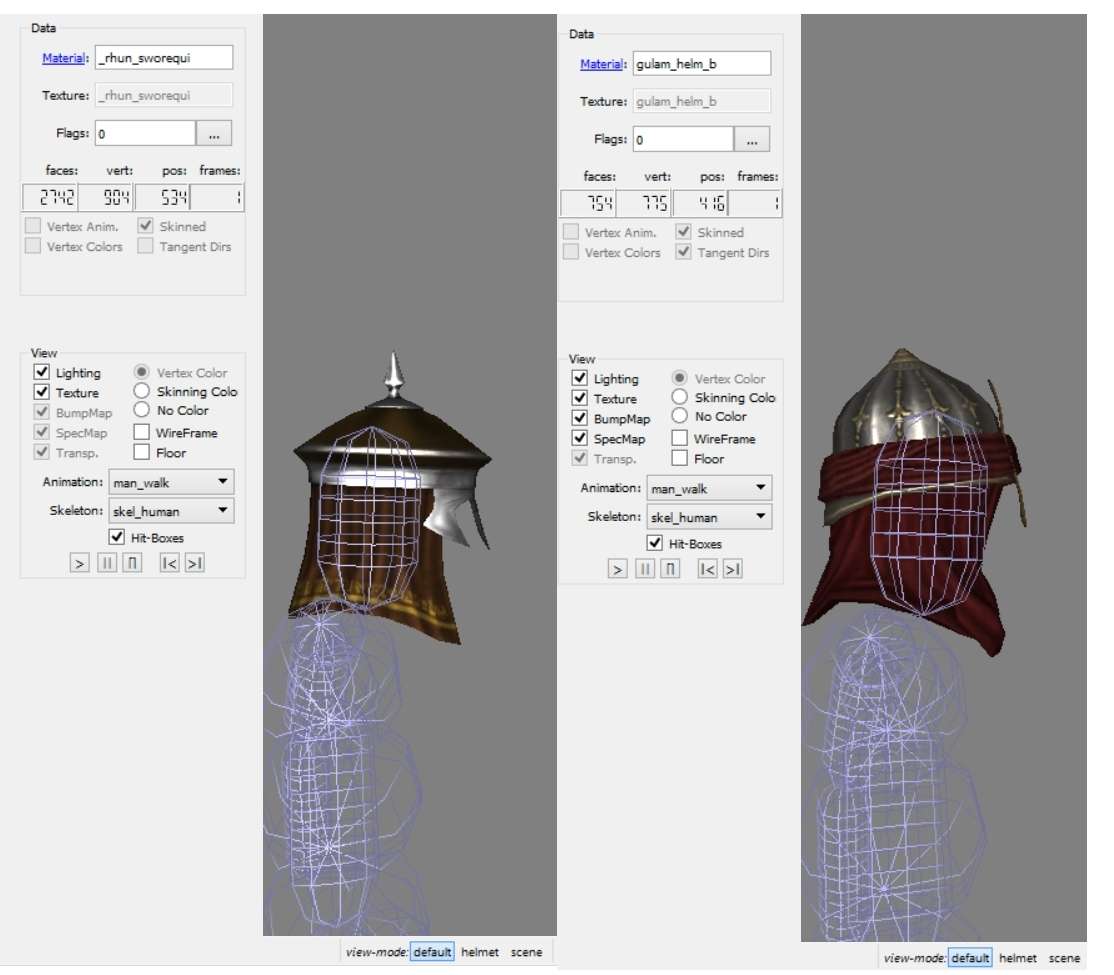
To the left there is the helmet I want to add to my module, it is rigged/skinned and mounted on the head bone but apparently the helmet shifts itself forward to match the nowhere referenced TLD-Skeleton. Due to this hair or with covering-hair-flag just the head clips trough the backside of the helmet, and the whole nose armor thing and neck cloth is far away from nose and breast piece of the armor.
On the right, a ghulam-helmet from CWEs OSP, imported by me and fully functional in OpenBRF and ingame.
So what am I doing wrong, is there even a possibility to fix this or is ist downright impossible because TLD and it's submods utilise the original Mount & Blade (not Warband) as their source ?
Please help me with this, every further information requested will be given happily
Thanks
I need help with the rather common problem of floating or strangely rigged and attached helmets.
I would like to add some helmets to a module for personal use, and I already did so successfully many times, for example with the osp pack of CWE. Now there seems to be a problem when trying to implement helmets from TLD and all its submods.
These make use of a different human skeleton with the head awkwardly shifted forward, so their helmets seem to have been modeled according to this new skeleton obviously.
This is my problem:
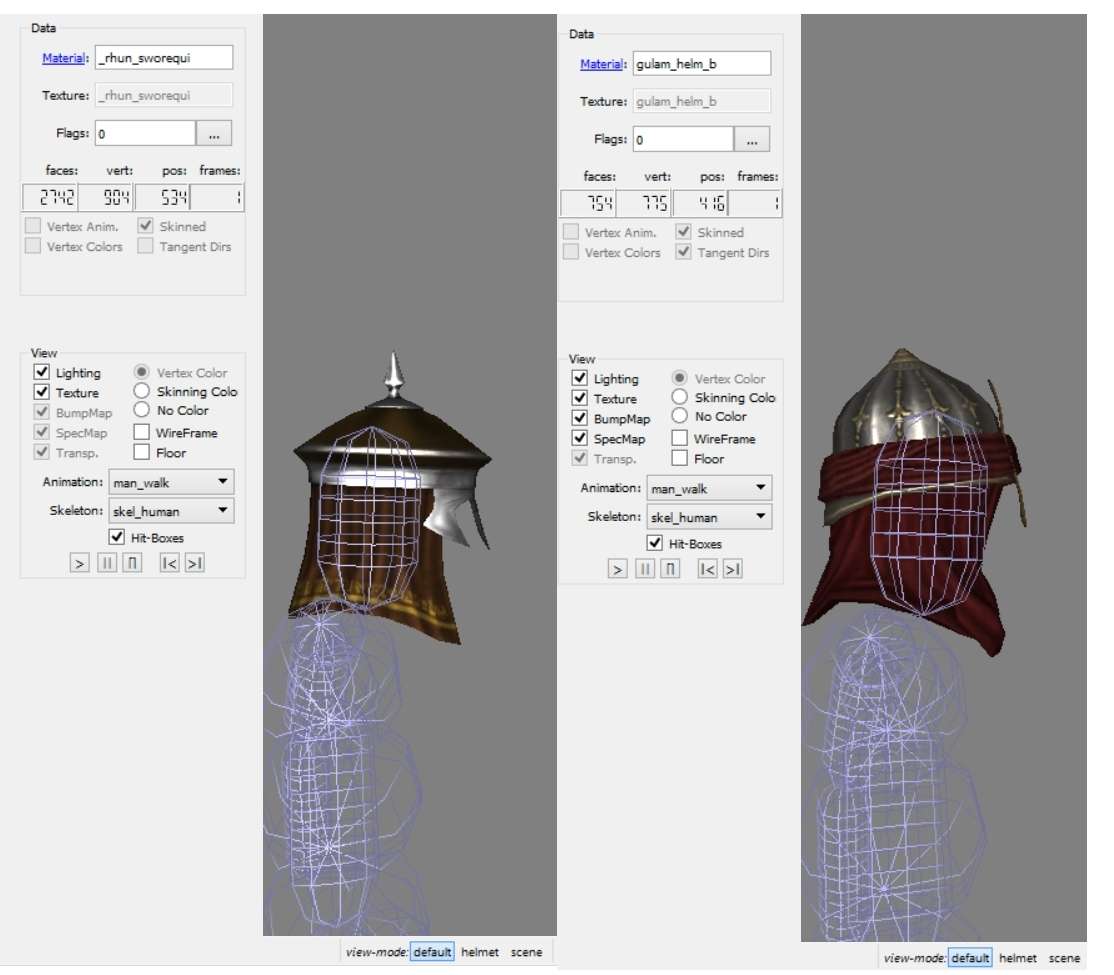
To the left there is the helmet I want to add to my module, it is rigged/skinned and mounted on the head bone but apparently the helmet shifts itself forward to match the nowhere referenced TLD-Skeleton. Due to this hair or with covering-hair-flag just the head clips trough the backside of the helmet, and the whole nose armor thing and neck cloth is far away from nose and breast piece of the armor.
On the right, a ghulam-helmet from CWEs OSP, imported by me and fully functional in OpenBRF and ingame.
So what am I doing wrong, is there even a possibility to fix this or is ist downright impossible because TLD and it's submods utilise the original Mount & Blade (not Warband) as their source ?
Please help me with this, every further information requested will be given happily
Thanks







