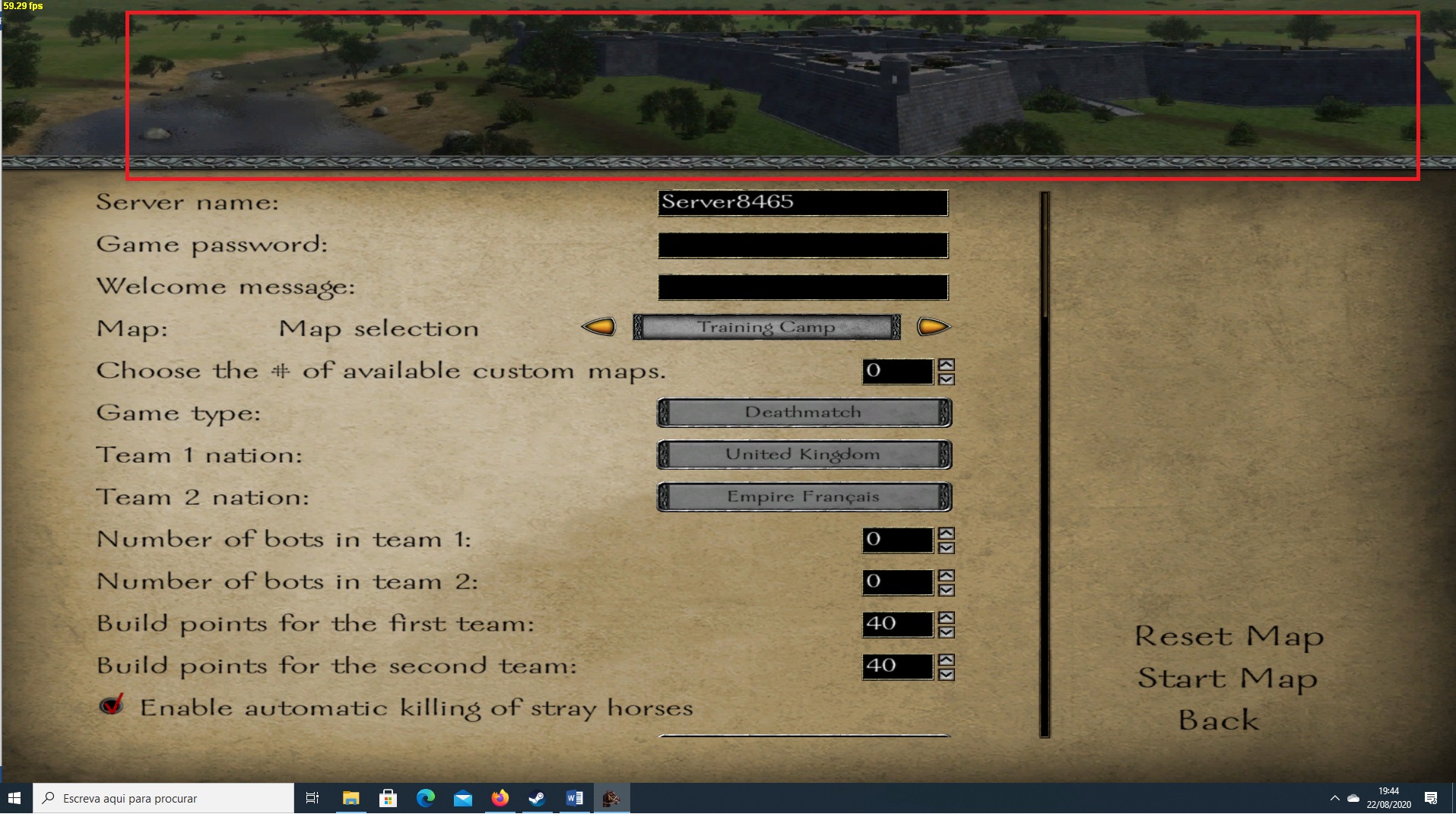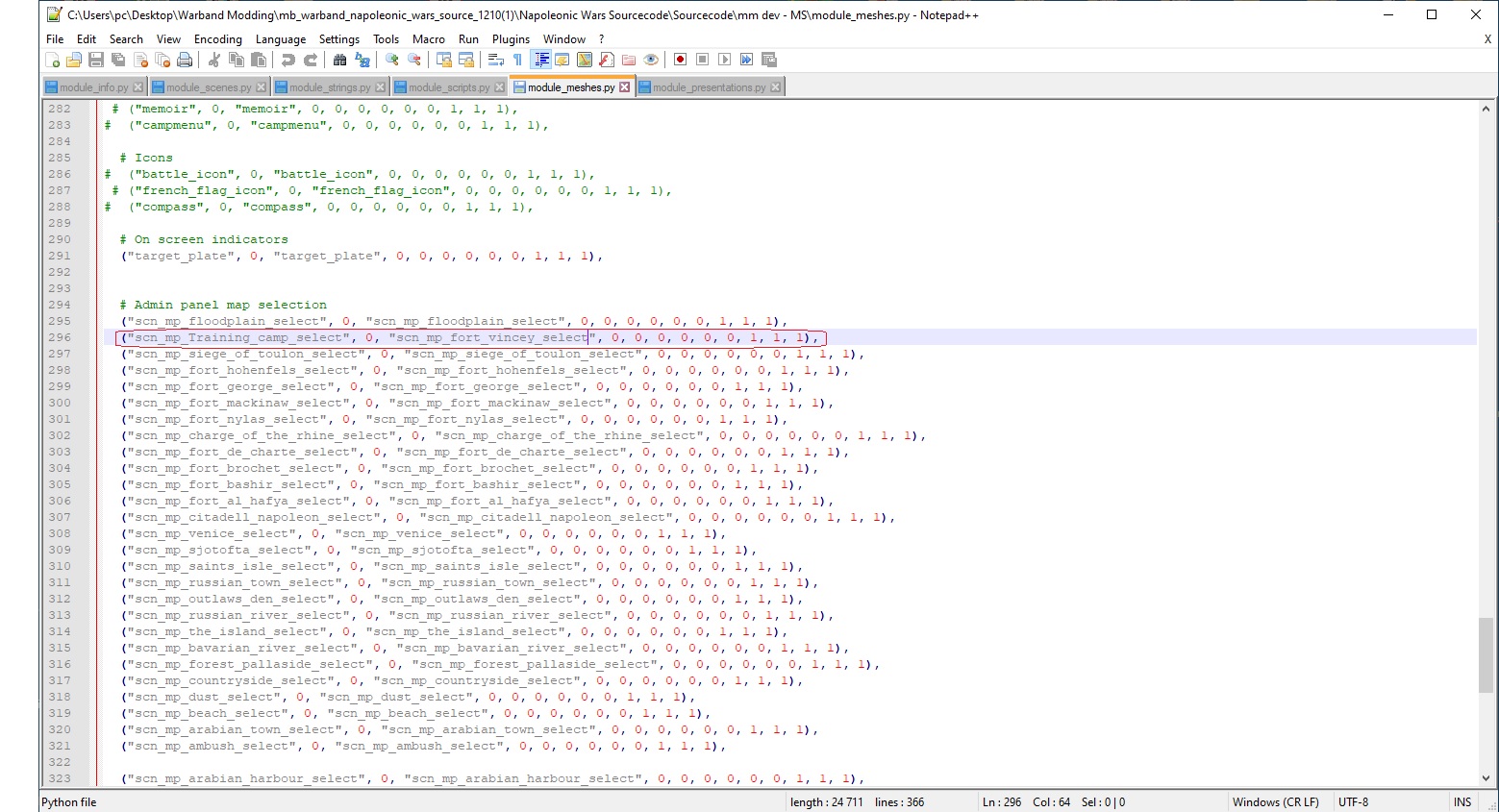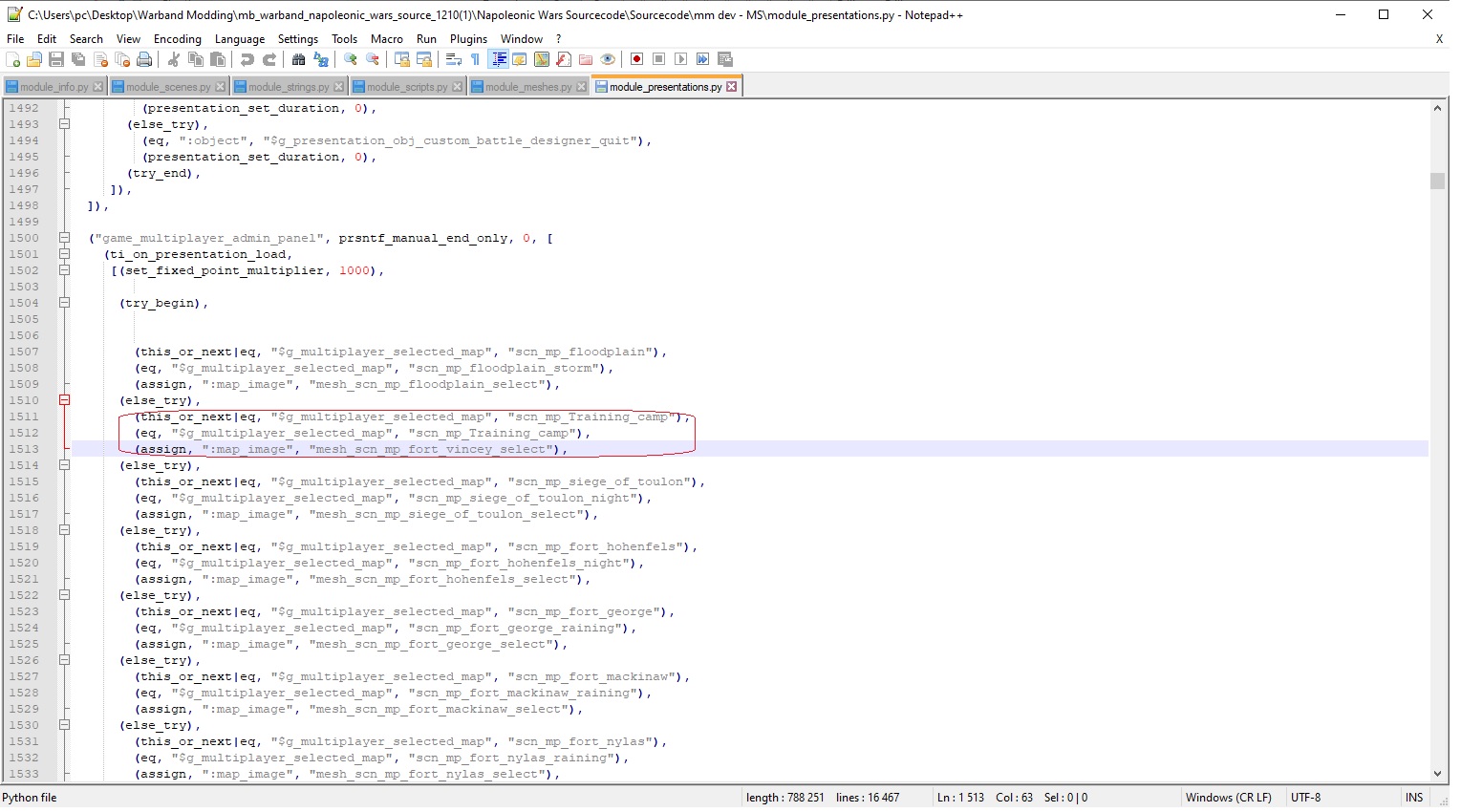Greetings
I’m new to scene making/editing and I have some quick fire questions I’d like someone experienced in scene making/editing to answer. These are:
Anyway, thank you for your time and patience.
Fusilier
I’m new to scene making/editing and I have some quick fire questions I’d like someone experienced in scene making/editing to answer. These are:
- Can you (and is it recommended) to create a scene file from scratch? In the NW folder “SceneObj” there are many scene files such as “scn_mp_ambush.sco”. This .sco file, can a new one be generated without editing an already existing file?
- Let’s say I want to create/edit a new scene file for NW named “Custom map 1”. How do I give it that name in the game files and how do I have it be displayed in the map selection option when hosting a dedicated server?
- In NW, how to make a scene be as big as possible? I mean how to increase the actual size of the playing map to the max?
- When I host a dedicated server with a custom map do new players that join my server automatically download the map before they are allowed in?
- Yes, however…
- I don’t know, because…
- Etc
Anyway, thank you for your time and patience.
Fusilier