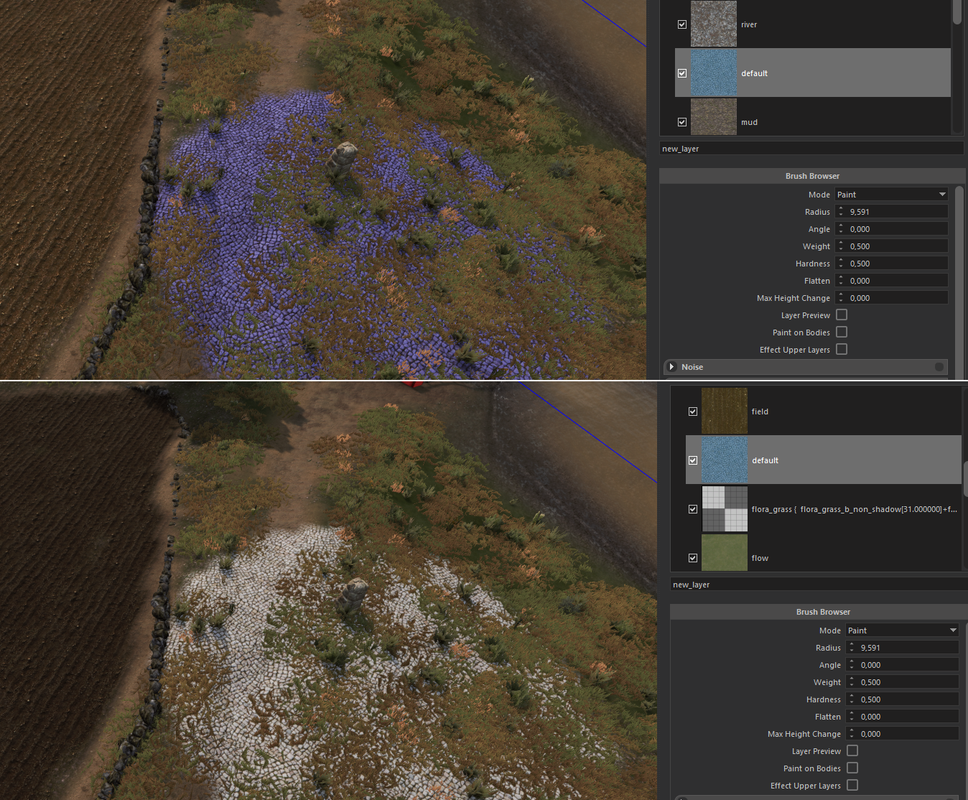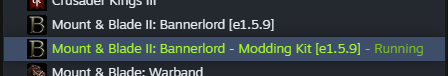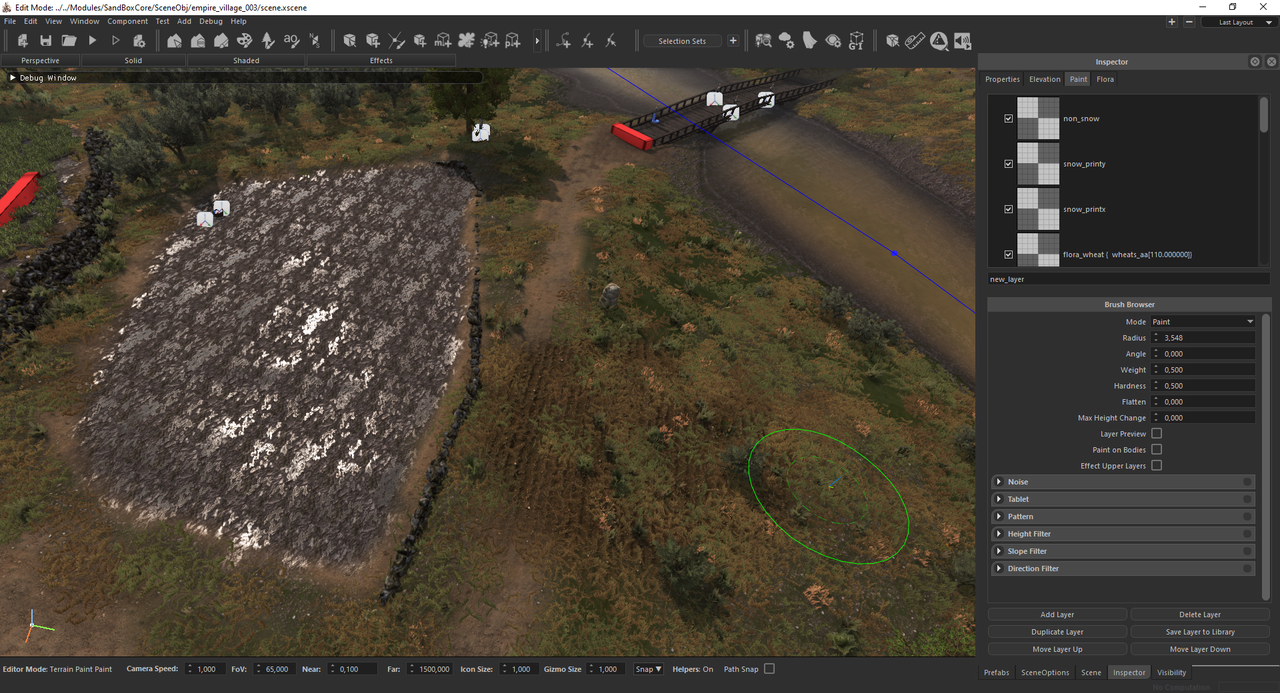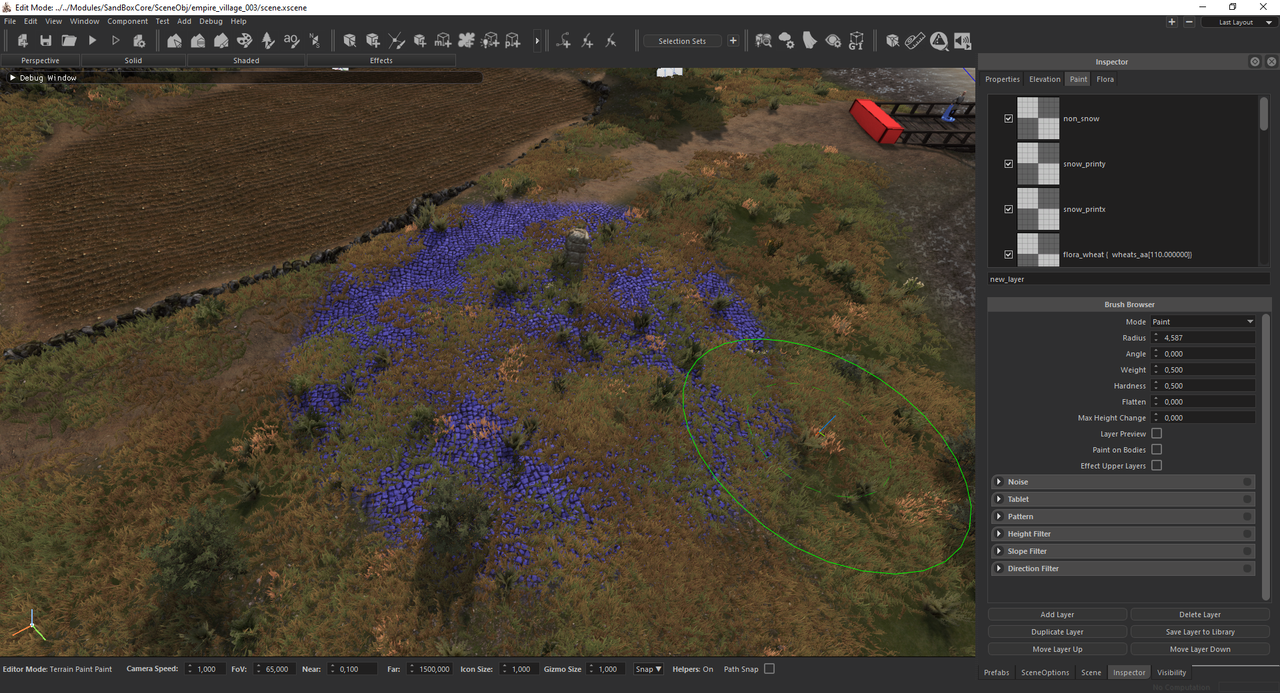Kazet
Recruit

Hello,
Minor issue (saving will resolve it) when deleting a newly created layer that has been moved down in the layer hierarchy.
Tested on custom map as well as empire_village_003 (in 1.5.7 and 1.5.8 beta).
Steps to reproduce:
1- Create a new layer (any textures) and paint with it
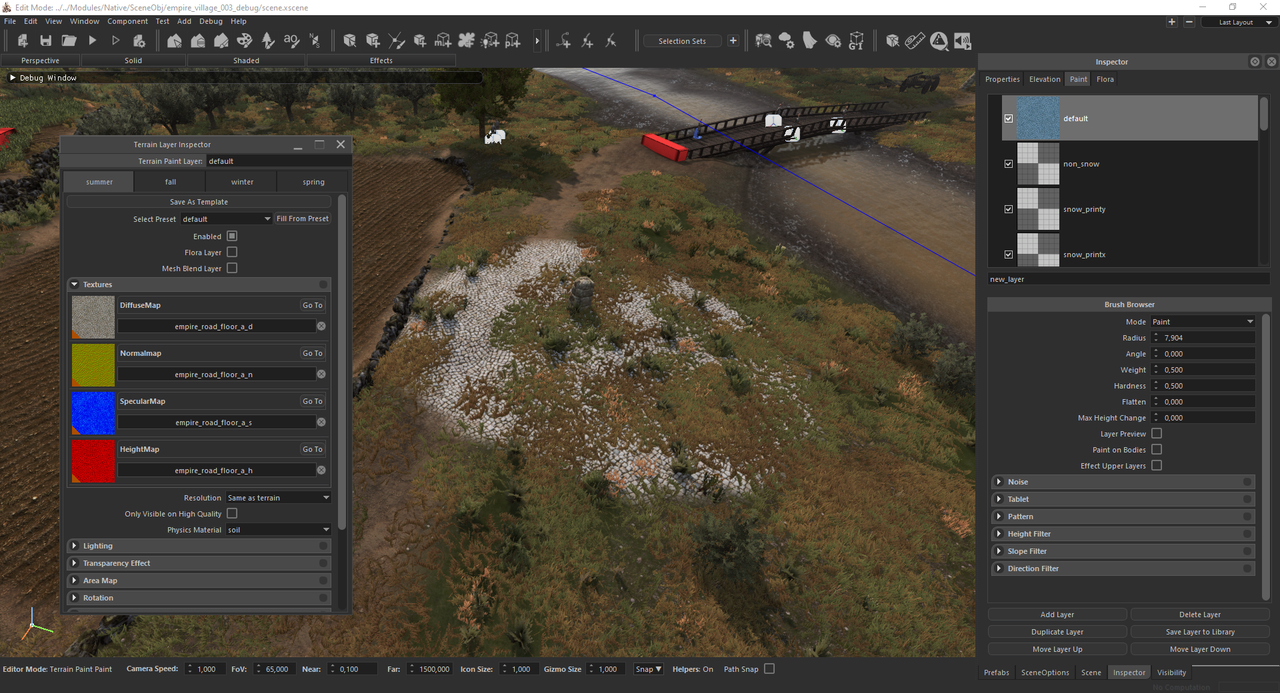
2- Move this layer down in the hierarchy (either by dragging or with button)
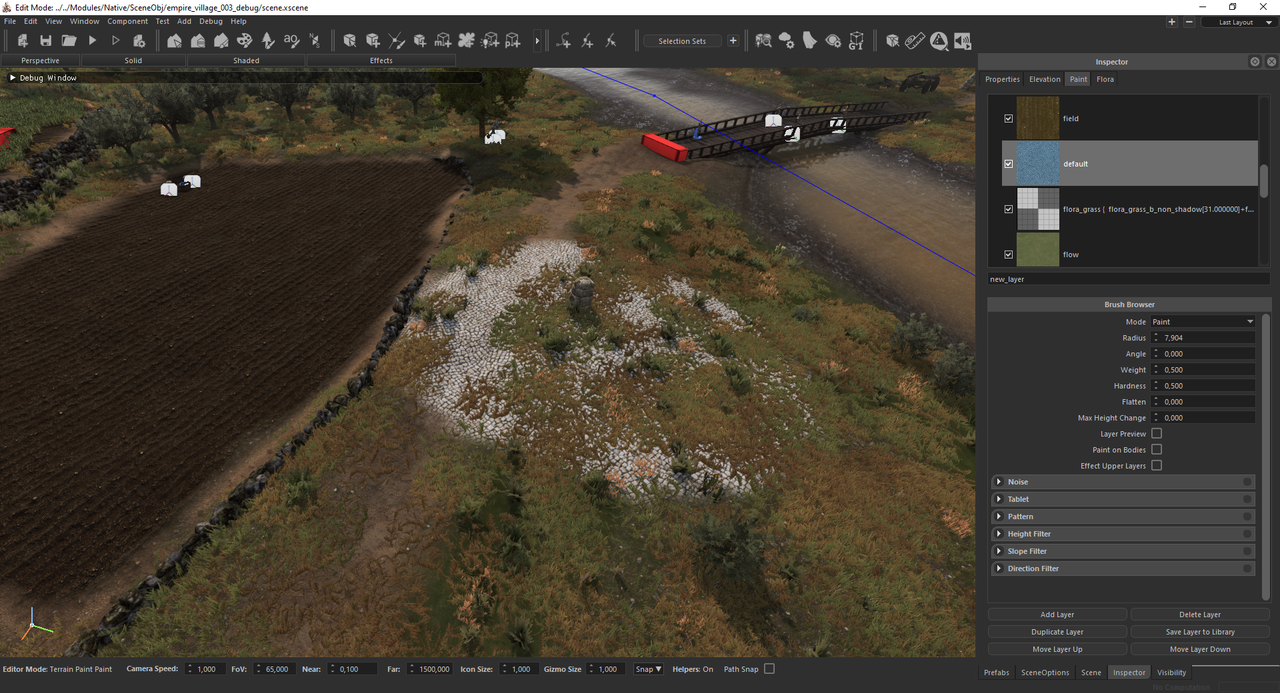
3- Delete the layer: notice how the textures in the scene will be switched / mixed. Also, the painting of the deleted layer will stay with another texture

Notes:
- Saving will resolve the issue
- The bug seem to only happen if there is no save between layer creation and next save
- Additional issues (layers becoming darker / blue) when passing the new layer below specific ones (in empire_village_003: below river and field)
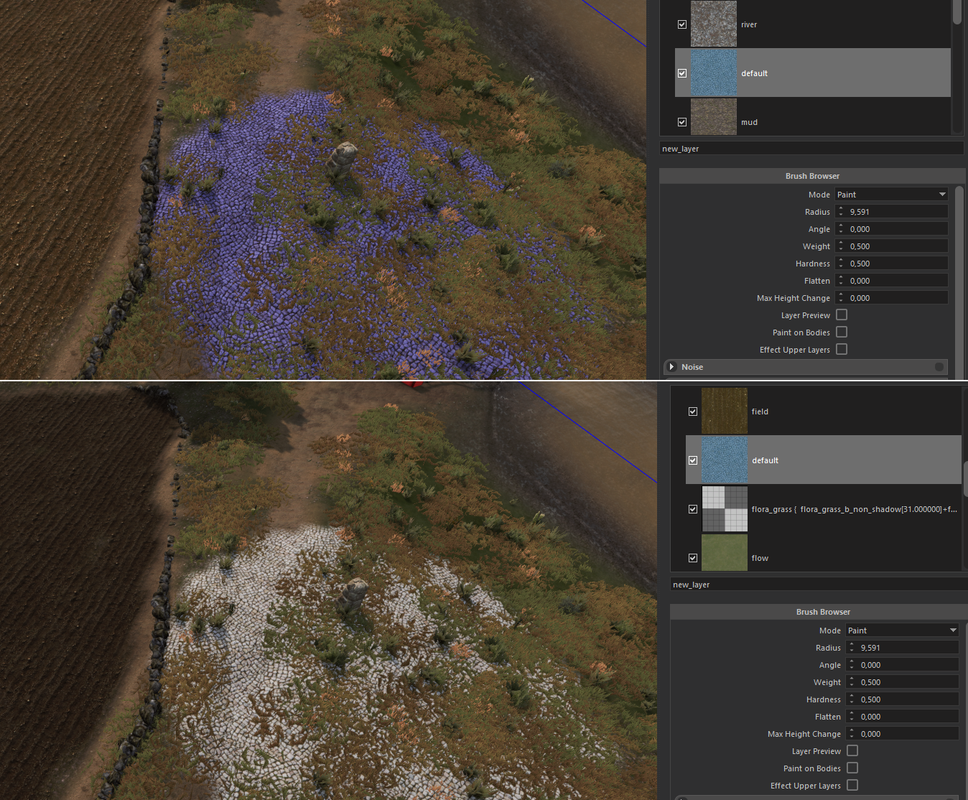
Minor issue (saving will resolve it) when deleting a newly created layer that has been moved down in the layer hierarchy.
Tested on custom map as well as empire_village_003 (in 1.5.7 and 1.5.8 beta).
Steps to reproduce:
1- Create a new layer (any textures) and paint with it
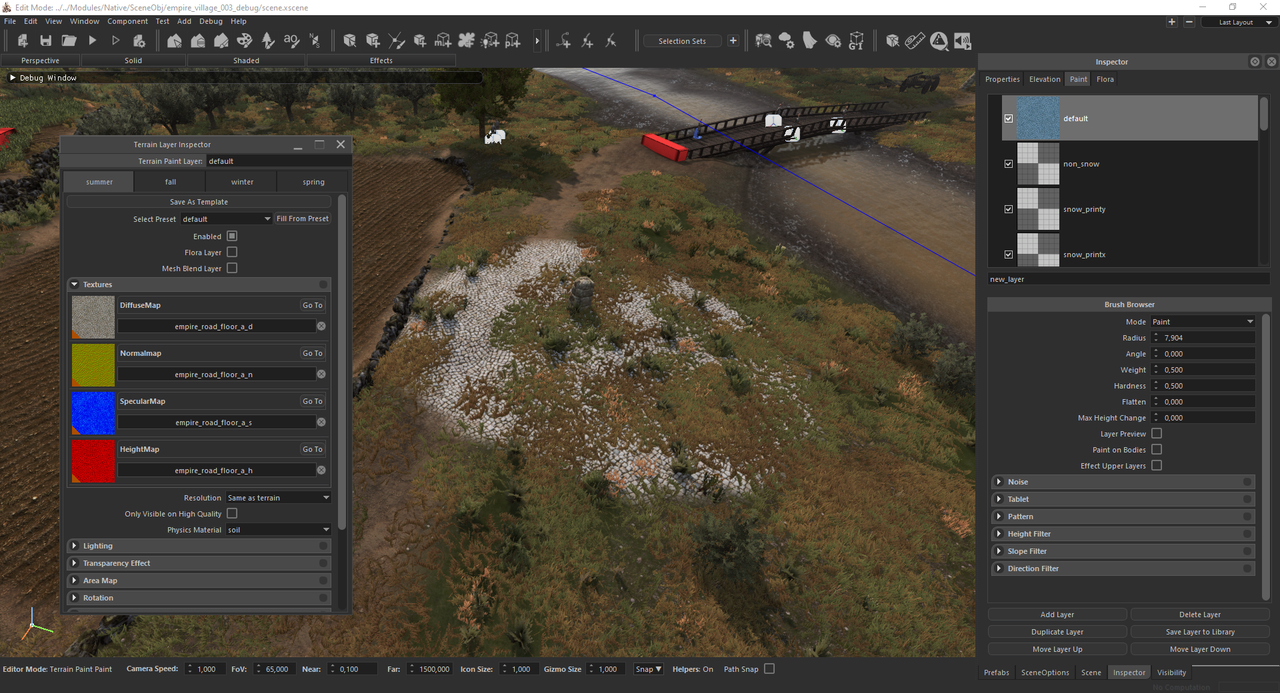
2- Move this layer down in the hierarchy (either by dragging or with button)
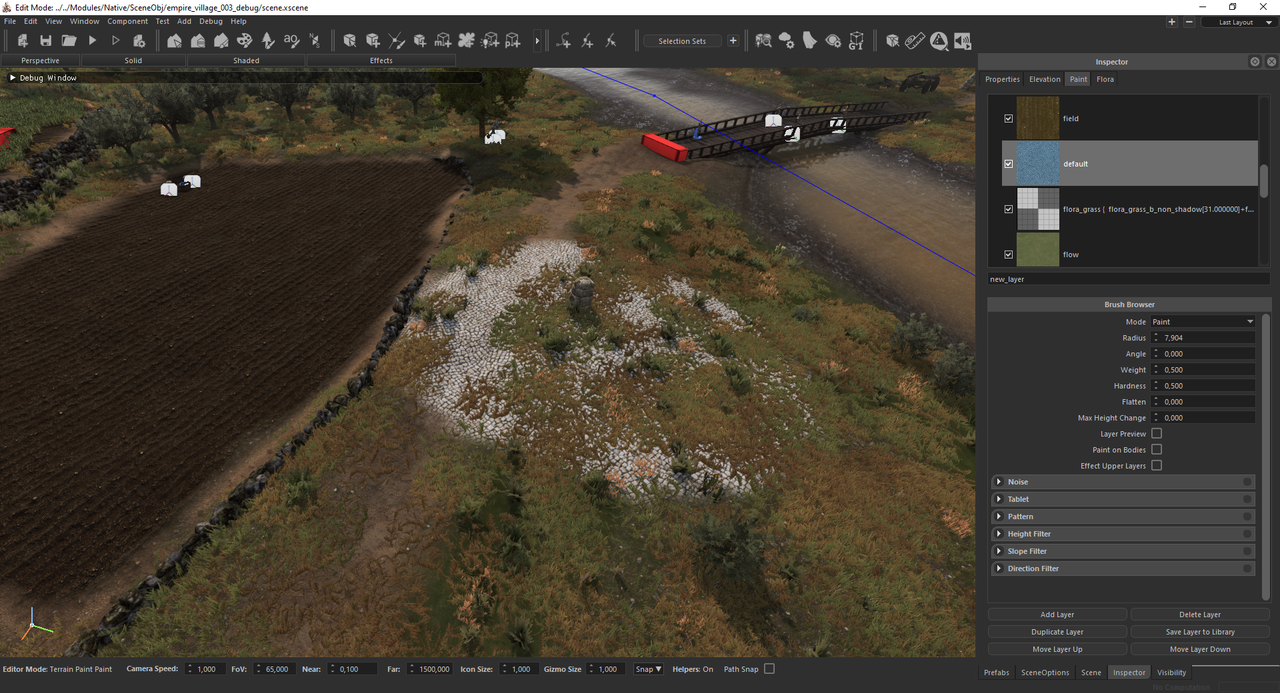
3- Delete the layer: notice how the textures in the scene will be switched / mixed. Also, the painting of the deleted layer will stay with another texture

Notes:
- Saving will resolve the issue
- The bug seem to only happen if there is no save between layer creation and next save
- Additional issues (layers becoming darker / blue) when passing the new layer below specific ones (in empire_village_003: below river and field)