Recently, Malwarebytes has been picking up a possible Trojan in my installation of Native Warband. Is anyone else having this issue? For context, I was using the NeoGK mod for native, but before installing it I copied my original native folder as a backup, to my desktop. I have never in 10 years of this game had a problem with possible malware existing or being detected, so the copy I made to the desktop was malware free as far as I knew. After a few weeks however, I wanted a fresh installation of Native, so I deleted the modded NeoGK Native and moved my original Native(unmodded) copy back into the Modules folder and on my next startup, Malwarebytes detected a possible Trojan.
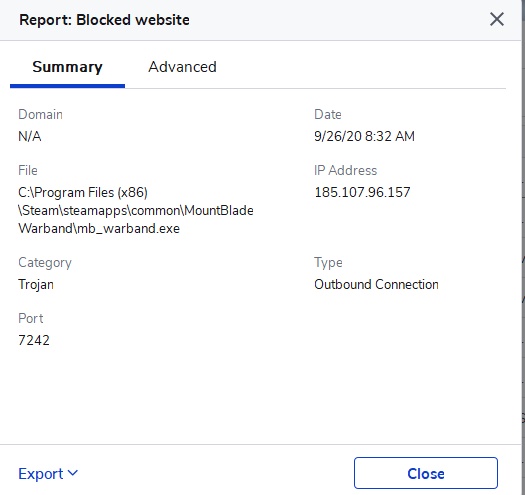
 gyazo.com
gyazo.com
That screenshot provides the details for it. Even after uninstalling Warband and reinstalling, Malwarebytes still picks up the same Trojan, that's making an outbound connection, to 185.107.96.157. After using whatismyipaddress.com and its search function, I'm lead to a location in Germany. Is anyone else having this same problem? Does anyone know why the Warband .exe wants to make an outbound connection to some place that it shouldn't? This problem only started yesterday, on 9/25/2020.
*Edit: Other people have had this problem, seeming to have the same experience as me. Also I forgot to mention that, Malwarebytes only detectes the Trojan when I'm loading the list of Multiplayer servers.

 forums.malwarebytes.com
forums.malwarebytes.com
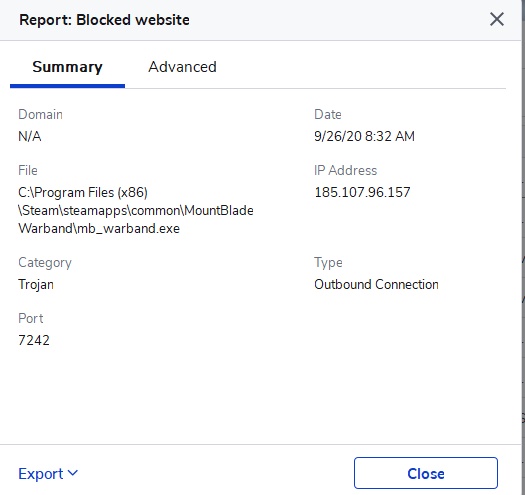
Gyazo
That screenshot provides the details for it. Even after uninstalling Warband and reinstalling, Malwarebytes still picks up the same Trojan, that's making an outbound connection, to 185.107.96.157. After using whatismyipaddress.com and its search function, I'm lead to a location in Germany. Is anyone else having this same problem? Does anyone know why the Warband .exe wants to make an outbound connection to some place that it shouldn't? This problem only started yesterday, on 9/25/2020.
*Edit: Other people have had this problem, seeming to have the same experience as me. Also I forgot to mention that, Malwarebytes only detectes the Trojan when I'm loading the list of Multiplayer servers.
IP Block - Mount & Blade: Warband
Hello, MBAM Forum. I play Mount and Blade: Warband, and its expansion, Napoleonic Wars quite a bit on Steam. Starting a few weeks ago (3-5), I began getting IP Blocks from my copy of MBAM Pro. Each time, its the same address from the same location. Using a IP lookup (whatismyipaddress), I've disc...
 forums.malwarebytes.com
forums.malwarebytes.com
Last edited:










