Recent content by Openshaw
-
Mount&Blade II: Bannerlord Developer Blog 4 - Flexible Entries
SgCombine said:
I hope so too, because the borders shown in the screens above cost me maybe three hours of work (not that they are finished yet).- Openshaw
- Post #658
- Forum: The Herald - Developer Announcements
-
Official 3D art thread - Warband
Meevar the Mighty said:
What an unthoughtful comment. It isn't possible to have unlimited map sizes, this would actually be harmful to gameplay (spening 20 minutes to kill the stragglers who'd run in all cardinal points...). You still will run into the "edge" of the map even with expanded borders. The effort lies in making the borders not so obnoxious and ugly like in native to increase immersion.- Openshaw
- Post #33,432
- Forum: The Forge - Mod Development
-
Official 3D art thread - Warband
Bayard-X said:
Thank you very much! I'm working on it all day, here's some updates:
Plains:

Steppe:

Desert:
Tundra:
Desert and Snow might seem simple, but it's actually tricky to get the repetition and scaling right. Steppe, Desert and Tundra still need a panoramic further back, I'll have to see what to do about special Borders like Thir or Beach type.- Openshaw
- Post #33,418
- Forum: The Forge - Mod Development
-
Official 3D art thread - Warband
jacobhinds said:
Yes, the meshes clip after a set distance which is probably hardcoded, but it's fine in my case - got no trouble so far- Openshaw
- Post #33,405
- Forum: The Forge - Mod Development
-
Official 3D art thread - Warband
jacobhinds said:
Thank you very much. I'll see if i make a polished landscapes version of it, it would need new textures; the hard part is the blending between terrain and the outer meshes.
For plains, it's even smoother now:

The the terrain border texture is 1024x1024 and the panorama further back is 1024x512. I'm using half the tris than Native's borders.- Openshaw
- Post #33,403
- Forum: The Forge - Mod Development
-
Official 3D art thread - Warband
Experimenting with terrain borders, this is the first prototype to figure out my best workflow. 3dsmax, photoshop, openbrf.

- Openshaw
- Post #33,400
- Forum: The Forge - Mod Development
-
Tercios_GST_Server stealing work without permission
"GST Technology" seems to be quite prone to SCRIPT ERRORS i seeUnless the server is not a cracked one i don't think there's anything they can do except stop playing on them and mock them with digital pitchforks. Do they have a website or clan forum or something ?
- Openshaw
- Post #2
- Forum: The Guildhall - General Discussion
-
Modding Encumbrance
AFAIK weight calculation is hardcoded and can not be changed but I haven't done anything weight-related yet. Maybe someone more experienced might help you out- Openshaw
- Post #6
- Forum: The Forge - Mod Development
-
Modding Encumbrance
Here is how you need to set the agent_set_speed_modifier operation:
Code:agent_set_speed_modifier = 2093 # (agent_set_speed_modifier, <agent_id>, <value>), # value is in percentage, 100 is default, value can be between [0..1000]
So for example if you wanted to reduce the speed 50% than normal you need to find the mission template where you want to set the modifier. For example, if you want to set it during a town fight search for ti_on_agent_spawn in module_mission_templates until you find your desired template (siege, alley fight, bandit lair etc...). Then you set the operation like this:
Code:(ti_on_agent_spawn, 0, 0, [], [ (store_trigger_param_1, ":agent_no"), (agent_set_speed_modifier, ":agent_no", 50), #set half speed for every agent that is spawned ...
This reduces the speed for all agents that are spawned in the scene. This only affects the state in they are spawned and does not check again if there are any changes in the equipment.
Protip: Do a file-wide search on a specific keyword on the source files if you try to figure something out (eg. "speed").- Openshaw
- Post #4
- Forum: The Forge - Mod Development
-
about the player little soldier on the campain map
In module_map_icons.py on line 24:
Code:("player",0,"player", avatar_scale, snd_footstep_grass, 0.15, 0.173, 0),
It's the 3rd position in the array. (icon id, icon flags, icon mesh).- Openshaw
- Post #2
- Forum: The Forge - Mod Development
-
agent_set_animation question
Is the animation top body only ? If so you need to set channel_no positive:
Code:# (agent_set_animation, <agent_id>, <anim_id>, [channel_no]), #channel_no default is 0. Top body only animations should have channel_no value as 1.
eg:
Code:(agent_set_animation, ":aid", "anim_cheer", 1),- Openshaw
- Post #5
- Forum: The Forge - Mod Development
-
Native Completed Multi Clan Battle II [17.6.2012 - 17:00 UTC+0 (18:00 BST+0)]
HDR is interested. 10 Players. -
Scene .SCO Toolset - heightmap converters, object placers, and texture importers! Oh my!
This is really awesome. It really allows you to come up with some interesting Battlefields. Great work! -
Tournament equipment
module_scripts:
Code:("set_items_for_tournament", [ ....
Items you get are randomized each time. Simply change the item from there:
Code:(mission_tpl_entry_add_override_item, "mt_arena_melee_fight", ":i_ep", "itm_practice_sword"),
Item Names you get from module_items.- Openshaw
- Post #2
- Forum: The Forge - Mod Development






