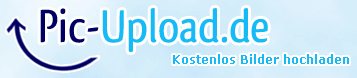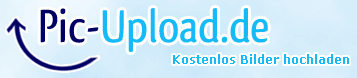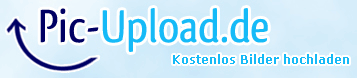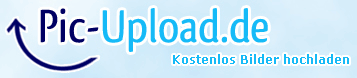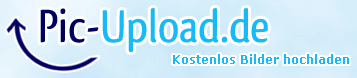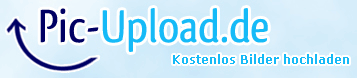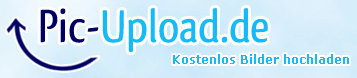Recent content by KokosnussBuddha
-

-

Tutorial 3D Animation Adding a new weapon + Vertex Animation
sorry, don't really know about that
- KokosnussBuddha
- Post #11
- Forum: Documentation & Tutorials
-

Tutorial 3D Animation Adding a new weapon + Vertex Animation
for me everything is fine... still can't see them?- KokosnussBuddha
- Post #9
- Forum: Documentation & Tutorials
-

-

Official 3D art thread - Warband
i will try it out, thank you- KokosnussBuddha
- Post #36,352
- Forum: The Forge - Mod Development
-

Official 3D art thread - Warband
way more complicated than I thought it would be... but thank you- KokosnussBuddha
- Post #36,350
- Forum: The Forge - Mod Development
-

-

[WB] Warband Script Enhancer v4.9.5 for 1.174
So I get these warnings? What do they mean?
Code:Initializing... Compiling all global variables... Exporting strings... Exporting skills... Exporting tracks... Exporting animations... Exporting meshes... Exporting sounds... Exporting skins... Exporting map icons... Creating new tag_uses.txt file... Creating new quick_strings.txt file... Exporting faction data... Exporting item data... Exporting scene data... Exporting troops data Exporting particle data... Exporting scene props... Exporting tableau materials data... Exporting presentations... Exporting party_template data... Exporting parties Exporting quest data... Exporting info_page data... Exporting scripts... WARNING: Local variable never used: player_no, at: wse_multiplayer_message_received WARNING: Local variable never used: event_no, at: wse_multiplayer_message_received WARNING: Local variable never used: player_no, at: wse_chat_message_received WARNING: Local variable never used: chat_type, at: wse_chat_message_received WARNING: Local variable never used: command_type, at: wse_console_command_received WARNING: Local variable never used: troop_no, at: wse_get_agent_scale WARNING: Local variable never used: horse_item_no, at: wse_get_agent_scale WARNING: Local variable never used: horse_item_modifier, at: wse_get_agent_scale WARNING: Local variable never used: player_no, at: wse_get_agent_scale WARNING: Local variable never used: window_no, at: wse_window_opened WARNING: Local variable never used: window_param_1, at: wse_window_opened WARNING: Local variable never used: window_param_2, at: wse_window_opened WARNING: Local variable never used: missile_item_no, at: game_missile_dives_into_water WARNING: Local variable never used: missile_item_modifier, at: game_missile_dives_into_water WARNING: Local variable never used: launcher_item_no, at: game_missile_dives_into_water WARNING: Local variable never used: launcher_item_modifier, at: game_missile_dives_into_water WARNING: Local variable never used: shooter_agent_no, at: game_missile_dives_into_water WARNING: Local variable never used: missile_no, at: game_missile_dives_into_water Exporting mission_template data... Exporting game menus data... exporting simple triggers... exporting triggers... exporting dialogs... Checking global variable usages... Exporting postfx_params... ______________________________ Script processing has ended. Press any key to exit. . .
Did I do something wrong during installation?- KokosnussBuddha
- Post #213
- Forum: Tools
-

Modding Q&A [For Quick Questions and Answers]
I will try, thank you- KokosnussBuddha
- Post #21,768
- Forum: The Forge - Mod Development
-

Modding Q&A [For Quick Questions and Answers]
is it possible to create a vertex animation for a item, and start it when it hits something?
EDIT: thank you
EDIT: just found out, that this seems to be not possible :/- KokosnussBuddha
- Post #21,765
- Forum: The Forge - Mod Development
-

Modding Q&A [For Quick Questions and Answers]
hey, i just wanted to know, what <prop_instance_no> is?
what do I have to do with this?Code:prop_instance_deform_to_time = 2610 # (prop_instance_deform_to_time, <prop_instance_no>, <value>), # value gives the vertex animation time.- KokosnussBuddha
- Post #21,763
- Forum: The Forge - Mod Development
-

Tutorial 3D Animation Adding a new weapon + Vertex Animation
-reserved-- KokosnussBuddha
- Post #3
- Forum: Documentation & Tutorials
-

Tutorial 3D Animation Adding a new weapon + Vertex Animation
How to make a Vertex Animation
Vertex Animations are used by the game to bent bows and crossbows while shooting, or to move the strap of a shield, when putting it on your back. If you have basic skills in 3D modelling, it’s pretty easy.
You need:
- OpenBrf
- a 3D-modelling software
Regardless of wether you want to do it for a shield or a bow or whatever, the steps are almost the same.
OpenBrf is able to combine different meshes to a vertex animation in just a few clicks.
You start by opening a mesh with vertex ani in OpenBrf which is similar to your own one, for example, a bow.
Now, right click on it and “separate all frames”.
As you can see, frame0, frame1 and frame4 are similar. Only frame2 (half bent), and frame3 (bent) are different. And this is what you have to do with your own bow. Go to your 3d software, import frame2 and move and scale your bow, until it looks the same. Save it and repeat it with frame3.
Important: The point, where you grab the bowstring, has to be at the exact same place! (Actually I’m not even sure about it… but I think so)
Export the three models (normal, half bent, bent) as .obj and import them in OpenBrf.
Now duplicate the normal one two times and put the five meshes in this order:
Normal
Normal
Half bent
Bent
Normal
Select all, right click and “merge as frames in a vertex ani”. There should be one mesh now, but it’s vertex animated
Last thing:
You have to change the “Time of frame” for every frame. Just look at the bows from Native and copy the values.
For a bow they are:
Frame0 = 0
Frame1 = 0
Frame2 = 43
Frame3 = 100
Frame4 = 200
After that, you’re done. I hope it was helpful for you - KokosnussBuddha
- Post #2
- Forum: Documentation & Tutorials
-

Official 3D art thread - Warband
spec is ok, normalmap is a try and error for me. Sometimes it look great and sometimes it's crap. I will try.- KokosnussBuddha
- Post #35,896
- Forum: The Forge - Mod Development
-

Official 3D art thread - Warband
i did the uv already and created a vertex animation and it's working in game without problems
but thanks for the tipp with sketching it
EDIT: I'm a horrible 2D artist...- KokosnussBuddha
- Post #35,894
- Forum: The Forge - Mod Development