Recent content by Jimtrum94
-
Open my game does not launch on steam
try this one . solved it for me .
Go "setting" - "Time & Language" - "Region" - "Additional date, time & regional settings"(right side) - "Change date, tiime, or number formats" - "Administrative" - "Change system locate".- " check box saying : "Beta: Use Unicode UTF-8 for worldwide language support"
press ok and then try to launch the game . hope its helps- Jimtrum94
- Post #4
- Forum: Mount & Blade: Warband
-
Resolved Warband wont launch.
found the guy and have send him an award using steam points. here is the forum if anyone interested
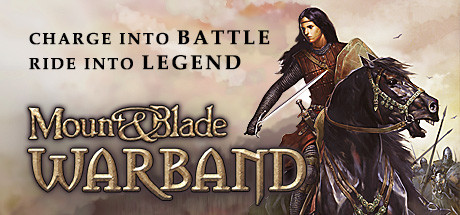
I can't open the game :: Mount & Blade: Warband Genel Tartışmalar
When I try to open it, Steam says it's running for 3 seconds then it quickly changes to ,,syncing" and then nothing happens... Anybody knows how to fix this?steamcommunity.com
Ser Jon thanks again for your help.- Jimtrum94
- Post #13
- Forum: Mount & Blade: Warband
-
Resolved Warband wont launch.
Yeah it says. Error not found .
BUT i have just fixed it (Jumping around like crazy) and i cant believe what the problem was for SOOO long time. Brother found this in a forum . I will post by whom as soon as i know to give credits.
"I solved this problem because I found your "Current language for non-unicode programs" should match your game's default language. e.g. You set up a chinese Mount&Blade but your non-unicode programs is English or others, your computer can't compile your game. Go "setting" - "Time & Language" - "Region" - "Additional date, time & regional settings"(right side) - "Change date, tiime, or number formats" - "Administrative" - "Change system locate". "
the only thing i added ,after following the instructions, at the last step there is a box saying : "Beta: Use Unicode UTF-8 for worldwide language support" and it must be checked!
edit will share it to other people having the same problem asap- Jimtrum94
- Post #11
- Forum: Mount & Blade: Warband
-
Resolved Warband wont launch.
Thanks for your message. So, i have searched for the file at the location you told me but there is nowhere to be found. I have the game installed on my D drive so i searched on my D drive too but stil cant find it. I have uninstalled and reinstalled and still could t find it. Since i could't find it i had my brother transfer me the file from his computer and then followed your instructions. still nothing since they are not" connected" with the original file . i have tried moving the files to Documents, and to the other path u mentioned.C:\users\myname\Documents\Mount&Blade Warband\ but stil nothing. if i delete the rgl_config.txt file, restart and relaunch the game it doesnt regenerate the file. Should i move the files my brother have send me to another location on my D drive instead? or even in the game folder? I appreciate it that you try to help me friend- Jimtrum94
- Post #9
- Forum: Mount & Blade: Warband
-
-
Resolved Warband wont launch.
Just tried it. I double click the game and then nothing happens. I had the task manager open on the side and the game showed up for a second and then disappeared.
thanks for your answer. Any other suggestion? Anything, even through team viewer if you guys do that.
edit . next to the game in task manager it was written suspended if it helps. i have tried disabling antivirus too.- Jimtrum94
- Post #5
- Forum: Mount & Blade: Warband
-
Resolved Warband wont launch.
Thanks for trying though- Jimtrum94
- Post #4
- Forum: Mount & Blade: Warband
-
Resolved Warband wont launch.
For two years now the game is not launching(was hoping for an update or something). I launch it and it just stops. I have tried everything.More people have the same problem and only with this game. Not any other steam game. Is really frustrating when you want to play and you cant. Even if its...- Jimtrum94
- Thread
- Replies: 16
- Forum: Mount & Blade: Warband
-
Open Warband Launcher will not start. How do I fix this?
found any solution? still have the same problem for almsot two years now. was hoping it would get fixed someday. but nothing- Jimtrum94
- Post #3
- Forum: Mount & Blade: Warband







