Recent content by DanScallion
-
Resolved Broken weapon meshes and Weapon gap fix
Summary: Some weapons have broken meshes or meshes at incorrect position, causing gap. Lod 4 of aserai_noble_blade_4 is broken and only half the mesh or more like one triangle. While lod 1-4 of aserai_noble_blade_5 are at incorrect position, you need to substract -0.07 on all lod levels. Both...- DanScallion
- Thread
- broken meshes weapon gap
- Replies: 1
- Forum: Resolved Issues
-
In Progress The 1.8.0 crafted sword gap bug
I found it the bug.
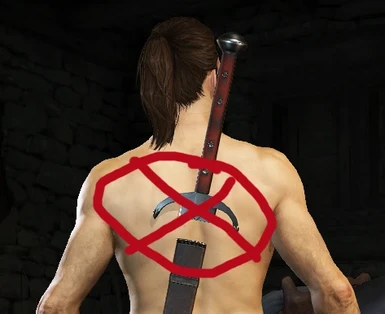
Weapon gap fix
Removes bug that made weapon stay at 100% when crafted which resulted in gap. www.nexusmods.com
www.nexusmods.com
Code here:
public void SwitchToPiece(WeaponDesignElement piece)
{
this.SelectedPieces[(int)piece.CraftingPiece.PieceType].SetScale(100); //This line of code causes bug, change it to match weapon blade length or delete it altogether.
CraftingPiece.PieceTypes pieceType = piece.CraftingPiece.PieceType;
WeaponDesignElement[] array = new WeaponDesignElement[4];
for (int i = 0; i < array.Length; i++)
{
if (pieceType == (CraftingPiece.PieceTypes)i)
{
array = piece.GetCopy();
}
else
{
array = this.CurrentWeaponDesign.UsedPieces.GetCopy();
if (array.IsValid)
{
array.SetScale(this.CurrentWeaponDesign.UsedPieces.ScalePercentage);
}
}
}
this.CurrentWeaponDesign = new WeaponDesign(this.CurrentWeaponDesign.Template, this.CurrentWeaponDesign.WeaponName, array);
this.ReIndex(false);
}
Some weapons have broken meshes or meshes at incorrect position, causing gap. Lod 4 of is aserai_noble_blade_4 is broken and only half the mesh or more like one triangle. While lod 1-4 of aserai_noble_blade_5 are at incorrect position, you need to substract -0.07 on all lod levels.

- DanScallion
- Post #3
- Forum: Singleplayer
-
In Progress Texture Error in Blacksmith Weapons e1.8.0
I found it.
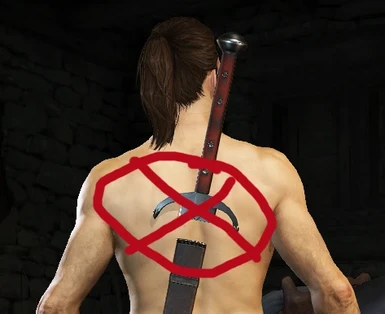
Weapon gap fix
Removes bug that made weapon stay at 100% when crafted which resulted in gap. www.nexusmods.com
www.nexusmods.com
Code here:
public void SwitchToPiece(WeaponDesignElement piece)
{
this.SelectedPieces[(int)piece.CraftingPiece.PieceType].SetScale(100); //This line of code causes bug, change it to match weapon blade length or delete it altogether.
CraftingPiece.PieceTypes pieceType = piece.CraftingPiece.PieceType;
WeaponDesignElement[] array = new WeaponDesignElement[4];
for (int i = 0; i < array.Length; i++)
{
if (pieceType == (CraftingPiece.PieceTypes)i)
{
array = piece.GetCopy();
}
else
{
array = this.CurrentWeaponDesign.UsedPieces.GetCopy();
if (array.IsValid)
{
array.SetScale(this.CurrentWeaponDesign.UsedPieces.ScalePercentage);
}
}
}
this.CurrentWeaponDesign = new WeaponDesign(this.CurrentWeaponDesign.Template, this.CurrentWeaponDesign.WeaponName, array);
this.ReIndex(false);
}
Some weapons have broken meshes or meshes at incorrect position, causing gap. Lod 4 of is aserai_noble_blade_4 is broken and only half the mesh or more like one triangle. While lod 1-4 of aserai_noble_blade_5 are at incorrect position, you need to substract -0.07 on all lod levels.

- DanScallion
- Post #21
- Forum: Singleplayer
-
In Progress Smithing weapons bug still not fixed
I found it.
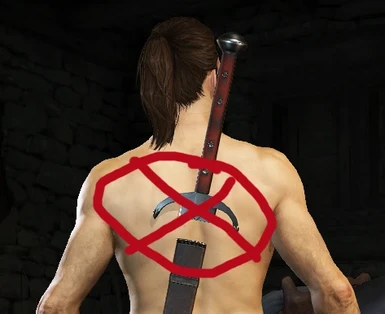
Weapon gap fix
Removes bug that made weapon stay at 100% when crafted which resulted in gap. www.nexusmods.com
www.nexusmods.com
Code here:
public void SwitchToPiece(WeaponDesignElement piece)
{
this.SelectedPieces[(int)piece.CraftingPiece.PieceType].SetScale(100); //This line of code causes bug, change it to match weapon blade length or delete it altogether.
CraftingPiece.PieceTypes pieceType = piece.CraftingPiece.PieceType;
WeaponDesignElement[] array = new WeaponDesignElement[4];
for (int i = 0; i < array.Length; i++)
{
if (pieceType == (CraftingPiece.PieceTypes)i)
{
array = piece.GetCopy();
}
else
{
array = this.CurrentWeaponDesign.UsedPieces.GetCopy();
if (array.IsValid)
{
array.SetScale(this.CurrentWeaponDesign.UsedPieces.ScalePercentage);
}
}
}
this.CurrentWeaponDesign = new WeaponDesign(this.CurrentWeaponDesign.Template, this.CurrentWeaponDesign.WeaponName, array);
this.ReIndex(false);
}
Some weapons have broken meshes or meshes at incorrect position, causing gap. Lod 4 of is aserai_noble_blade_4 is broken and only half the mesh or more like one triangle. While lod 1-4 of aserai_noble_blade_5 are at incorrect position, you need to substract -0.07 on all lod levels.

- DanScallion
- Post #10
- Forum: Singleplayer
-
In Progress Smithing weapons bug still not fixed
I did some testing and the reason there is a gap is because it does not save the length of the blade. Create weapon with all sliders on max. Then use crafting history to load that weapon, all size sliders except blade will be at max. I even modified ScaleThePiece method in crafting in Taleworlds.Core to allow changing size from as little as 10% up to 300% of weapon size (can be downloaded on nexus or workshop as Longer Crafting Parts). Weapon with 300% default size will have preview looks fine but the moment the scene changes, the blade will have 200% blade gap and 100% of default blade size. I just checked the 1.7 version and it works fine both with vanilla and both with my modification (but I had to recompile my modification to match 1.7)- DanScallion
- Post #8
- Forum: Singleplayer








