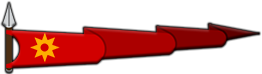Welcome to the new and improved TaleWorlds forums!
As we explained in last week's blog, the new forum comes with some new features and quality of life improvements that we hope you will enjoy. In addition to this, we have used this opportunity to restructure parts of the forums, so if you think something is missing, it is possible that it has simply been moved, renamed, or in some cases archived. Our work isn't finished just yet though, so you can look forward to some more changes over the coming weeks and months! If you have any feedback or ideas/suggestions you would like to share, please make sure to leave a reply in the Feedback and Suggestions thread for us to take a look at.
Unfortunately, we did run into a couple of problems while making the transition. Private messages from the previous forum have not been carried over to this one. We know that some of those mails contain information that cannot be replaced, and so, we have decided to make the old forums accessible for you to access and recover the contents of those mails. You can access the old forums here. In addition to this, usernames have reverted to their original account/login names -- they can be changed in your account preferences. Some expired bans seem to have triggered on some accounts, if you or someone you know is affected, you can send an email to [email protected] explaining the issue and we will investigate it. Finally, there are some formatting issues with posts that have used BBCode features, such as tables.
Some usernames were also changed in the transition, generally due to them containing commas, which are not allowed in usernames in XenForo. If your username was changed, you will need to update your login info to reflect the new username. These are the affected users:
Some of the features we highlighted in the blog have been restricted to certain sections for the time being, just to give us some time to see how they play out in a live environment. Prefixes, for example, have been restricted to the Technical Support and Modding Q&A section. We also decided to limit Reactions to the Media section, based on the feedback received in the blog post thread. Eventually, we will expand upon these in places that we feel are suitable.
The new Social Groups feature is currently restricted, meaning that any new social groups will need to be approved by a moderator before being accessible by other users. We are currently looking at ways to remove this additional step, but for now, this is how they will be handled. The hope is that Social Groups will provide clans, modding teams, event organisers, and any other like-minded users a place which they can call their own without needing the admin team to step in and assist with creating boards or granting additional rights after the initial approval stage.
It is highly possible there are some issues with the boards that have been missed, such as inconsistencies with the theme, so if you run across anything that is working as it should or looks out of place, please leave a reply in the Bug/Issue/Error Reporting thread for us to take a look at.
Finally, we know that it might come as a bit of a shock to many of our longtime forumites to transition from a light to a dark theme. Please rest assured that in time we will create a light theme so that you will have the choice to switch back to something that you are more familiar with.
As we explained in last week's blog, the new forum comes with some new features and quality of life improvements that we hope you will enjoy. In addition to this, we have used this opportunity to restructure parts of the forums, so if you think something is missing, it is possible that it has simply been moved, renamed, or in some cases archived. Our work isn't finished just yet though, so you can look forward to some more changes over the coming weeks and months! If you have any feedback or ideas/suggestions you would like to share, please make sure to leave a reply in the Feedback and Suggestions thread for us to take a look at.
Unfortunately, we did run into a couple of problems while making the transition. Private messages from the previous forum have not been carried over to this one. We know that some of those mails contain information that cannot be replaced, and so, we have decided to make the old forums accessible for you to access and recover the contents of those mails. You can access the old forums here. In addition to this, usernames have reverted to their original account/login names -- they can be changed in your account preferences. Some expired bans seem to have triggered on some accounts, if you or someone you know is affected, you can send an email to [email protected] explaining the issue and we will investigate it. Finally, there are some formatting issues with posts that have used BBCode features, such as tables.
Some usernames were also changed in the transition, generally due to them containing commas, which are not allowed in usernames in XenForo. If your username was changed, you will need to update your login info to reflect the new username. These are the affected users:
(V)_(•,,,•)_(V) ⟶ (V)_(••)_(V)
., ⟶ .1
,. ⟶ .2
Alp, Scotlander or Gimli ⟶ Alp Scotlander or Gimli
Black Knight, The ⟶ Black Knight The
Boris, Soviet Love Hammer ⟶ Boris Soviet Love Hammer
Caesar Franz, Leg.His IX ⟶ Caesar Franz Leg.His IX
, ⟶ comma1
,, ⟶ comma2
,,, ⟶ comma3
,,,, ⟶ comma4
,,,,, ⟶ comma5
David Hunter, Ranger48 ⟶ David Hunter Ranger48
devsaremorons ⟶ imamoron
diegoramos,29631 ⟶ diegoramos29631
Dr.Dinocrusher, PhD ⟶ Dr.Dinocrusher PhD
Dragon of Echigo, Kenshin ⟶ Dragon of Echigo Kenshin
Dwili, Son of Silly ⟶ Dwili Son of Silly
Edward, the Black Prince ⟶ Edward the Black Prince
Edwin, season harvester ⟶ Edwin season harvester
Elder, Aethelwulf ⟶ Elder Aethelwulf
Emperor, ERE or Tom Choe ⟶ Emperor ERE or Tom Choe
Ferosor, the Strong ⟶ Ferosor the Strong
Hash , ⟶ Hash
Hash ⟶ Hash1
Hojo, Duke of Tinternet ⟶ Hojo Duke of Tinternet
In Kermit, we trust ⟶ In Kermit we trust
ji,up ⟶ jiup
John , ⟶ John 1
Josh, The Bandit King ⟶ Josh The Bandit King
Kirves, from Midgard ⟶ Kirves from Midgard
kuntor, the hammer ⟶ kuntor the hammer
Kyle, ⟶ Kyle
Kyle ⟶ Kyle1
Lindsey, P. ⟶ Lindsey P.
löllerö ⟶ löllerö1
lord john, son of willaim ⟶ lord john son of willaim
Lord,Quintero ⟶ LordQuintero
Louis, The Last Breton ⟶ Louis The Last Breton
lousy_devs ⟶ lousy_username
Mahmud,o louvavel ⟶ Mahmudo louvavel
Matthew,The Bull ⟶ MatthewThe Bull
Me, Myself and I ⟶ Me Myself and I
Mücahit ⟶ Mücahit1
NLS, the pinguin ⟶ NLS the pinguin
Oi, meu chapa ⟶ Oi meu chapa
Orgasmo, Enchanted Dildo ⟶ Orgasmo Enchanted Dildo
P Enus Invaginus ⟶ Silly joker
RIncewind, The Archer ⟶ RIncewind The Archer
Rokan, Reaper of Souls ⟶ Rokan Reaper of Souls
Shlomo Shekelstein ⟶ Slow in the head
Sir, Lancealot ⟶ Sir Lancealot
Sir Mark, The Mighty. ⟶ Sir Mark The Mighty.
Sir,Blade ⟶ SirBlade
Stormson, son of storms ⟶ Stormson son of storms
Who, me? ⟶ Who me?
Will#gqick[WgSgJjWg,2,4] ⟶ Will#gqick[WgSgJjWg24]
Winegum, The Wacky Knight ⟶ Winegum The Wacky Knight
Callum ⟶ Callum of Swadia
Callum_TaleWorlds ⟶ Callum
., ⟶ .1
,. ⟶ .2
Alp, Scotlander or Gimli ⟶ Alp Scotlander or Gimli
Black Knight, The ⟶ Black Knight The
Boris, Soviet Love Hammer ⟶ Boris Soviet Love Hammer
Caesar Franz, Leg.His IX ⟶ Caesar Franz Leg.His IX
, ⟶ comma1
,, ⟶ comma2
,,, ⟶ comma3
,,,, ⟶ comma4
,,,,, ⟶ comma5
David Hunter, Ranger48 ⟶ David Hunter Ranger48
devsaremorons ⟶ imamoron
diegoramos,29631 ⟶ diegoramos29631
Dr.Dinocrusher, PhD ⟶ Dr.Dinocrusher PhD
Dragon of Echigo, Kenshin ⟶ Dragon of Echigo Kenshin
Dwili, Son of Silly ⟶ Dwili Son of Silly
Edward, the Black Prince ⟶ Edward the Black Prince
Edwin, season harvester ⟶ Edwin season harvester
Elder, Aethelwulf ⟶ Elder Aethelwulf
Emperor, ERE or Tom Choe ⟶ Emperor ERE or Tom Choe
Ferosor, the Strong ⟶ Ferosor the Strong
Hash , ⟶ Hash
Hash ⟶ Hash1
Hojo, Duke of Tinternet ⟶ Hojo Duke of Tinternet
In Kermit, we trust ⟶ In Kermit we trust
ji,up ⟶ jiup
John , ⟶ John 1
Josh, The Bandit King ⟶ Josh The Bandit King
Kirves, from Midgard ⟶ Kirves from Midgard
kuntor, the hammer ⟶ kuntor the hammer
Kyle, ⟶ Kyle
Kyle ⟶ Kyle1
Lindsey, P. ⟶ Lindsey P.
löllerö ⟶ löllerö1
lord john, son of willaim ⟶ lord john son of willaim
Lord,Quintero ⟶ LordQuintero
Louis, The Last Breton ⟶ Louis The Last Breton
lousy_devs ⟶ lousy_username
Mahmud,o louvavel ⟶ Mahmudo louvavel
Matthew,The Bull ⟶ MatthewThe Bull
Me, Myself and I ⟶ Me Myself and I
Mücahit ⟶ Mücahit1
NLS, the pinguin ⟶ NLS the pinguin
Oi, meu chapa ⟶ Oi meu chapa
Orgasmo, Enchanted Dildo ⟶ Orgasmo Enchanted Dildo
P Enus Invaginus ⟶ Silly joker
RIncewind, The Archer ⟶ RIncewind The Archer
Rokan, Reaper of Souls ⟶ Rokan Reaper of Souls
Shlomo Shekelstein ⟶ Slow in the head
Sir, Lancealot ⟶ Sir Lancealot
Sir Mark, The Mighty. ⟶ Sir Mark The Mighty.
Sir,Blade ⟶ SirBlade
Stormson, son of storms ⟶ Stormson son of storms
Who, me? ⟶ Who me?
Will#gqick[WgSgJjWg,2,4] ⟶ Will#gqick[WgSgJjWg24]
Winegum, The Wacky Knight ⟶ Winegum The Wacky Knight
Callum ⟶ Callum of Swadia
Callum_TaleWorlds ⟶ Callum
Some of the features we highlighted in the blog have been restricted to certain sections for the time being, just to give us some time to see how they play out in a live environment. Prefixes, for example, have been restricted to the Technical Support and Modding Q&A section. We also decided to limit Reactions to the Media section, based on the feedback received in the blog post thread. Eventually, we will expand upon these in places that we feel are suitable.
The new Social Groups feature is currently restricted, meaning that any new social groups will need to be approved by a moderator before being accessible by other users. We are currently looking at ways to remove this additional step, but for now, this is how they will be handled. The hope is that Social Groups will provide clans, modding teams, event organisers, and any other like-minded users a place which they can call their own without needing the admin team to step in and assist with creating boards or granting additional rights after the initial approval stage.
It is highly possible there are some issues with the boards that have been missed, such as inconsistencies with the theme, so if you run across anything that is working as it should or looks out of place, please leave a reply in the Bug/Issue/Error Reporting thread for us to take a look at.
Finally, we know that it might come as a bit of a shock to many of our longtime forumites to transition from a light to a dark theme. Please rest assured that in time we will create a light theme so that you will have the choice to switch back to something that you are more familiar with.
Last edited: