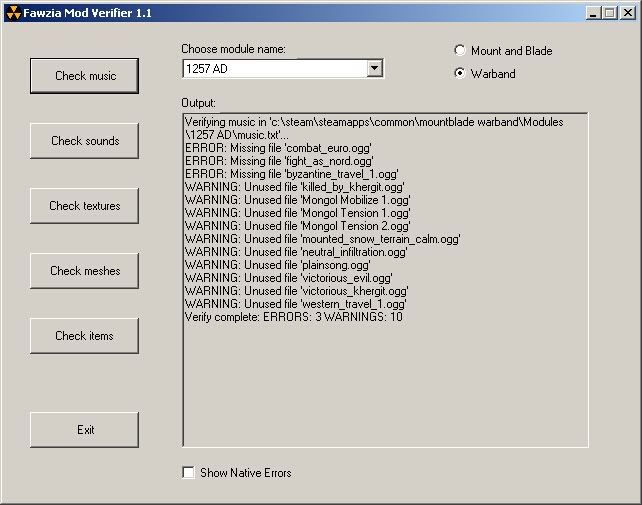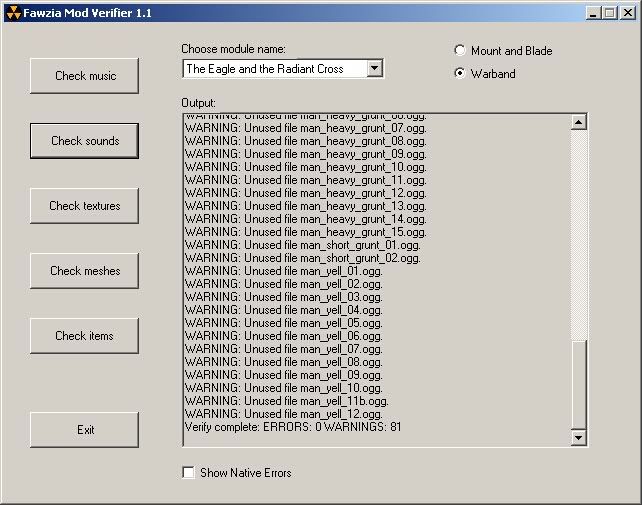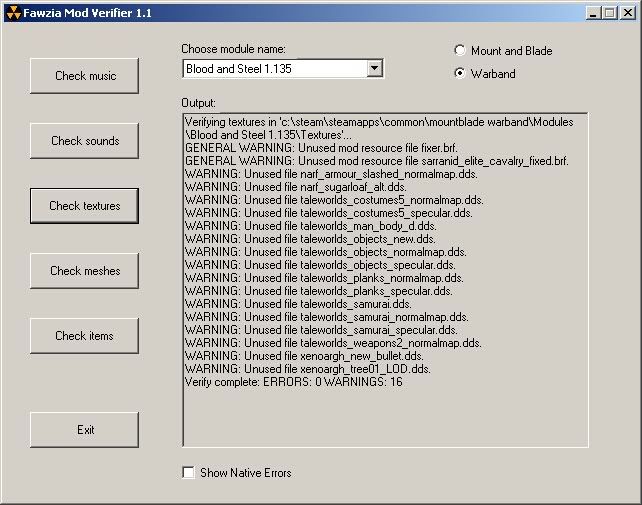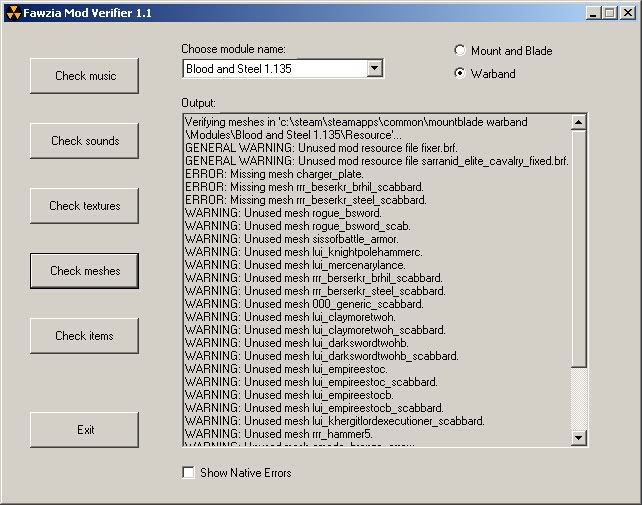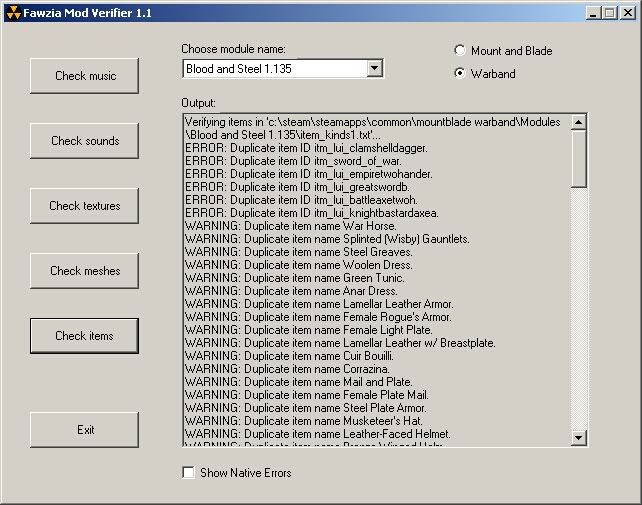Fawzia Mod Verifier
Download: http://www.mbrepository.com/file.php?id=1986
A simple, powerful tool that checks your mod's meshes, textures, music and sound files, and your items. It reports missing and unused files by cross-checking the contents of your mod *.txts and *.brfs with the files in the Music, Sounds and Textures folders. It also reports problems with your items.
It works best in conjunction with the excellent OpenBRF:
http://www.mbrepository.com/file.php?id=1466
If you have a file missing, it may be because of a spelling error, either in the code on in the filename. If not, find it and add it to your mod, or remove references in the code.
If a file is reported unused, you can delete it (back it up first). Cut that download size!
It works both for Mount and Blade and Warband. Tested on many different mods, and, not surprisingly, all of them had some errors or unused files lying around. Even Native has some missing sounds and duplicate item IDs (Warband Native).
To install:
1. Unzip to some folder
2. Remove a previous FMV version, if you have one
3. Run setup.exe
4. Wait for the MS Net Client to download and install, if you don't have it already
5. Once installed, it will automatically start
You can find it later in Program Files->Mad Vader HQ. If you want to remove it, go to Control Panel, Add/Remove Programs and find FawziaModVerifier.
Note: it's called Fawzia Mod Verifier, because it was made for Fawzia's use during POP 3 development.
Have fun,
MadVader
More info:
Some screenshots:
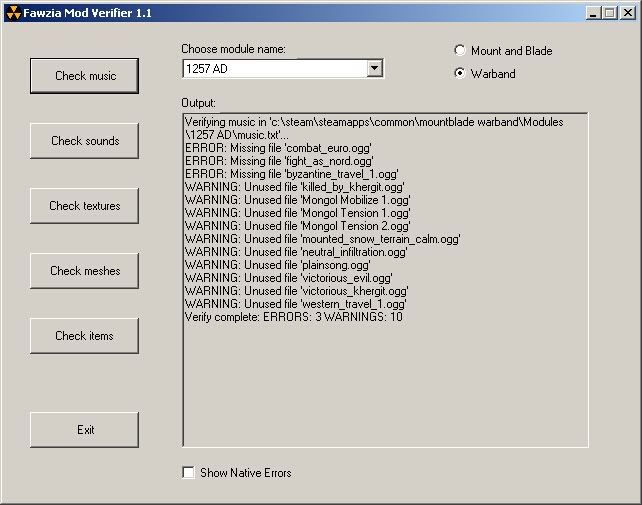
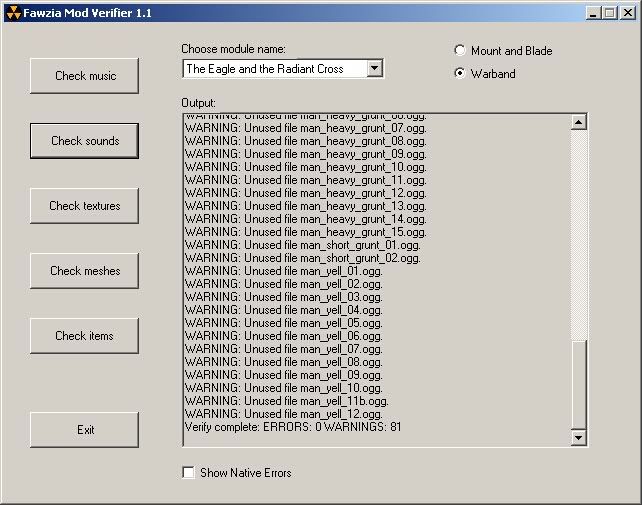
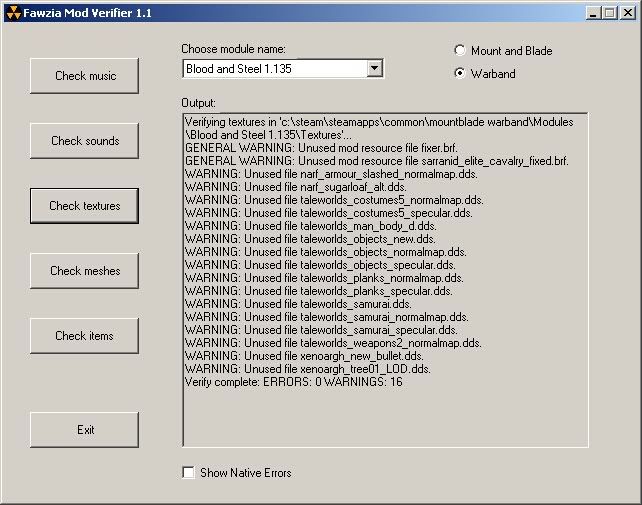
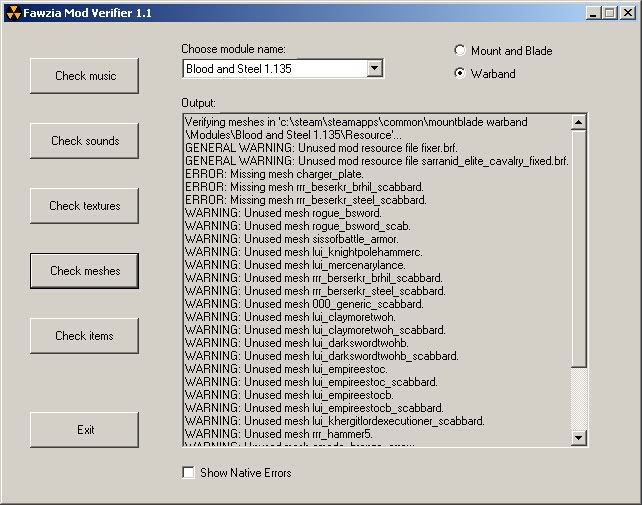
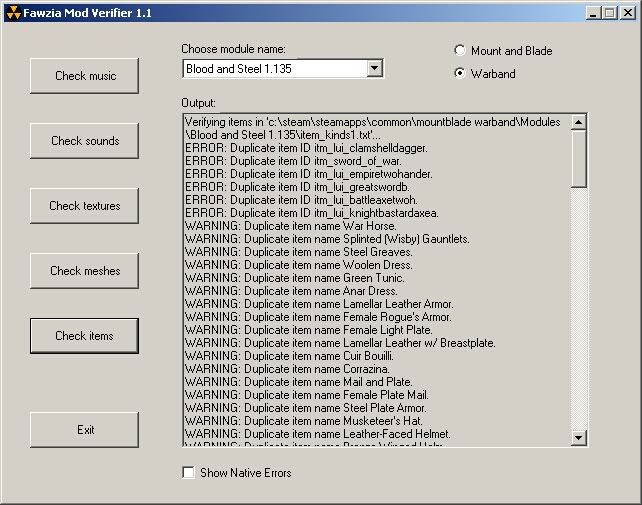
Download: http://www.mbrepository.com/file.php?id=1986
A simple, powerful tool that checks your mod's meshes, textures, music and sound files, and your items. It reports missing and unused files by cross-checking the contents of your mod *.txts and *.brfs with the files in the Music, Sounds and Textures folders. It also reports problems with your items.
It works best in conjunction with the excellent OpenBRF:
http://www.mbrepository.com/file.php?id=1466
If you have a file missing, it may be because of a spelling error, either in the code on in the filename. If not, find it and add it to your mod, or remove references in the code.
If a file is reported unused, you can delete it (back it up first). Cut that download size!
It works both for Mount and Blade and Warband. Tested on many different mods, and, not surprisingly, all of them had some errors or unused files lying around. Even Native has some missing sounds and duplicate item IDs (Warband Native).
To install:
1. Unzip to some folder
2. Remove a previous FMV version, if you have one
3. Run setup.exe
4. Wait for the MS Net Client to download and install, if you don't have it already
5. Once installed, it will automatically start
You can find it later in Program Files->Mad Vader HQ. If you want to remove it, go to Control Panel, Add/Remove Programs and find FawziaModVerifier.
Note: it's called Fawzia Mod Verifier, because it was made for Fawzia's use during POP 3 development.
Have fun,
MadVader
More info:
To use it, choose Mount and Blade or Warband, pick a mod from the dropdown list, then click one of the Check buttons.
You can also check "Show Native Errors" if you want to see any Native errors not caused by your mod.
Check Music: Cross-checks your music.txt with the files in the game's and your mod's Music folders. Reports missing and unused music files, and missing mtf_module_track flags.
Check Sounds: Cross-checks your sounds.txt with the files in the game's and your mod's Sounds folders. Reports missing and unused sound files.
Check Textures: Cross-checks textures registered in your BRFs with the mod's Textures folder. Reports missing and unused texture files.
Check Meshes: Cross-checks meshes used in many of your mod's .txt files (item_kinds1.txt, map_icons.txt, scene_props.txt, meshes.txt, particle_systems.txt, skins.txt, flora_kinds.txt), with the ones registered in your and game's BRFs. Reports missing and unused meshes. Also reports if any of the BRFs in your Resource folder are not loaded in your module.ini.
Check Items: Checks for duplicate item IDs, duplicate mesh use and duplicate item names. Also reports on the item limit in Mount and Blade.
You can also check "Show Native Errors" if you want to see any Native errors not caused by your mod.
Check Music: Cross-checks your music.txt with the files in the game's and your mod's Music folders. Reports missing and unused music files, and missing mtf_module_track flags.
Check Sounds: Cross-checks your sounds.txt with the files in the game's and your mod's Sounds folders. Reports missing and unused sound files.
Check Textures: Cross-checks textures registered in your BRFs with the mod's Textures folder. Reports missing and unused texture files.
Check Meshes: Cross-checks meshes used in many of your mod's .txt files (item_kinds1.txt, map_icons.txt, scene_props.txt, meshes.txt, particle_systems.txt, skins.txt, flora_kinds.txt), with the ones registered in your and game's BRFs. Reports missing and unused meshes. Also reports if any of the BRFs in your Resource folder are not loaded in your module.ini.
Check Items: Checks for duplicate item IDs, duplicate mesh use and duplicate item names. Also reports on the item limit in Mount and Blade.
Some screenshots: