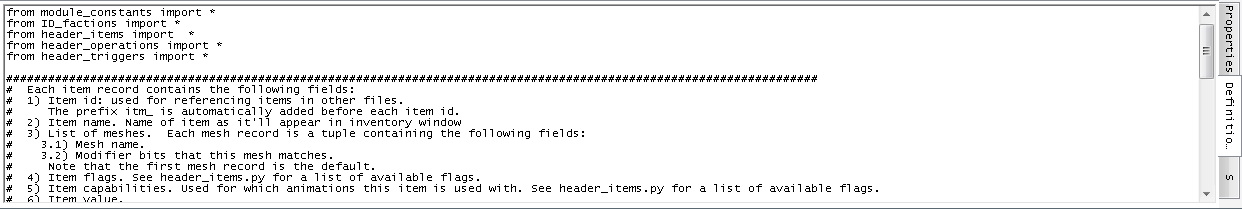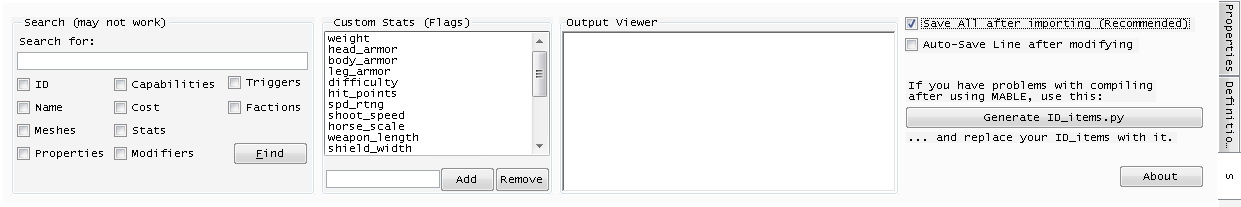MABLE:
Mount And Blade Language Editor
Edit code with style
Ever felt that creating a ton of items is boring? Ever needed something to speed up the whole process? Ever wanted to use a Graphical interface to edit the ModuleSystem?
If you have a "yes" on at least on of these questions, then keep reading. Else, keep reading.
This should've been a remake of MiB, the user-friendly GUI troop creator. But it's a totally new program.
MABLE is a ModuleSystem Editor with a GUI (Grapical user Interface). I made it with the thought of having an efficient, easy-to-use and powerful ModuleSystem editor. And I wanted to practice programming.
MABLE is based on spreadsheets, allowing you to maximise speed and working efficiency. And it has awesome dialog boxes.
Why use MABLE?
I admit, there are other module editors out, and most of them are with more features than MABLE currently has. Still, if you like spreadsheet view, you might prefer creating and editing troops with MABLE.
MABLE is fast, lightweight, user-friendly, efficient, portable, reliable, has a great icon and even better dialog boxes...
Download link
Requires .NET Framework 3.0
MABLE is also very lightweight and portable. To install, simply extract the archive to your folder of choice.
Usage guide is in the second post. It may be expanded in the future.
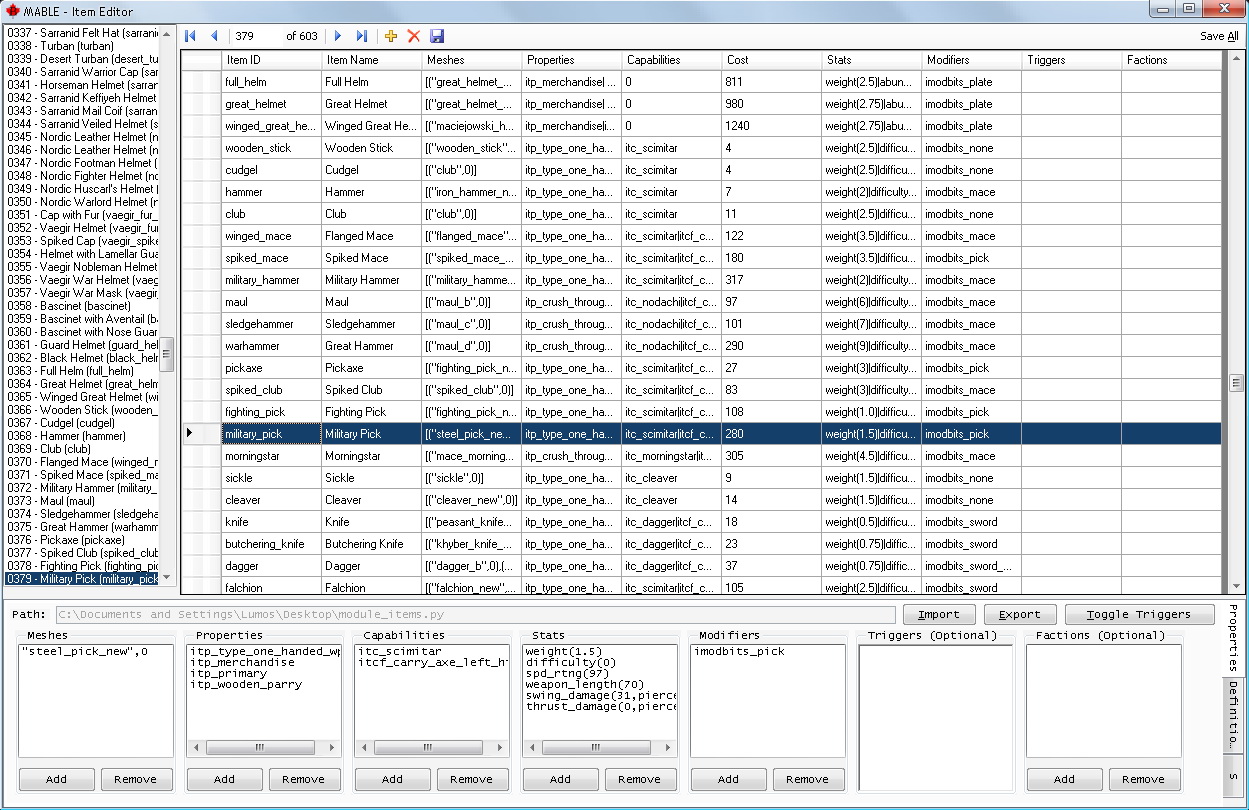
Comments, bug reports (hopefully there won't be any) and feature requests are gladly appreciated. Post here.
Version History:
Mount And Blade Language Editor
Edit code with style
Ever felt that creating a ton of items is boring? Ever needed something to speed up the whole process? Ever wanted to use a Graphical interface to edit the ModuleSystem?
If you have a "yes" on at least on of these questions, then keep reading. Else, keep reading.
This should've been a remake of MiB, the user-friendly GUI troop creator. But it's a totally new program.
MABLE is a ModuleSystem Editor with a GUI (Grapical user Interface). I made it with the thought of having an efficient, easy-to-use and powerful ModuleSystem editor. And I wanted to practice programming.
MABLE is based on spreadsheets, allowing you to maximise speed and working efficiency. And it has awesome dialog boxes.
Why use MABLE?
I admit, there are other module editors out, and most of them are with more features than MABLE currently has. Still, if you like spreadsheet view, you might prefer creating and editing troops with MABLE.
MABLE is fast, lightweight, user-friendly, efficient, portable, reliable, has a great icon and even better dialog boxes...
Download link
Requires .NET Framework 3.0
MABLE is also very lightweight and portable. To install, simply extract the archive to your folder of choice.
Usage guide is in the second post. It may be expanded in the future.
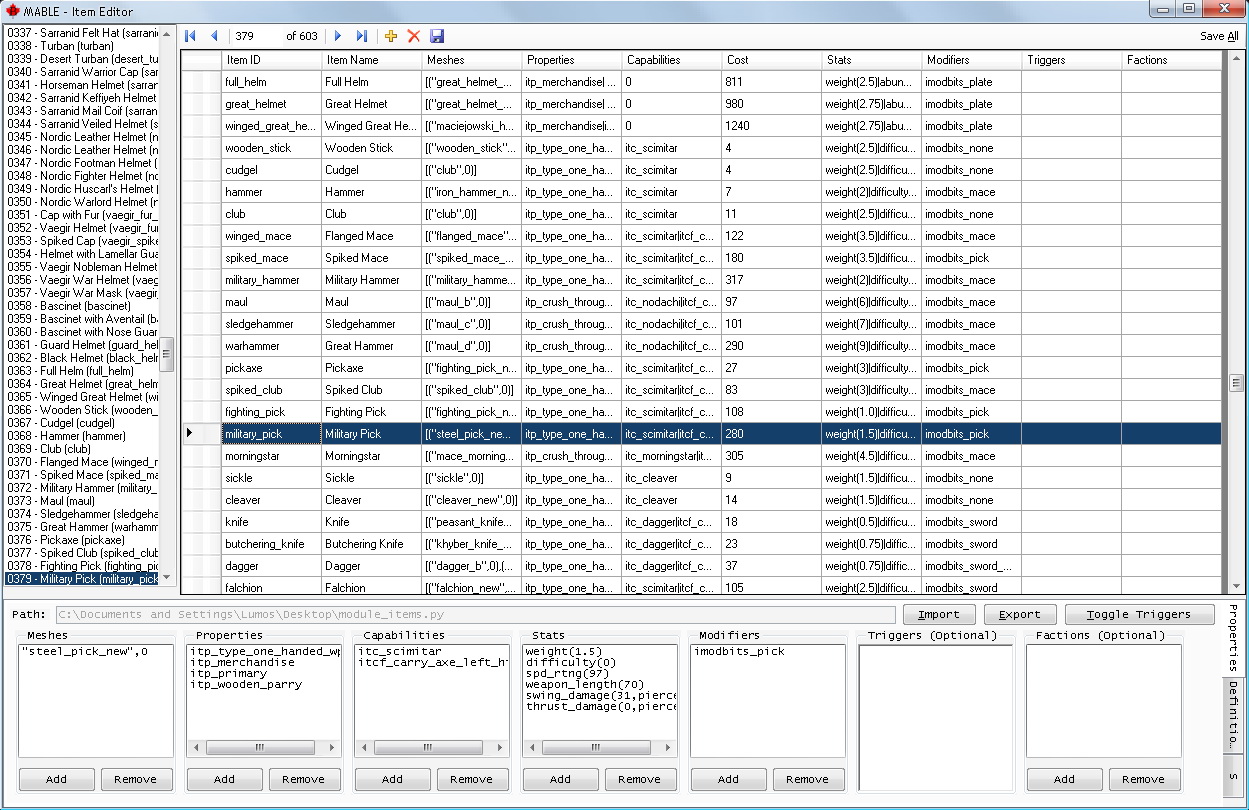
Comments, bug reports (hopefully there won't be any) and feature requests are gladly appreciated. Post here.
Version History:
- v0.2 - Added move up/down and copy/paste features, bugfixes
- v0.1 - Initial release
This is a tool I made. It allows you to edit the ModuleSystem using a GUI (Graphical User Interface). It will become an interface for editing the all (or most of the) ModuleSystem files, but for now it's only for making new troops. The items section is present, but does NOT work.
I am not responsible for any bugs found in there.
From v0.3 the program can Open/Save projects and add custom (user-defined) flags.
Download link
Please test and comment. And rate.
Screenshot:
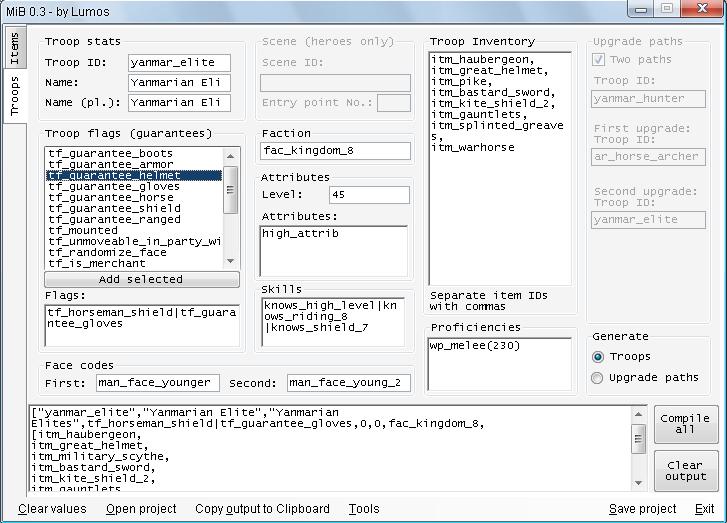
Ignore weird values if you see any, these are mod-specific.
Version History:
I am not responsible for any bugs found in there.
From v0.3 the program can Open/Save projects and add custom (user-defined) flags.
Download link
Please test and comment. And rate.
Screenshot:
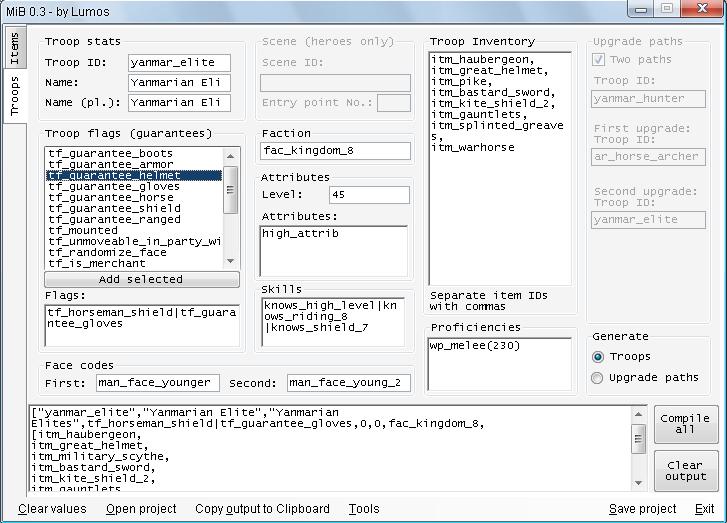
Ignore weird values if you see any, these are mod-specific.
Version History:
- v0.3 - The program is now fully capable of compiling troops; it can now save projects and add custom troop flags
- v0.11 - Fixed a bug that appeared when creating troop upgrade paths
- v0.1b - Initial release