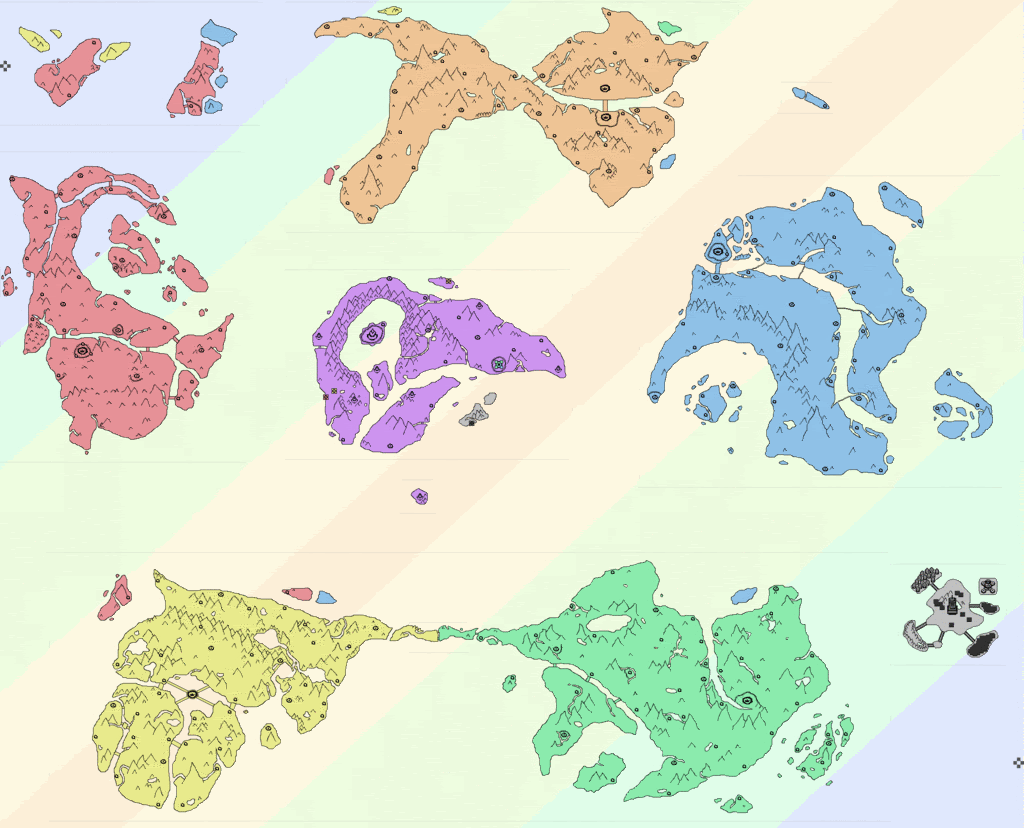13 Spider Bloody Chain
Grandmaster Knight

Does anyone here know of some kind of software program that lets you impose 2d images onto a 3r object (like a sphere)? My friends are trying to covert a 2d image of a fictional atlas into a 3d globe.
Freeware is preferred.
Freeware is preferred.