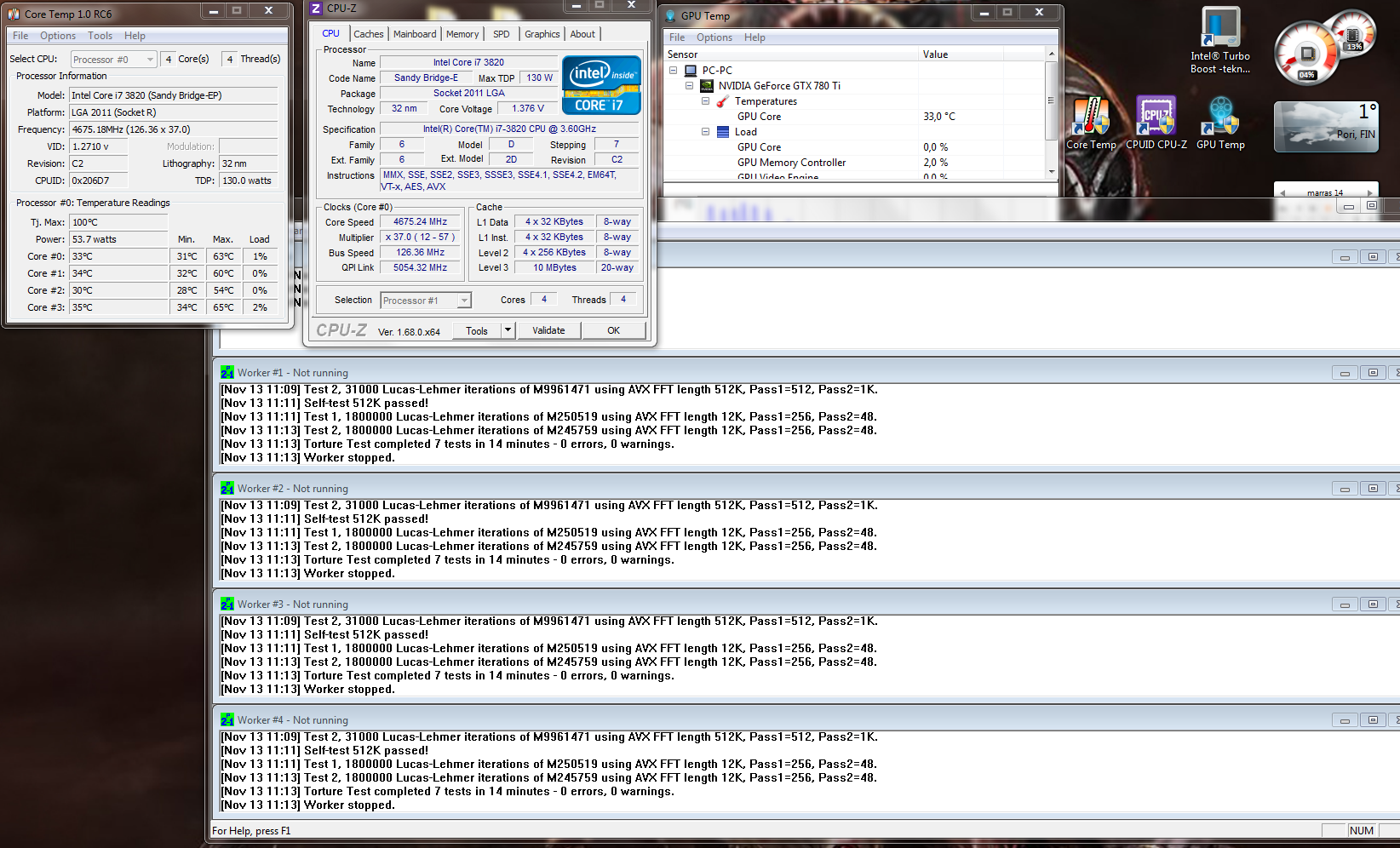Aight, when I built my self a new PC a little less than a year ago, I did the clever thing of purchasing a Corsair H110 watercooler for my processor and then got an Intel i7 3820 that I can't really OC. I got the 3.6GHz processor run at 4.6GHz with turbo boost though. In BIOS there's this Asus EZ mode with a few presets and the "power" preset gets me to 4.6GHz while the "normal" gets me 3.7GHz. My motherboard is an Asus P9X79.
The only problem is that if I run it at 4.6GHz I get random crashes, one just happened while I was reading a wikipedia article and sometimes it can happen while gaming. Black screens and blue screens, and every time I reboot my PC it says overclocking has failed. I came to this conclusion after a long period of 3.7GHz and no crashes and after I recently switched back to 4.6GHz I've had two.
The temperatures stay relatively fine, I think 50-60 celcius is the hottest I've ever gotten to and with casual gaming it stays around 40 and 50c.
I really don't know much about these things except that it's not good if the computer shuts itself down to prevent hardware damage >.> Any ideas what it might be? I don't really need to run it at 4.6GHz but I'd still like to know what's causing it.
The only problem is that if I run it at 4.6GHz I get random crashes, one just happened while I was reading a wikipedia article and sometimes it can happen while gaming. Black screens and blue screens, and every time I reboot my PC it says overclocking has failed. I came to this conclusion after a long period of 3.7GHz and no crashes and after I recently switched back to 4.6GHz I've had two.
The temperatures stay relatively fine, I think 50-60 celcius is the hottest I've ever gotten to and with casual gaming it stays around 40 and 50c.
I really don't know much about these things except that it's not good if the computer shuts itself down to prevent hardware damage >.> Any ideas what it might be? I don't really need to run it at 4.6GHz but I'd still like to know what's causing it.