- Home
- Forums
- Mount & Blade: Warband
- The Forge - Mod Development
- The Caravanserai - Released Mods
- Warband
You are using an out of date browser. It may not display this or other websites correctly.
You should upgrade or use an alternative browser.
You should upgrade or use an alternative browser.
Steam Workshop Support [BETA] - GAMECHANGER
- Thread starter captain lust
- Start date
Users who are viewing this thread
Total: 3 (members: 0, guests: 3)
Is steam open, logged in and cloud enabled?Modder223 said:Has there been any progress on this at all? this project by taleworlds seems dead.... Can someone tell me what im doing wrong http://imgur.com/cqtLI7T
We released an update for this today (which was previously in beta). Everything should be working presently. We will be looking at the workshop and checking mods to make sure people are using it properly.
Yes, Yes, and Yes i have tried everything there seems to be some rare conflict or whatever that doesnt recognize steam as open with the uploader... i just tried everything from restarting steam to closing all my other windows and nothing still works.. and also i never saw a patch for warband being downloaded even after restarting steam twice.. and quite frankly im done considering the lack of support the community has been getting when trying to figure out how to upload mods as we have to rely on each other for help as we cant rely at all on taleworlds due to their **** support in this matterCaptain Lust said:Is steam open, logged in and cloud enabled?Modder223 said:Has there been any progress on this at all? this project by taleworlds seems dead.... Can someone tell me what im doing wrong http://imgur.com/cqtLI7T
We released an update for this today (which was previously in beta). Everything should be working presently. We will be looking at the workshop and checking mods to make sure people are using it properly.
Doing some random updates when this happened
When trying again the The item update is processing configuration data line disappears for some reason and still fails inexplicably.
Code:
Uploading workshop item..
The item update is processing configuration data
The item update is reading and processing content files
Uploading item failed!## The title which is shown in steam workshop interface
module_title = Modules\\SinisterGun
## The filename of your module
file_module_name = Ambidextrous Gunslinging
## The tags of your module
tags = Gameplay, Single Player, Weapons and Armour, UI
## The description of your module
description = Hold RMB to aim
## Can be public, private, friends only
## First publish is always private. On update you can change visibility
visibility = private
module_title = Modules\\SinisterGun
## The filename of your module
file_module_name = Ambidextrous Gunslinging
## The tags of your module
tags = Gameplay, Single Player, Weapons and Armour, UI
## The description of your module
description = Hold RMB to aim
## Can be public, private, friends only
## First publish is always private. On update you can change visibility
visibility = private
HomerJay
Master Knight

I tested the beta version of the new client some time ago and it worked well. But I have a problem with the version that was released on 3 September 2014. Now I cannot join our servers. The game says that they are running a different module.
Moreover, the game crashes when I open the server browser. It shows several items, the game starts doing something very intensive and crashes after few seconds. I can start a non-dedicated server and the module itself works well. I didn't notice this problem when I switched to the native module. I also tried to install my module to the Modules directory and it worked well too. If I start the module downloaded from Steam Workshop, the server browser doesn't work and I cannot join any server.
I have compared the module folder that can be found in "workshop\content\48700" with the "master" folder. The content was identical so Steam downloaded the right version of the module. I tried reinstalling the game too. Sorry but it seems like the released version is bugged.
Moreover, the game crashes when I open the server browser. It shows several items, the game starts doing something very intensive and crashes after few seconds. I can start a non-dedicated server and the module itself works well. I didn't notice this problem when I switched to the native module. I also tried to install my module to the Modules directory and it worked well too. If I start the module downloaded from Steam Workshop, the server browser doesn't work and I cannot join any server.
I have compared the module folder that can be found in "workshop\content\48700" with the "master" folder. The content was identical so Steam downloaded the right version of the module. I tried reinstalling the game too. Sorry but it seems like the released version is bugged.
HomerJay
Master Knight

A comment posted in Steam Workshop:
it sed it stop working wen i started miltiplayer y! it shut down in 5 sec we i went on it
Dat OP spelling doe..... You would think we would have heard from lust by now... what great ****ty support we are gettingHomerJay said:A comment posted in Steam Workshop:
it sed it stop working wen i started miltiplayer y! it shut down in 5 sec we i went on it
Jormungandre
Recruit

Yeah, I also get the "File not found" error, even with and without the new beta update. Is there any workaround, or is it because the zip is 650 mb?
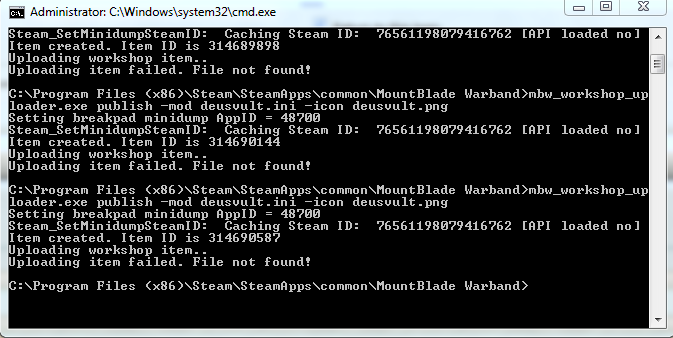
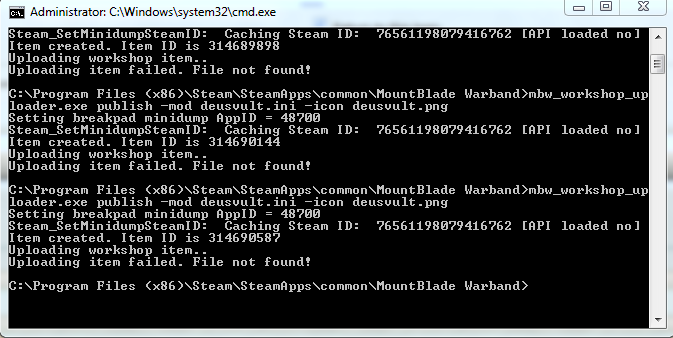
Sorry for double post but i have a lot of people telling me that when they download my mod Perisno their games gets a runtime error only in dx9 not dx7 but when they get to character screen in dx7 they crash... people also tell me that the mod doesnt pop up in the content folder or the module folder... Lust ffs please look into this
Kipper
Regular

Captain Lust said:Only the owner of the mod on the Steam Workshop can apply updates.
Are there any plans to allow Workshop contributors (rather than just the owner) the ability to update the project files and description? If a mod is developed by multiple people, the owner should have the option of allowing the other developers update permissions.
Also got a little problem when trying to get to the uploader.exe
Like you can see, also tried it without the extension but without luck. Any idea what I'm doing wrong? Steam is on, the beta is on etc.
Microsoft Windows [versie 6.1.7601]
Copyright (c) 2009 Microsoft Corporation. Alle rechten voorbehouden.
C:\Users\Brent>cd C:\Program Files (x86)\Steam\SteamApps\common\MountBlade Warba
nd\
C:\Program Files (x86)\Steam\SteamApps\common\MountBlade Warband>mbw_workshop_up
loader.exe
Setting breakpad minidump AppID = 48700
Steam_SetMinidumpSteamID: Caching Steam ID: 76561198021769623 [API loaded no]
Invalid argument count.
C:\Program Files (x86)\Steam\SteamApps\common\MountBlade Warband>mbw_workshop_up
loader
Setting breakpad minidump AppID = 48700
Steam_SetMinidumpSteamID: Caching Steam ID: 76561198021769623 [API loaded no]
Invalid argument count.
C:\Program Files (x86)\Steam\SteamApps\common\MountBlade Warband>
Like you can see, also tried it without the extension but without luck. Any idea what I'm doing wrong? Steam is on, the beta is on etc.
heydiddlediddle
Recruit

Just plopping this here, as I finally got my mod on Steam after several days of headache, and I either overlooked this tidbit (not necessarily unlikely), or it wasn't here. You'll need to move the mbw_workshop_uploader.exe and associated .dll and other required files into the the folder of the module you're trying to upload and run it there (i.e. C:\Program Files (x86)\Steam\SteamApps\common\MountBlade Warband\Modules\Your mod), and then it should upload properly.
At that point the mod should be in good shape, but when you hit the 'subscribe' button Steam is downloading the files to C:\Program Files (x86)\Steam\steamapps\workshop\content\AppID#\ModID# (or the equivalent). People will need to manually copy that folder (ModID#) into the game's module folder to get it to run properly.
That's at least what worked for my mod, apologies if this was known already, but it was information I had problems finding myself.
At that point the mod should be in good shape, but when you hit the 'subscribe' button Steam is downloading the files to C:\Program Files (x86)\Steam\steamapps\workshop\content\AppID#\ModID# (or the equivalent). People will need to manually copy that folder (ModID#) into the game's module folder to get it to run properly.
That's at least what worked for my mod, apologies if this was known already, but it was information I had problems finding myself.
This is a useful post, could you explain the associated files that need moving with the mbw_workshop_uploader.exe to the mod folder?heydiddlediddle said:Just plopping this here, as I finally got my mod on Steam after several days of headache, and I either overlooked this tidbit (not necessarily unlikely), or it wasn't here. You'll need to move the mbw_workshop_uploader.exe and associated .dll and other required files into the the folder of the module you're trying to upload and run it there (i.e. C:\Program Files (x86)\Steam\SteamApps\common\MountBlade Warband\Modules\Your mod), and then it should upload properly.
At that point the mod should be in good shape, but when you hit the 'subscribe' button Steam is downloading the files to C:\Program Files (x86)\Steam\steamapps\workshop\content\AppID#\ModID# (or the equivalent). People will need to manually copy that folder (ModID#) into the game's module folder to get it to run properly.
That's at least what worked for my mod, apologies if this was known already, but it was information I had problems finding myself.
heydiddlediddle
Recruit

The other associated files would be the preview picture, input.ini file, change notes, etc listed in the first post here. Edit: along with the rgl_log file as wellusnavy30 said:This is a useful post, could you explain the associated files that need moving with the mbw_workshop_uploader.exe to the mod folder?heydiddlediddle said:Just plopping this here, as I finally got my mod on Steam after several days of headache, and I either overlooked this tidbit (not necessarily unlikely), or it wasn't here. You'll need to move the mbw_workshop_uploader.exe and associated .dll and other required files into the the folder of the module you're trying to upload and run it there (i.e. C:\Program Files (x86)\Steam\SteamApps\common\MountBlade Warband\Modules\Your mod), and then it should upload properly.
At that point the mod should be in good shape, but when you hit the 'subscribe' button Steam is downloading the files to C:\Program Files (x86)\Steam\steamapps\workshop\content\AppID#\ModID# (or the equivalent). People will need to manually copy that folder (ModID#) into the game's module folder to get it to run properly.
That's at least what worked for my mod, apologies if this was known already, but it was information I had problems finding myself.
Also, weird Modder223. I'll just wait for this way to have problems next time... I initially tried keeping the uploader where it was (i.e. as written on the front page). I got it to run fine and everything, but when I downloaded my file from Steam it didn't work of course. In addition to putting the data elsewhere than the module folder I also realized the uploader had uploaded my entire M&B folder to Steam. Kudos to the helpful passerby that pointed out my simple mod was over 4GB in size...
HomerJay
Master Knight

I can easily reproduce this bug and some other players reported this problem too:usnavy30 said:My own problem is I did everything the OP instructed it as such, but when I go to the multiplayer main menu clicking Join a Game it stops working with the windows message Mount & Blade: Warband has stopped working and ends the task..
I downloaded the workshop version as I'm on a brand new install of windows and thought it might be easier to update the mod, but everytime I launched the workshop version of the mod it would crash when populating the server list. After 9-10 attempts I uninstalled it and installed the regular zip of the mod from the website and it works perfectly.
it sed it stop working wen i started miltiplayer y! it shut down in 5 sec we i went on it
game crashes when i open sever browser
I have reported the problem long ago, provided Captain Lust with additional information but it seems like TaleWorlds are not going to fix it.it crashes when i click in the "Join" button (just before list of servers appear
I would report it on the bug tracker but it seems to be not working too:
Dont know if this happens to anyone else but I get this error every single time I try to upload to the Workshop
Error Report:
Any clue? I uploaded after a lot of headaches my mod to the workshop, but can´t update now, nor re upload , can´t even now add anything new to the workshop. 
Error Report:
Code:
Firma con problemas:
Nombre del evento de problema: APPCRASH
Nombre de la aplicación: mbw_workshop_uploader.exe
Versión de la aplicación: 0.0.0.0
Marca de tiempo de la aplicación: 53d24c4b
Nombre del módulo con errores: MSVCR90.dll
Versión del módulo con errores: 9.0.30729.6161
Marca de tiempo del módulo con errores: 4dace5b9
Código de excepción: c0000005
Desplazamiento de excepción: 0003b9f0
Versión del sistema operativo: 6.1.7601.2.1.0.768.3
Id. de configuración regional: 6154
Información adicional 1: 0a9e
Información adicional 2: 0a9e372d3b4ad19135b953a78882e789
Información adicional 3: 0a9e
Información adicional 4: 0a9e372d3b4ad19135b953a78882e789
Lea nuestra declaración de privacidad en línea:
http://go.microsoft.com/fwlink/?linkid=104288&clcid=0x0c0a
Si la declaración de privacidad en línea no está disponible, lea la declaración de privacidad sin conexión:
C:\Windows\system32\es-ES\erofflps.txtSimilar threads
- Replies
- 7
- Views
- 156
- Replies
- 2
- Views
- 94












