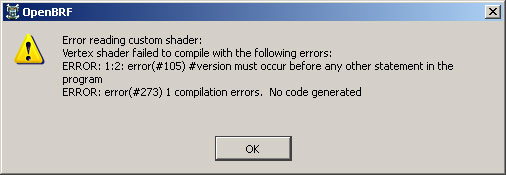You are using an out of date browser. It may not display this or other websites correctly.
You should upgrade or use an alternative browser.
You should upgrade or use an alternative browser.
Bug reports
- Thread starter mtarini
- Start date
Users who are viewing this thread
Total: 2 (members: 0, guests: 2)
Specialist
Master Knight

In the newest version, mount on one bone doesn't work properly. It moves the mesh to the right position, but it doesn't actually become animated
Specialist
Master Knight

Already helps. Thanks again Marco. 
Did something change in 0.74 version when it comes to viewing skeleton animations? When today I wanted to check out timings on some Papa Lazarou animations I noticed that all the timings are gone. I reloaded the file and timings showed up, but they were incorrect. I used "play animation" button and strange things started to happen - once the animation was stuck on frame 1 (it was actually playing the animation, but it it showed that current played frame is always frame 1), another time it showed 0 timings all the time. What's more, when I tried to view animation manually, frame by frame, it got stuck and jumped back to first frame after just few frames.
I opened the file with old 0.69b version and all is fine there.
I opened the file with old 0.69b version and all is fine there.
Slawomir of Aaarrghh said:Did something change in 0.74 version when it comes to viewing skeleton animations?
[...] all the timings are gone.
You are right, something must have gone wrong in that area. I'll have a closer look as soon as I'll have time (RL again these days). For now, thanks for spotting+reporting that.
Rath0s said:Sometimes when I delete several things from my BRF files, it crashes.
Sometimes, to me too. But very seldom, and absolutely never when I try to reproduce that on purpose
Specialist
Master Knight

It happens to me usually when I try to delete 3 or more materials, two or more textures, or over 10 meshes (I have a 90% crash rate with those 3 terms being met). And about 10% of those crashes happen while trying to save a file, which has corrupted my BRF in the past
Specialist
Master Knight

Actually, testing that theory now...
Edit: Yeah, happens a bunch when you delete at the bottom too
Edit: Yeah, happens a bunch when you delete at the bottom too
Specialist
Master Knight

Sorry to double post, but I found a major error bug. Mirroring an animation causes it to look all willy nilly. Try it with your last release to see what I mean. 
Specialist
Master Knight

I switched a death animation (forgot which one) just to have a wee bit of variety and got something like a guy dangling from a noose
Specialist said:Sorry to double post, but I found a majorerrorbug. Mirroring an animation causes it to look all willy nilly. Try it with your last release to see what I mean.
Ok, should be fixed in current version (0.0.75)
Slawomir of Aaarrghh said:Did something change in 0.74 version when it comes to viewing skeleton animations
Hopefully, fixed too.
For whatever it is worth, the crash report from deleting items at the bottom of a list (collision meshes and animations, most recently) from the current 0.0.75 version:Specialist said:Actually, testing that theory now...
Edit: Yeah, happens a bunch when you delete at the bottom too
Code:
Problem signature:
Problem Event Name: APPCRASH
Application Name: openBrf.exe
Application Version: 0.0.0.0
Application Timestamp: 4f4ec7d4
Fault Module Name: QtGui4.dll
Fault Module Version: 4.7.3.0
Fault Module Timestamp: 4d925693
Exception Code: c0000005
Exception Offset: 005265c0
OS Version: 6.1.7601.2.1.0.256.48
Locale ID: 1033
Additional Information 1: 0a9e
Additional Information 2: 0a9e372d3b4ad19135b953a78882e789
Additional Information 3: 0a9e
Additional Information 4: 0a9e372d3b4ad19135b953a78882e789Thanks, that helps... still difficult to reproduce.
I tried delete hundreds of last-items-in-the-list in quick successions, multiple times, and almost never anything happens. But sometimes it does.
In latest version (0.76) I tried to make it more robust. This might or might not have fixed it.
I tried delete hundreds of last-items-in-the-list in quick successions, multiple times, and almost never anything happens. But sometimes it does.
In latest version (0.76) I tried to make it more robust. This might or might not have fixed it.
I found one minor but anoying bug, mirror function doesn't work any more.
Zimke Zlovoljni said:I found one minor but anoying bug, mirror function doesn't work any more.
Shredzorz said:I think I found a very minor bug: The camera doesn't re-center after using roto-translate-rescale to move a collision body. You have to reload the .brf to make it center.
Thanks, corrected (in the next version).
Edit: i.e. in version 0.0.77, now out.
No, thank you mtarini!
Similar threads
- Replies
- 10
- Views
- 398
- Replies
- 2
- Views
- 77