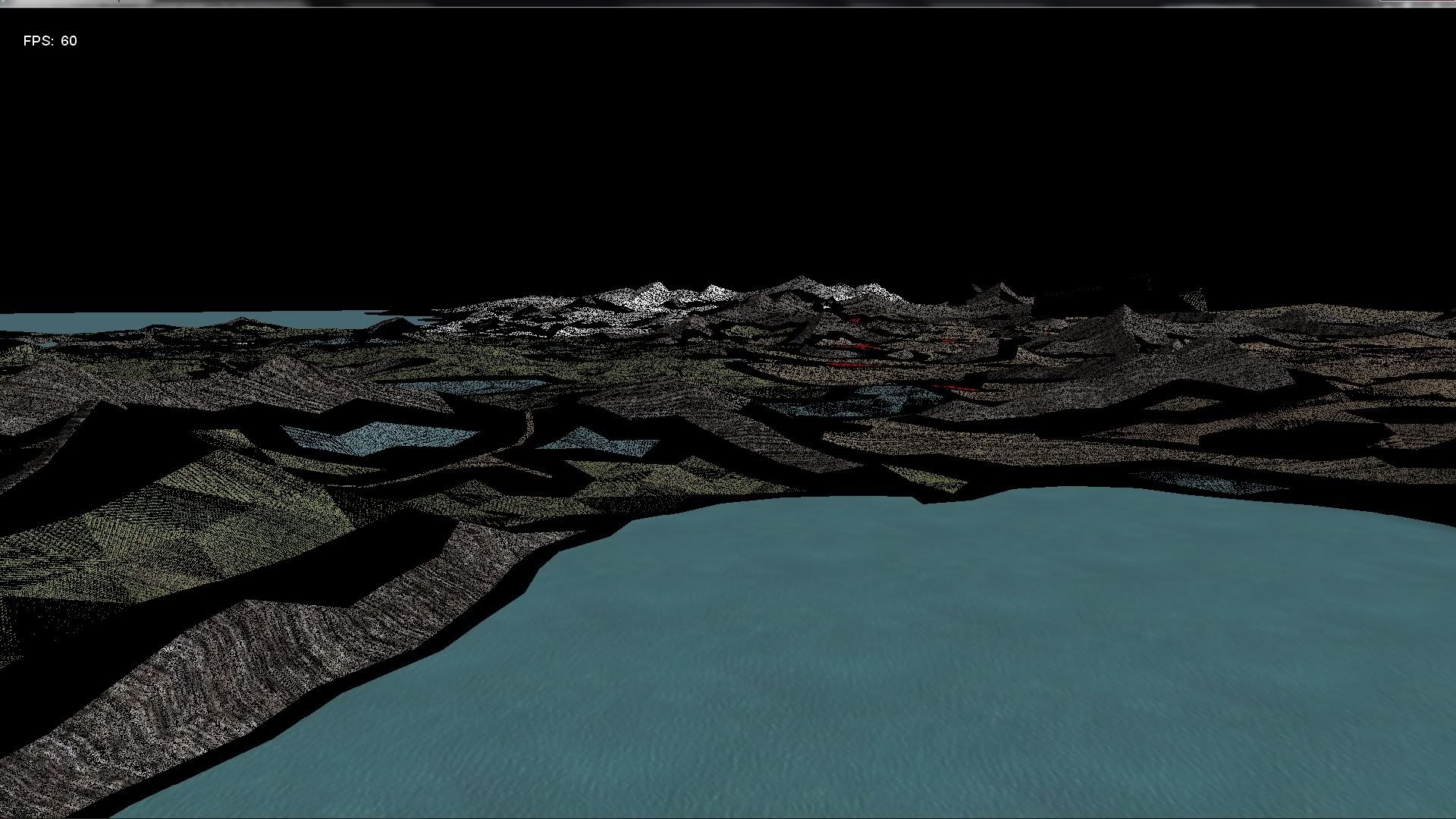Update 9/1/2011
Alpha Version 15b out now. Keep in mind that Alpha means that not all features are in. I need people to test this version and let me know what kind of frame rates they get and if everything is working properly. Right now only terrain texture painting works, vertex editing has not been implemented yet and there is no ETA on its release.
If you aren't achieving 60fps regularly, open the settings.ini file and change fFarClip to something lower around 100-250.
*Also note that in the ini file, the path to map.txt needs to be changed to point to your local copy of map.txt
Requirements:
.Net Framework 4.0 http://www.microsoft.com/download/en/details.aspx?displaylang=en&id=17851
XNA Framework 4.0 http://www.microsoft.com/download/en/details.aspx?id=20914
Alpha 15b: http://www.mediafire.com/?lxjsvygf4bi5m0q
Alpha 15a: http://www.mediafire.com/?dwucnca2jicq02z
Alpha 14: http://www.mediafire.com/?yr9wc5d29u0wz85
How to Use:
Alpha Version 15b out now. Keep in mind that Alpha means that not all features are in. I need people to test this version and let me know what kind of frame rates they get and if everything is working properly. Right now only terrain texture painting works, vertex editing has not been implemented yet and there is no ETA on its release.
If you aren't achieving 60fps regularly, open the settings.ini file and change fFarClip to something lower around 100-250.
*Also note that in the ini file, the path to map.txt needs to be changed to point to your local copy of map.txt
Requirements:
.Net Framework 4.0 http://www.microsoft.com/download/en/details.aspx?displaylang=en&id=17851
XNA Framework 4.0 http://www.microsoft.com/download/en/details.aspx?id=20914
Alpha 15b: http://www.mediafire.com/?lxjsvygf4bi5m0q
- Hopefully fixed issue with very large maps for real this time.
Alpha 15a: http://www.mediafire.com/?dwucnca2jicq02z
Alpha 14: http://www.mediafire.com/?yr9wc5d29u0wz85
- Added a Skydome, no more baby blue background
- Reflections to the Ocean and Rivers (can't turn off yet, will be able to later)
- Added ripples to the water.
How to Use:
- Copy your desired map.txt file to the folder containing the editor or edit the settigns.ini file and change AppDir to point to the location. ex: C:\Games\M&B\Modules\Native\map.txt
- Adjust the desired screen resolution in the settigns.ini file.
- Once in the editor, press alt to toggle free flight mode with the camera.
- Select the texture that you wish to paint and click and drag on the triangles on the map to begin painting. When you let go of the LMB it will update.